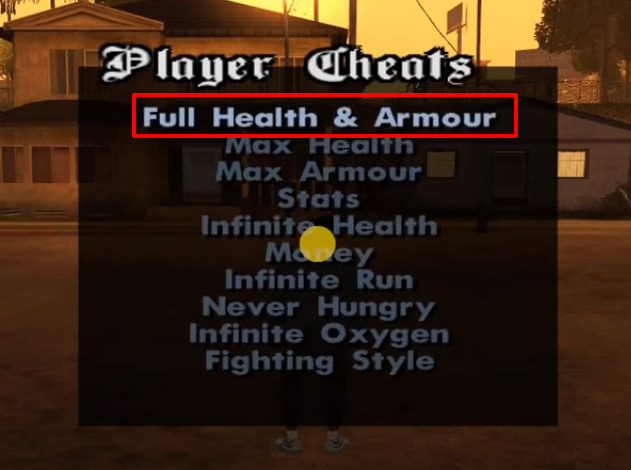This guide will tell you how to install the mod in Grand Theft Auto San Andreas. Go through the guide and follow step-by-step instructions to install the mod.
- First, you will need to open the link below and click on “Download for GTA SA”.
https://cleo.li/
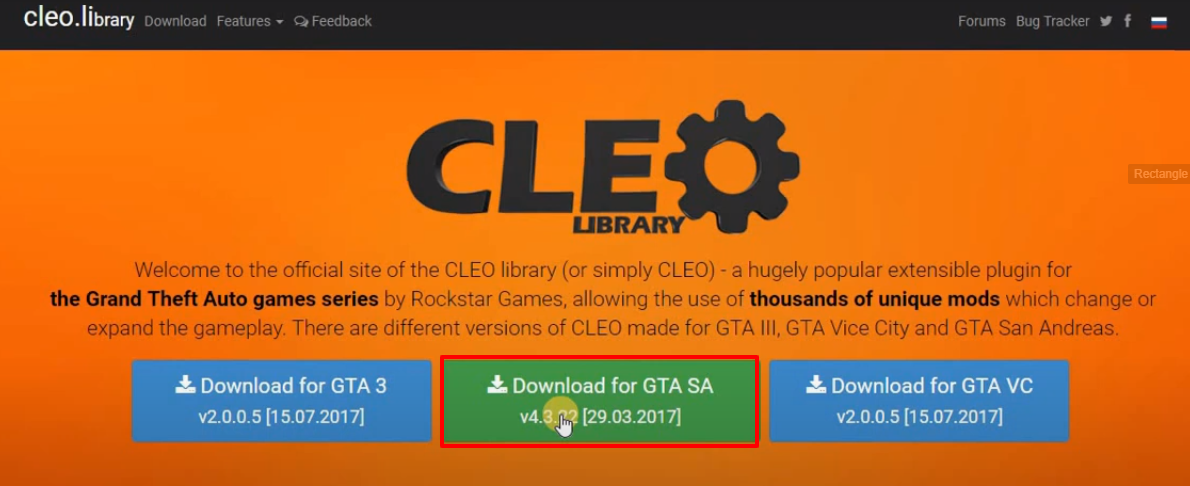
- After that, open the downloaded program and run it as administrator.
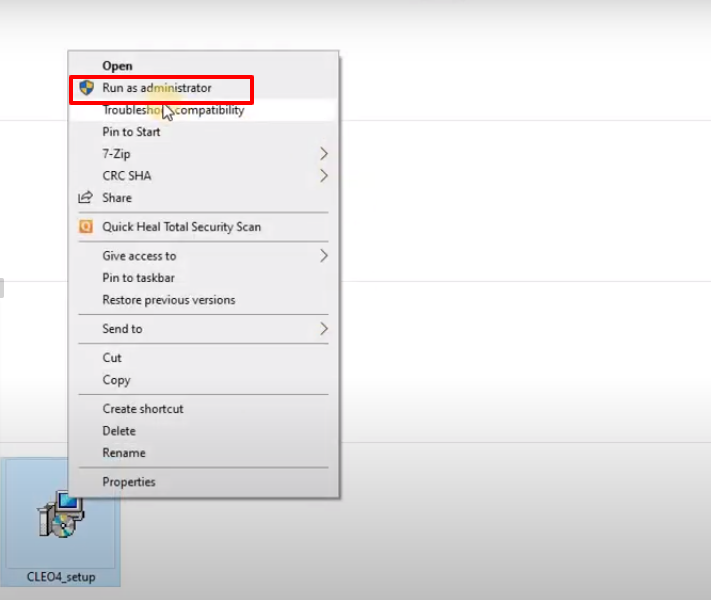
- While proceeding with the installation process, it will ask about the game’s installed directory.
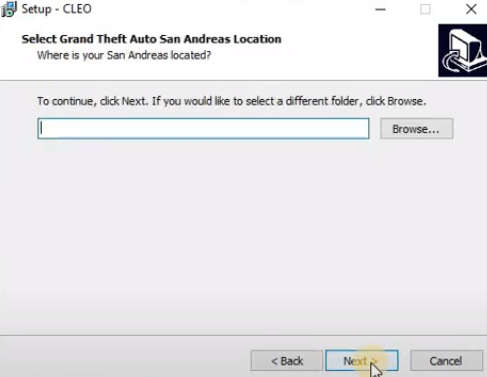
- You have to select the game’s installed directory, as in this case, it’s saved in C:\ drive. After that, click on the Next button.
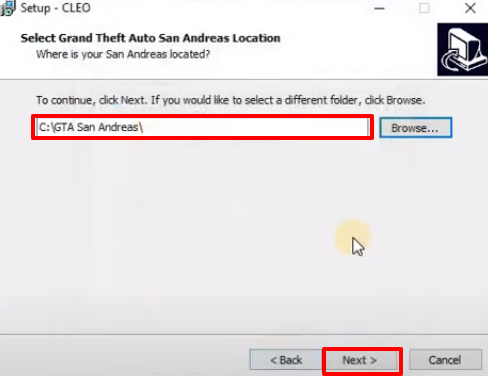
- And then complete the installation process.
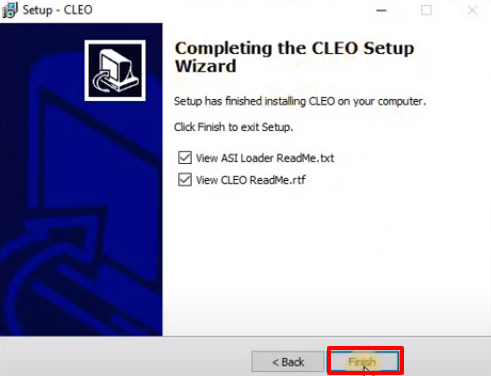
- After that, you will need to launch the game and move out of the safe house.
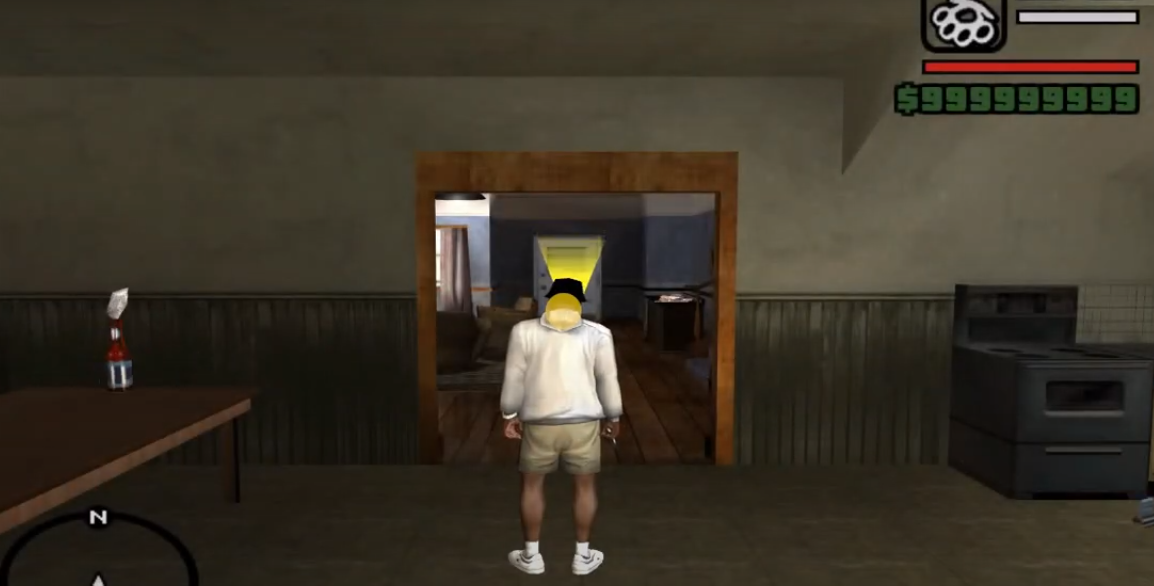
- Press Ctrl+C to open the cheats menu and click on Player Cheats.
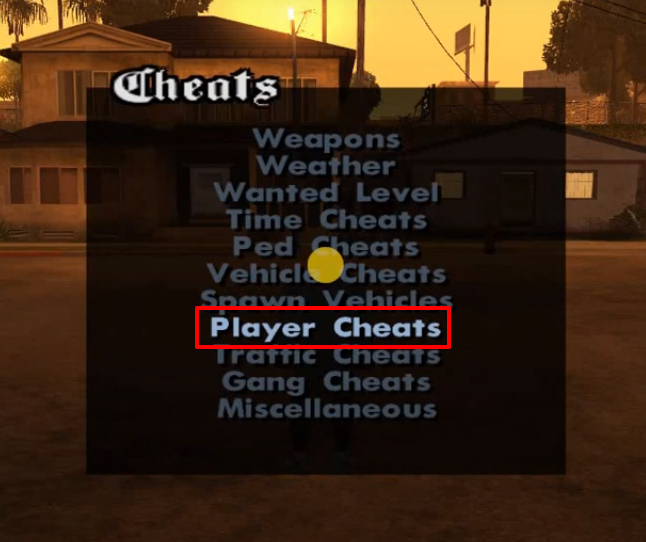
- After that, click on the cheats you want to apply, explore and enjoy the game.