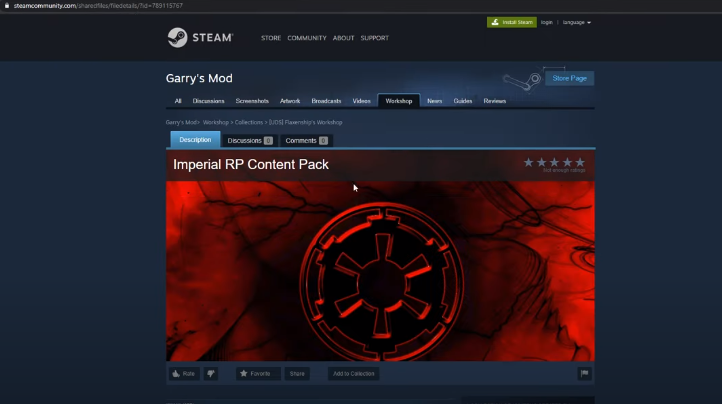This guide will provide you with three different methods to fix missing textures for Garry’s Mod. There are multiple fixes, if one doesn’t work, then you can go for the next one.
- You have to go to the Steam store and buy the Counter-Strike source. Download and link it to Garry’s Mod. It will fix the problem.

- Open this link http://gestyy.com/w7uoeq and download the CSS content for Garry’s Mod.
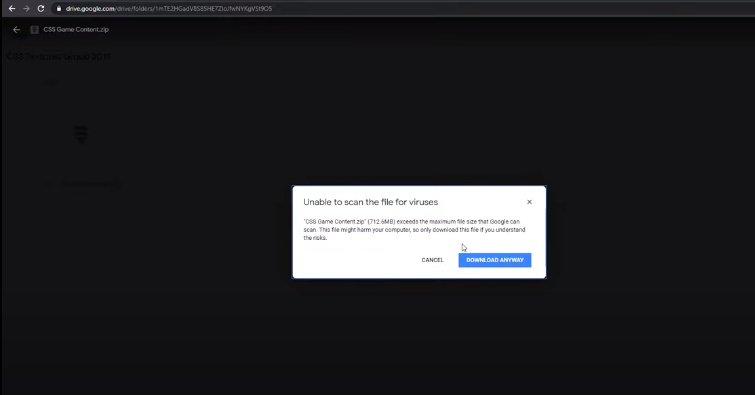
After that head to Garry’s Mod in the Steam library, click on settings, and then Manage. You need to tap on “Browse local files” to open the folder.
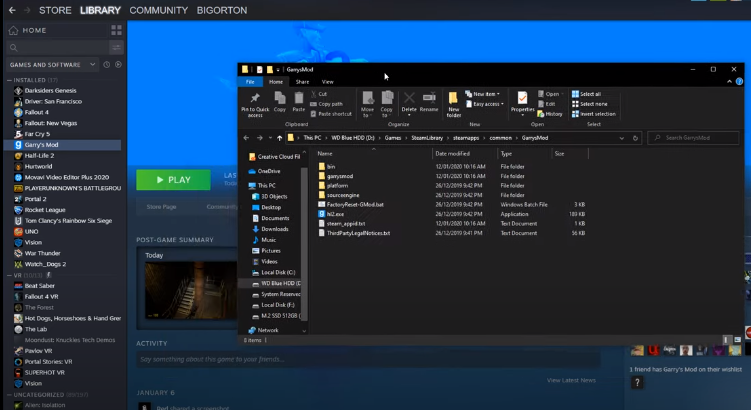
Now you will need to copy the downloaded CSS file into Garry’s Mod folder. Then right-click on that file and extract.
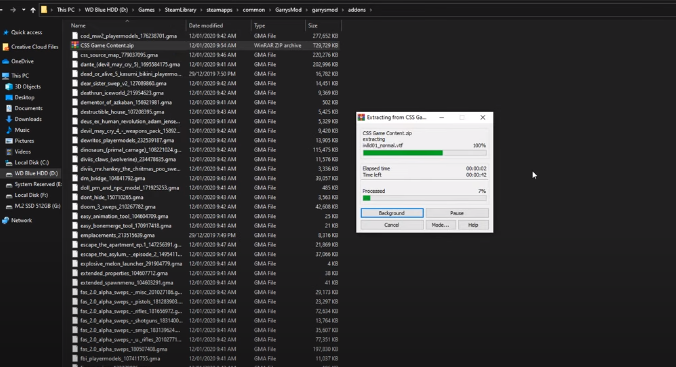
Once the file is extracted, you have to re-open the game again and the problem would have been fixed.

- There’s another way to fix the error. For that, you will need to download the respective custom content from the Steam workshop and link it with Garry’s Mod to fix the problem.