In this guide, you will find out how to refund your Kosatka in Grand Theft Auto Online.
Kosatka costs around 2.2 million and that’s without upgrades. Now if you want to get a refund, then you have to open the following link https://support.rockstargames.com/cat…
It will take you to the Rockstar Games Website. You will need to put your platform and your Gamertag, PS id. After that, enter Kosatka in the item name, and select Other Issue in the Refund Reason. In the description, type that you have accidentally made that purchase, and you were not supposed to buy it. After that, tap on the Submit Web Ticket button. Rockstar games will look at your account and you will get a refund on this item if you haven’t refunded anything before or at least once.
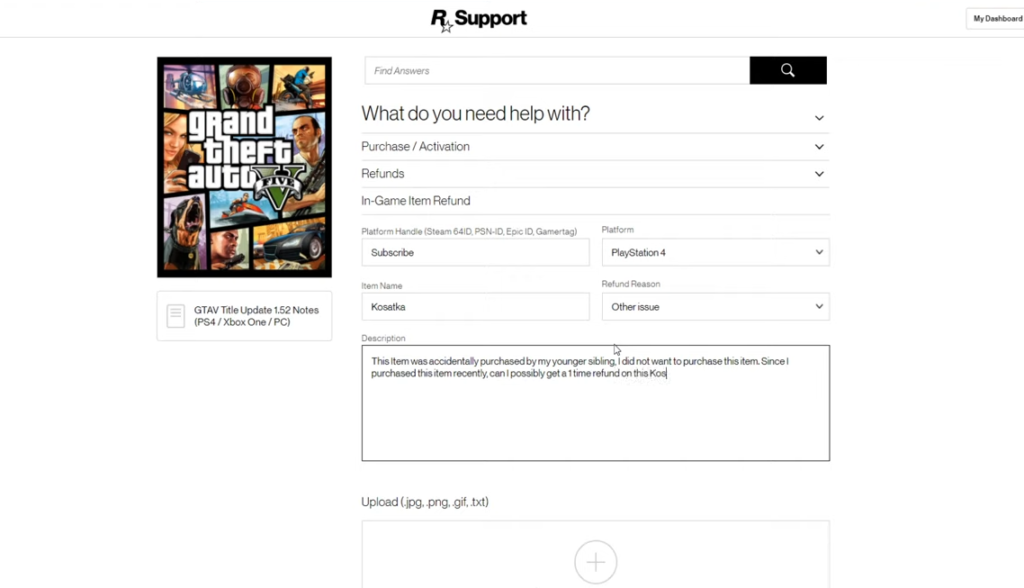
After that, you will receive an email to your email link in 72 hours. Open that email and reply to that email directly. Once you get that refund request, Rockstar will help you to get this refund.