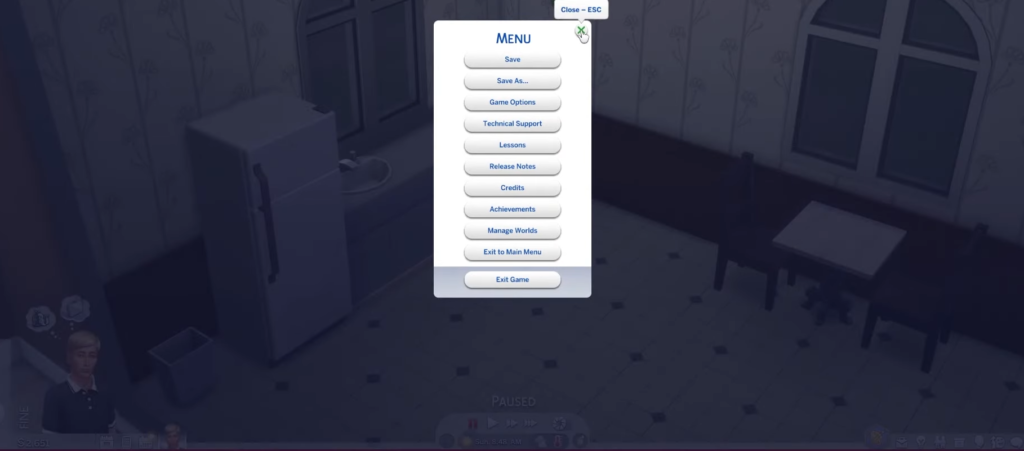This guide will let you know how to stop Sudden Lagging without restarting your game in The Sims 4. In this way, you will not lose so much of your time. You just have to follow the simple instructions below to resolve it.
To eliminate the problem, you must press the Escape button on your keyboard or press three dots at the top right corner to open the main menu.
Once it’s opened, you need to close it, and it will fix the lag issue.