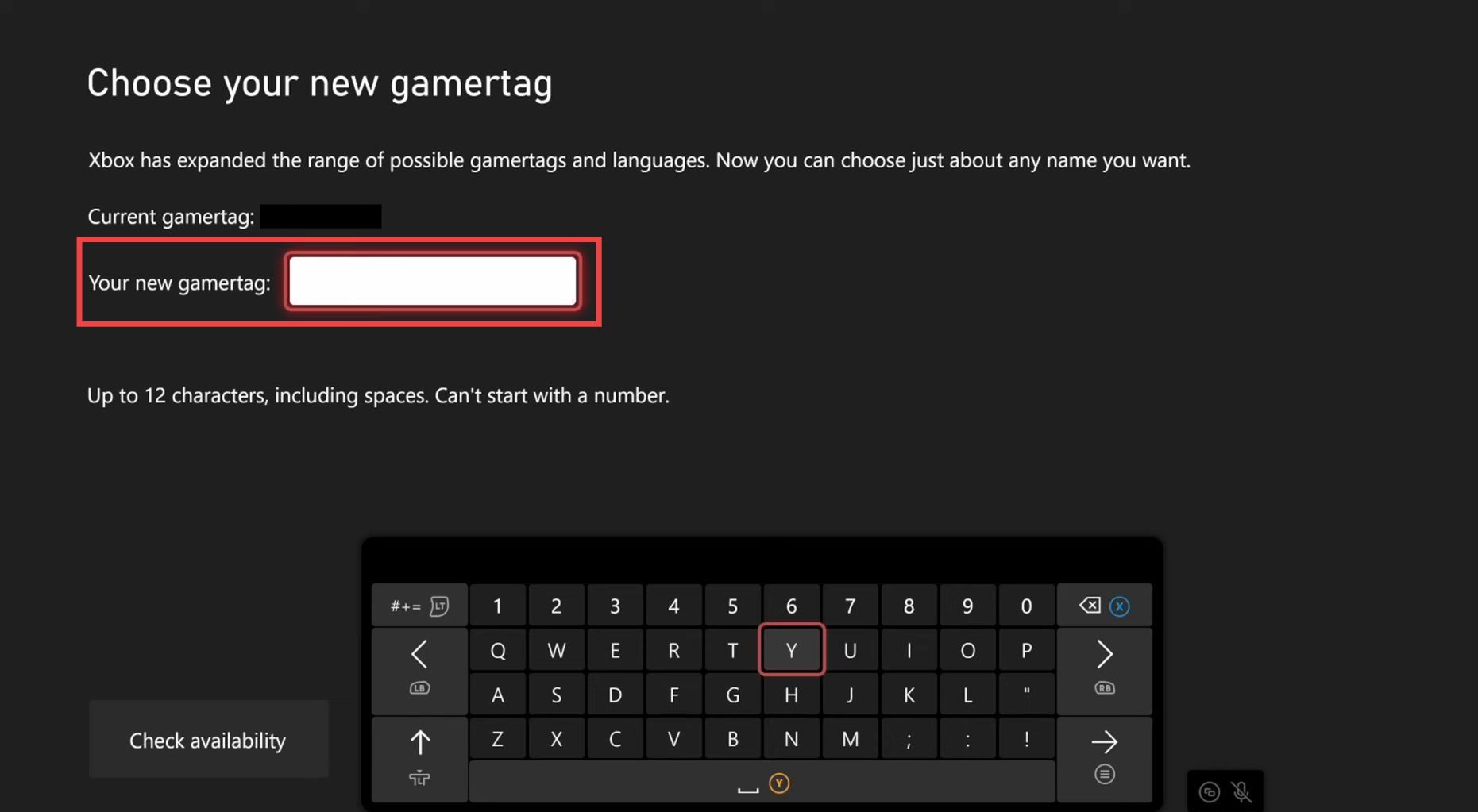This guide will let you know how to change your gamer tag on your Xbox Series X. Go through the guide and follow the step-by-step instructions to change it.
- You first need to go to settings on the home screen of your Xbox.
- After that, navigate to the General tab and tap on Personalization.
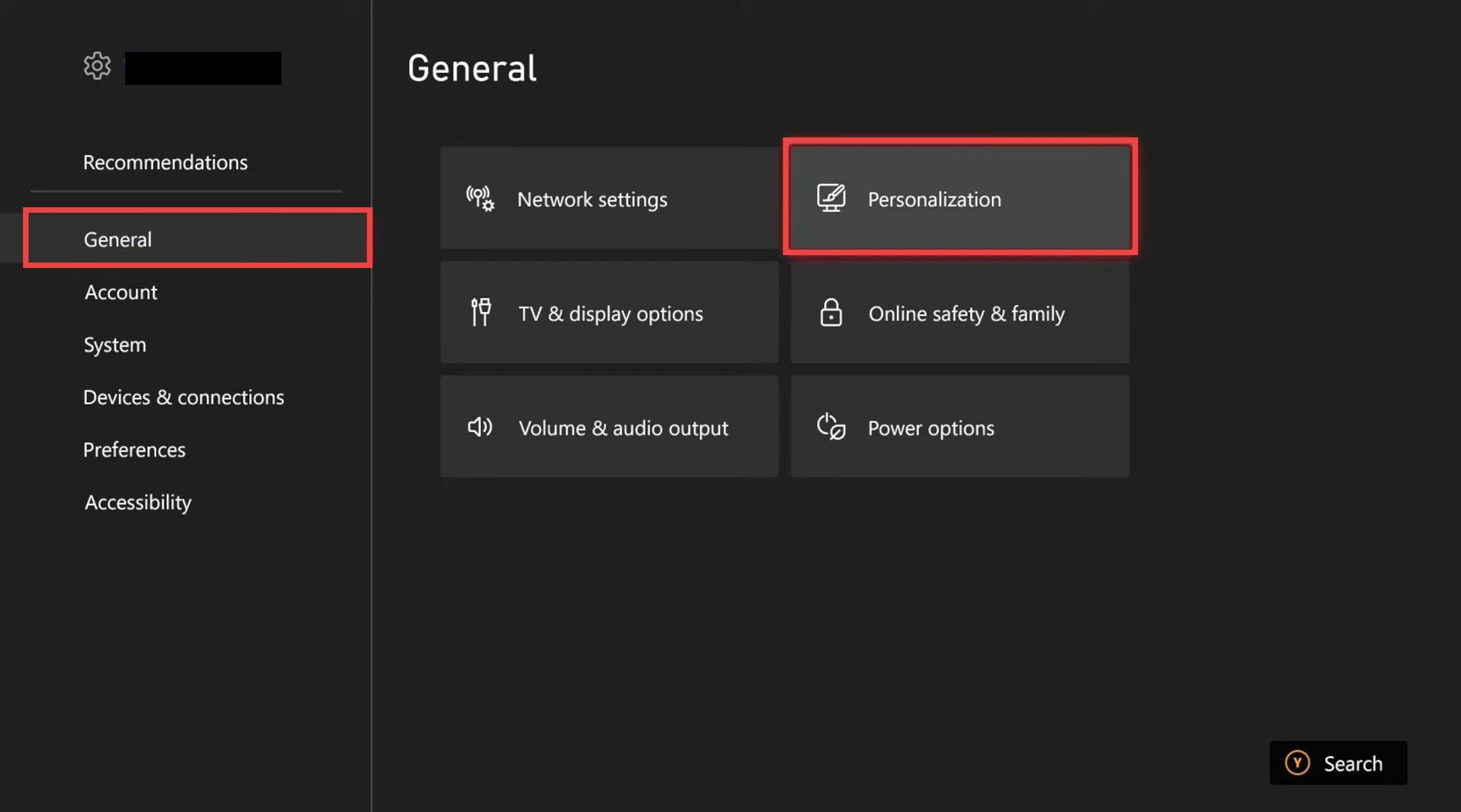
- Go to Profile and click on Customize profile. Now you can change your gamer pick and your theme there.
- Press the A button on your controller to select your Gamertag and then input a new Gamertag. If the name has already been taken, then you have to add additional numbers to it.
It will cost $10 to change your Gamertag unless it’s your first time.