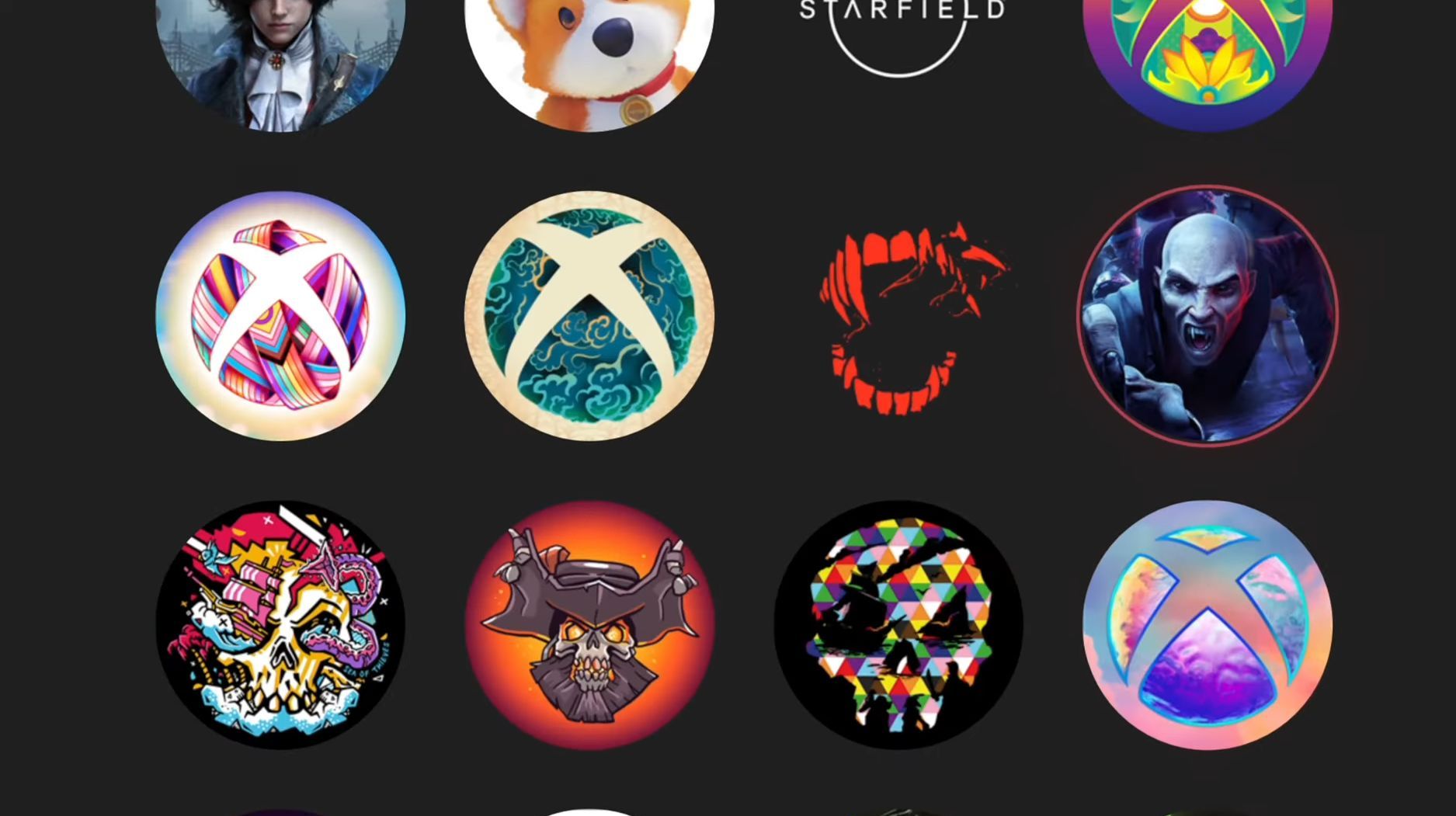This guide will show you how to change your gamer pick on your Xbox series X profile. You just have to follow the simple steps below to change it.
- The first thing you will need to do is go to settings on the home screen of your Xbox.
- After that, navigate to the General tab and tap on Personalization.
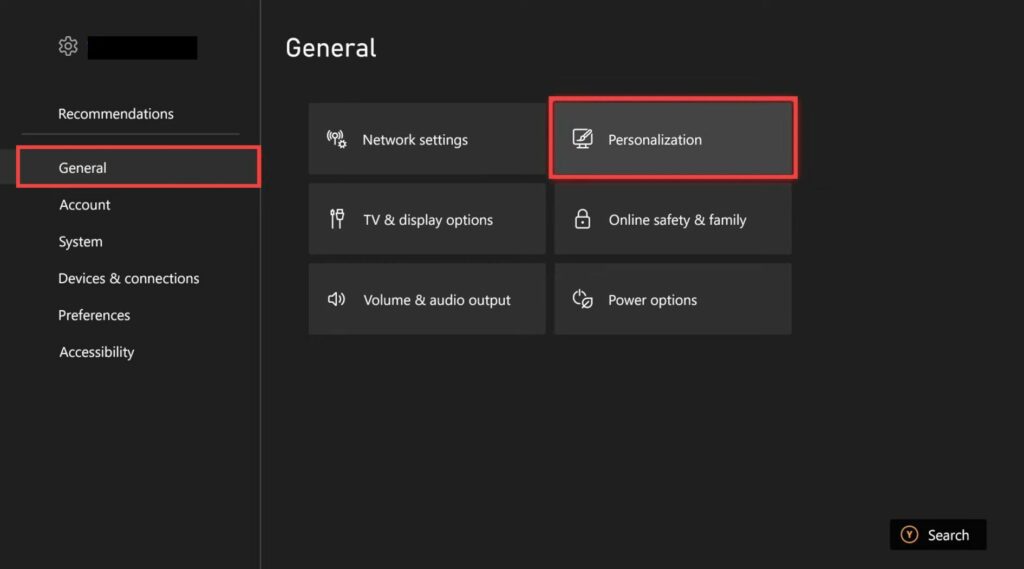
- Click on Profile and then tap on Customize My Profile. Tap on Change gamer pick and choose any gamer pic.
- You can also upload a custom image. If you have something saved on your Xbox you can also select it.