This guide will provide you with the easiest and quickest way to add description info tags to Garages in Grand Theft Auto 5 online.
- The first thing you have to do is bring out your in-game phone and make a call to the mechanic.

- Once you are connected, select the garage you want to put a description on.
- After that, press the square button on your controller.

- Now select your personal favourite garage from the menu and add a description.
The description should be up to fifteen words.
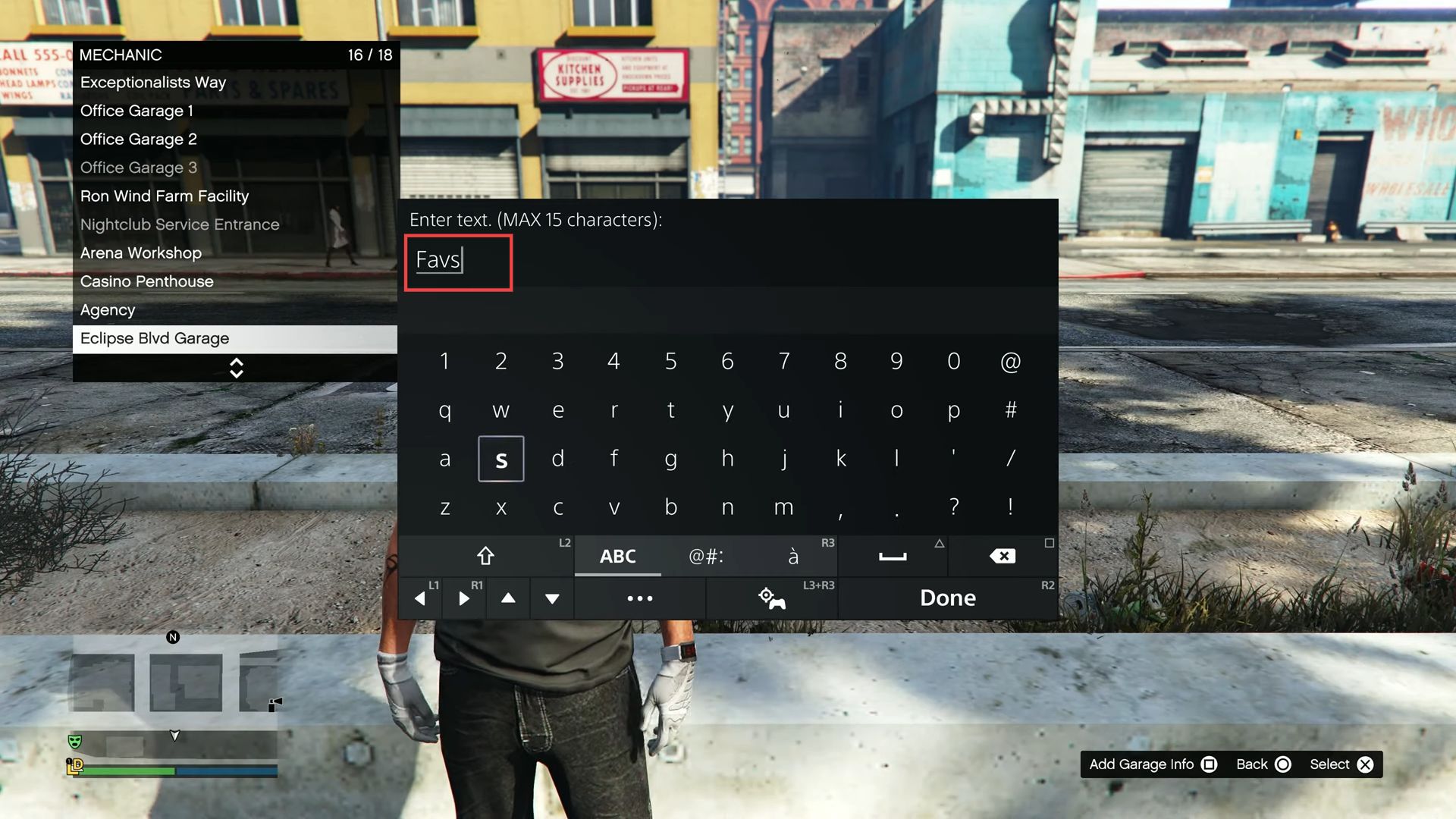
You can now see your description in the list.
