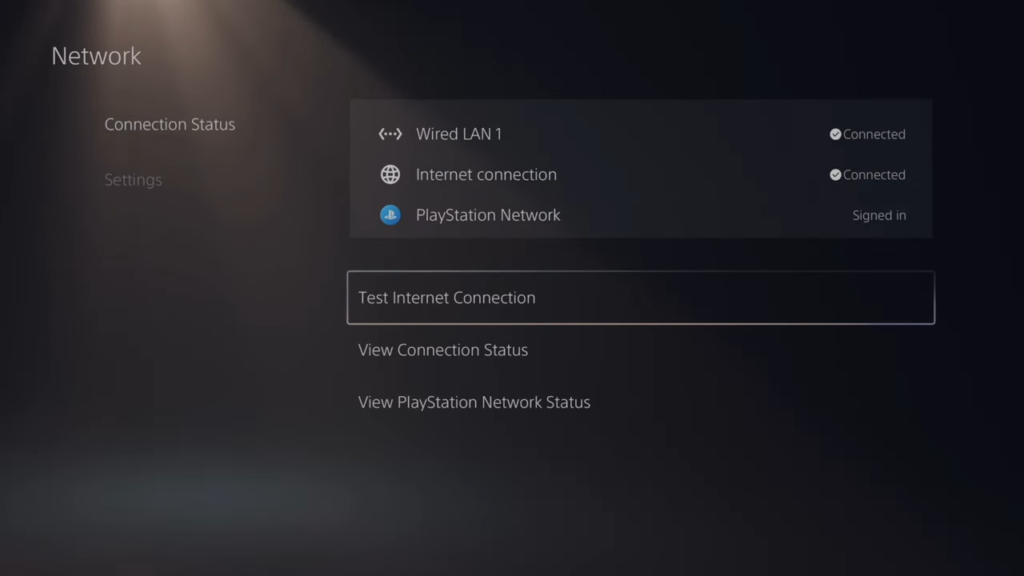This guide will provide you with the three best DNS servers for your PlayStation 5. The best DNS servers are Google DNS, Cloudflare DNS, and Open DNS, which can be set to get the best outcomes in PlayStation 5.
If you are troubled with some internet issue, go to the settings and click on Networks. Select settings from the Network tab and go to Set Up Internet Connection.
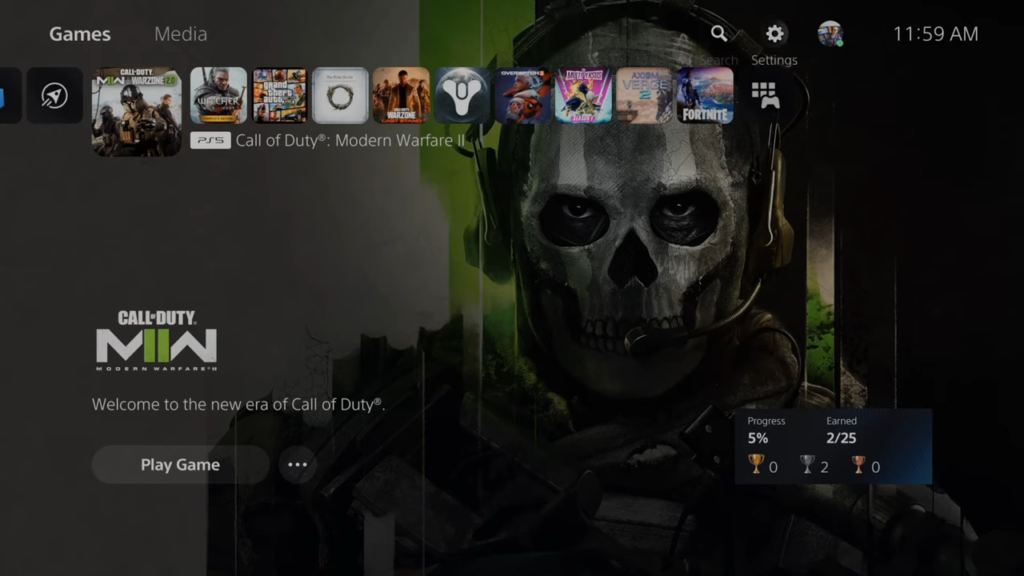
Go to your connected internet, which is connected at that time, and click on options. Go to Advanced settings, navigate to DNS settings, and check it to Manual from Automatic.
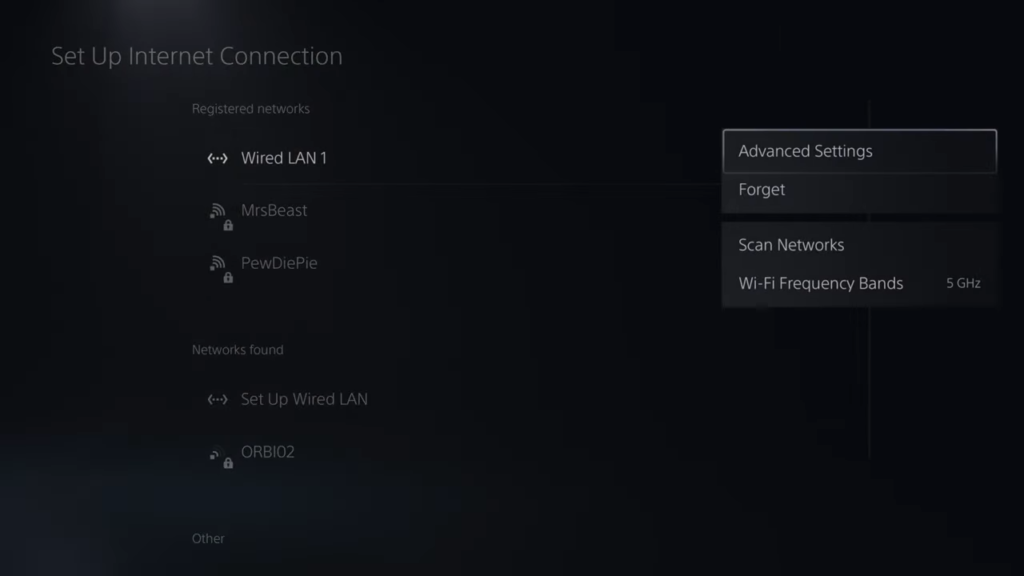
The primary DNS for you is Google DNS; you need to type 8.8.8.8 for primary DNS and 8.8.4.4 for secondary DNS. The secondary DNS for you is the Cloudflare DNS, and for the primary DNS, you have to set it to 1.1.1.1 and 1.0.0.1 for the secondary type, respectively.
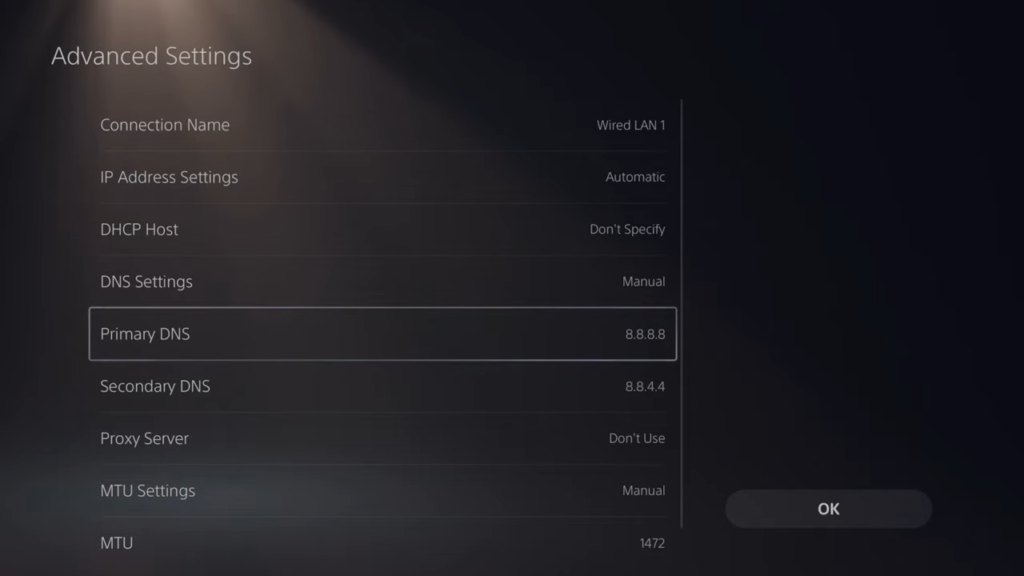
Now move on to the third DNS, which is also open DNS. For primary DNS, type 208.67.220.220, and for secondary DNS, input 208.67.222.222. Then you need to switch MTU settings from automatic to manual, and it is suggested to set MTU at 1472 and then click OK.
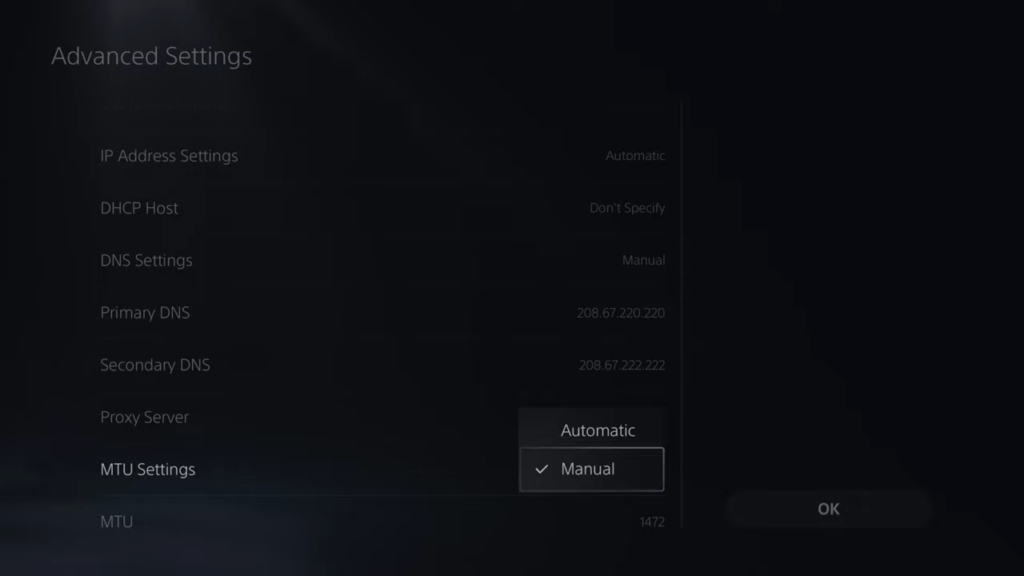
Now go to the test internet connection in the Network tab and test your internet connection.