This guide will provide you with the best Modern Warfare 3 aim assist settings.
- Start by opening the in-game settings, and go to the controller settings. Set the aim response curve to Dynamic, and ads sens. multiplier to 90 or higher.
- Adjust ads transition timing to instant, turn on target aim assist, aim assist type to default, and turn off motion sensor behavior.
- Expand the dead zone options, modify left stick Min to zero, left stick Max to 100, right stick Min to four or five, right stick Max to 100, and both trigger options to zero.
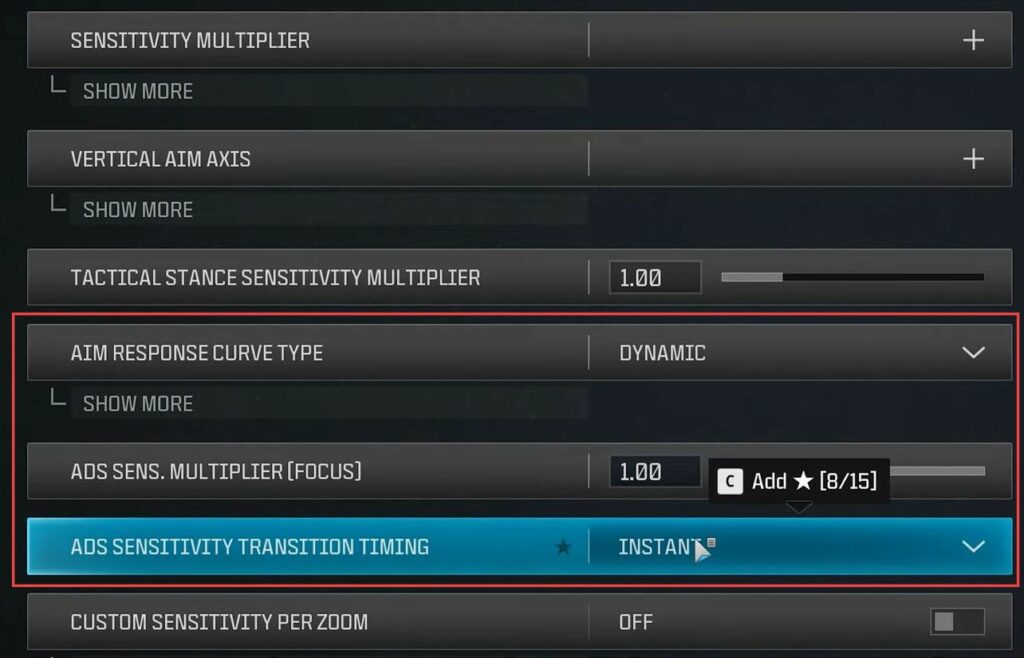
- Go to Graphics settings, select View, alter the field of view to 120, the field of view to affect, and set the weapon field of view to wide or narrow.
You can test both options to choose your preference. - Go to the camera settings and set both camera movement options to the least.