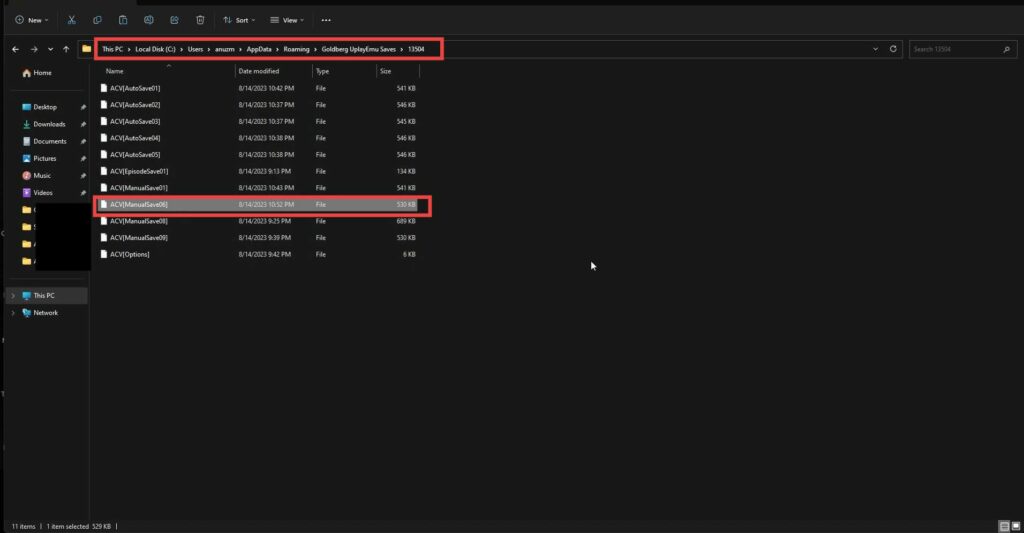This guide will let you know how to use any save files either from Nexus or anywhere in Assassin’s Creed Valhalla Complete Edition. Go through the guide and follow the simple steps below to do so.
- First, make sure to have the AC Save Tool, any save file, and the Assassin’s Creed complete edition file. After that, extract the AC Save tool anywhere and open it up.
- Click on the Open button next to the Save File option, select your save file from the file explorer window, and hit the Open button.

- After that, tap on the Game option and select Assassin’s Creed Valhalla from the menu. Select Detect for the Description ID, then navigate to the game directory and open the uplay_r2 file.
- Copy the User ID inside this file and paste it into the Encryption ID box in the AC tool.

- Open up the new gear plus folder and select your save file. Rename the file by removing the dot shift and adding write 06.
- Copy this file, then type “%appdata%” in the address bar at the top and open it up.

- Open the Goldberg Uplay emulator folder and paste the file there.