This step-by-step guide will walk you through various methods to invite friends to your CS2 lobby without the need for prior Steam connections.
Step 1: Access ‘Looking to Play’ Feature
- Launch Counter Strike 2 and navigate to the far right-hand side of the screen.
- Select “Looking to Play” to find nearby players available to invite or create a new lobby.
- Click on a friend’s profile and choose “Invite” to add them to your lobby.

Step 2: Activate ‘Looking for Competitive’ Option
- Enable the “Looking for Competitive” option to appear on the list for friends to click and invite you.

Step 3: Utilize ‘Recent Teammates’ Tab
- Access the “Recent Teammates” tab to invite players you’ve recently played with.

Step 4: Using Matchmaking Code for Private Lobby
- Head to the “Play” tab, select “Matchmaking”, and then “Private Matchmaking”.
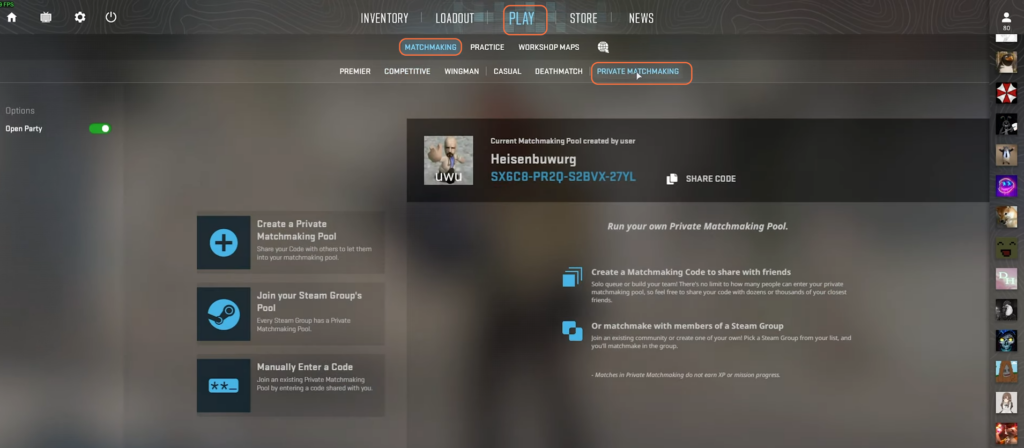
- Obtain the matchmaking code and click “Share code”.
- Send this code to your friend who can navigate to “Play”, select “Matchmaking”, and then “Private Matchmaking”.
- Then they can choose “Manually Enter a Code” and paste the provided code to join the lobby.
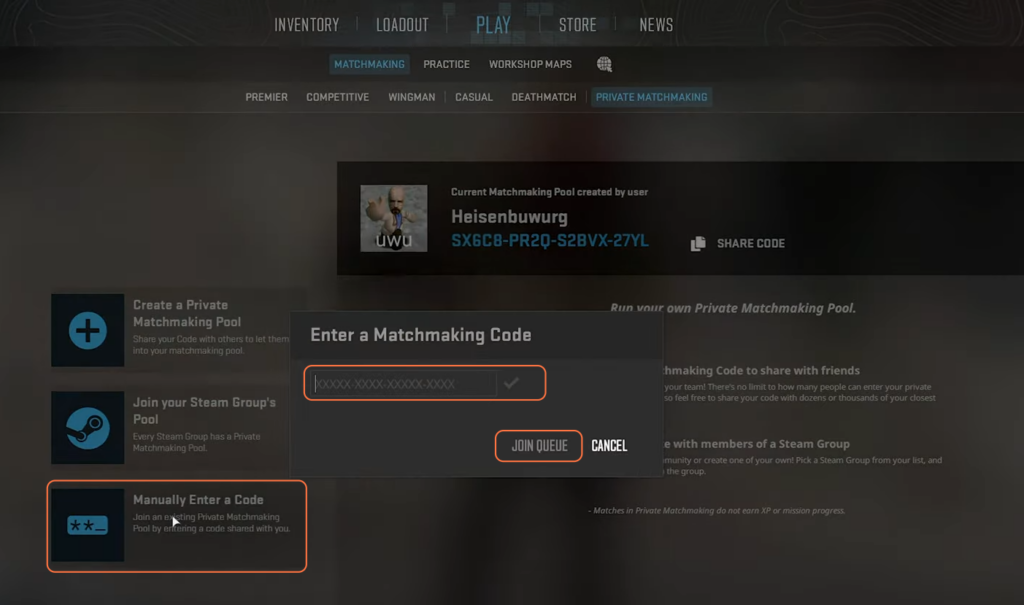
Step 5: Resolving Issues
- Ensure both players are in the same lobby to commence the game.
- If the ‘Looking to Play’ feature encounters issues, utilize the private matchmaking code.
- There might be difficulties on Steam accounts that haven’t reached the $5 spending threshold; spending $5 could resolve this issue and facilitate adding friends directly on Steam.
By following the above steps you can manage to invite friends to your lobby in CS2.