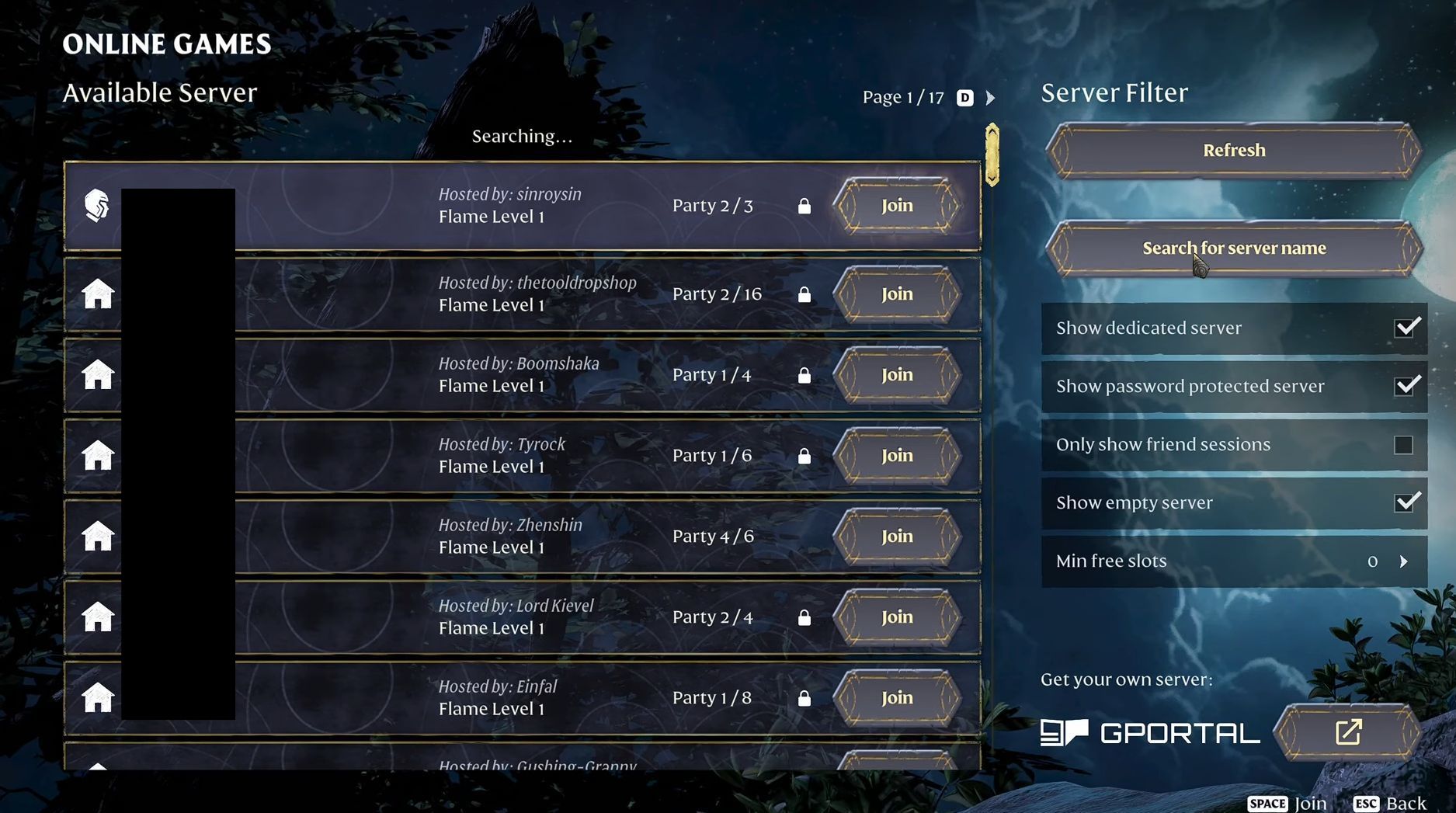This guide will let you know how to set up an Enshrouded dedicated server on a Windows using Steam CMD. You first have to download Steam CMD, edit the server file, and then join it.
Download Steam CMD
In this section, we will take you through the steps to download Steam CMD. By following the steps below, you will be able to download the Windows version and start executing different commands inside it.
- First, you will need to download Steam CMD. Once you reach the web page, download Steam CMD for Windows.
- After that, extract the Zip file and then open the Stean CMD.
It will download some files and update the files if you already have them. - Once it’s done, input the following command and hit enter to log in.
login anonymous
- Next, input the following command and press enter.
It will start downloading all the necessary files.
app_update (dedicated server ID)
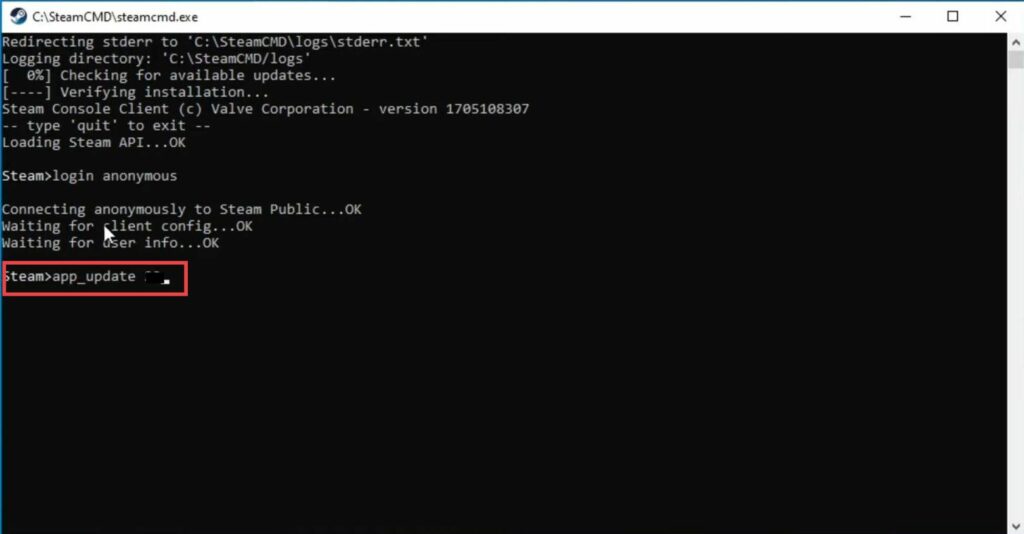
- After that, input the exit command to close this window.
Edit the server file
This section describes how to edit your server. By following the steps below, you will be able to make some necessary changes to your server.
- Open up the Steam CMD folder, go to steamapps, and then navigate to the common folder.
- Go to the Unshrouded server folder and double-click on the Unshrouded.exe file to load the server.
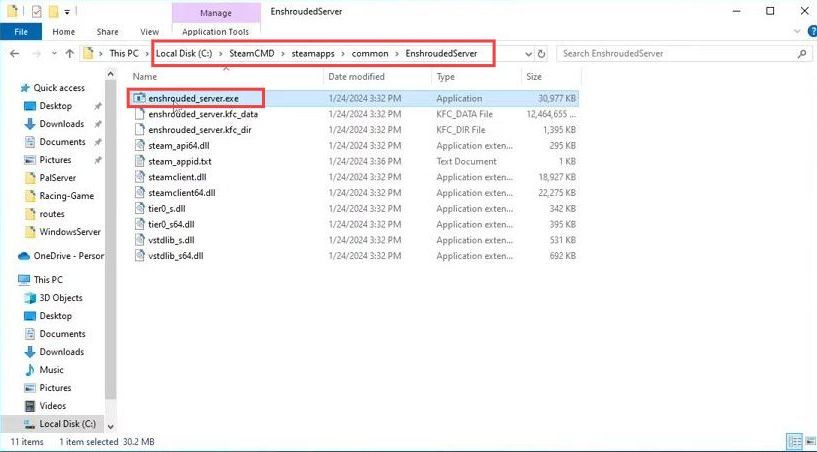
- Wait until the “finished transition from lobby to host online” line appears, then click on the window and press Control+C.
- Now right-click on the enshroudedserver.Json file and open it up with any text editor.
- Enter your server name, and password, then input your game port and query port in the designated area. After that, tap on File at the top and save this file to apply the changes.
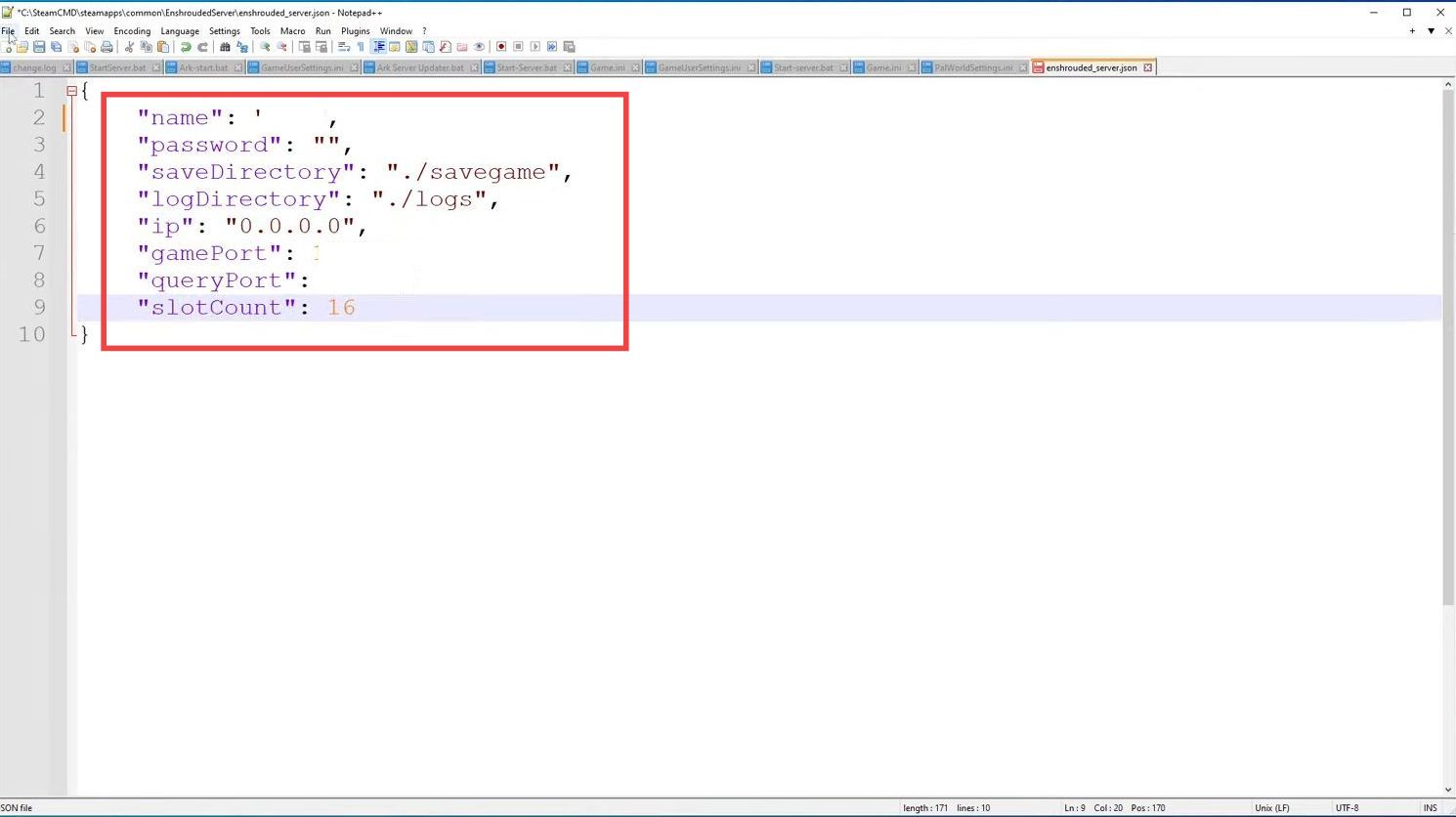
Join dedicated server
This section will take you through the steps to join your dedicated Unshrouded server after successfully creating it.
- Open the Unshrouded.exe file again and it will load with the new settings you just made.
- Next, run the game and tap on the Join option.
You will find your server in the list of available servers. - After that, hit the Join button to join your own dedicated server.
You can also invite your friends to your servers.