This guide explains how you can fix the unable to access jarfile error. You just need to Edit the run.bat file and rename severe to server.jar. Complete method is discussed below to resolve this problem.
If you have the 1.16 snapshot server and you click on run.bat file then you will face this error.
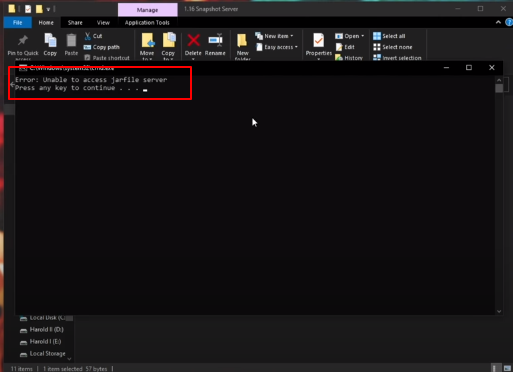
You will need to right click on the run.bat option and will select the Edit option.
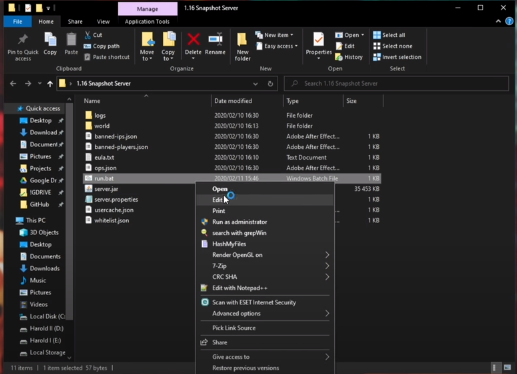
You will see this .txt file on your screen.
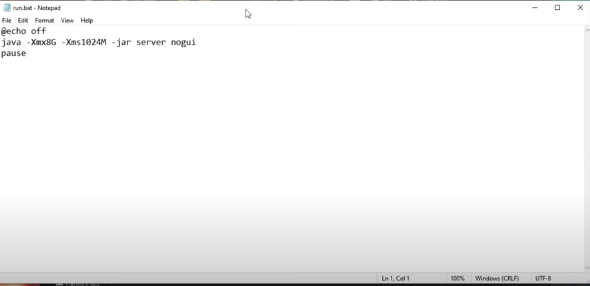
Now you have to change the server to server.jar and then save the file.
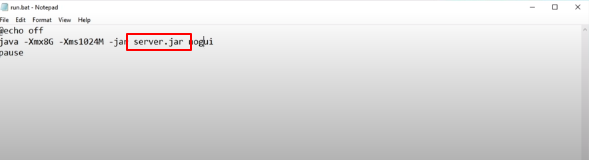
Now when you click the run.bat option, you will find the server start like this.
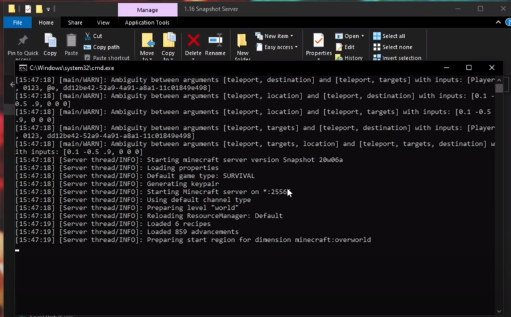
If your issue does not get resolved by changing the server to server.jar in the run.bat file, then the issue might be in minecraft.jar or in craftbukkit.jar file. You can trace the issue in any file as long as it has the .jar extension. If you are still unable to resolve the issue then go to View and check the filename extension.
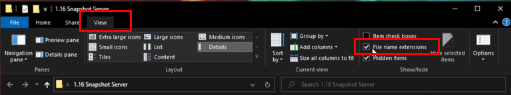
Make sure that there are no hidden spaces or characters in the server.jar file. If you feel it, then you have to rename the file by yourself and make sure that it ends with .jar extension. Your issue will be resolved in this way.