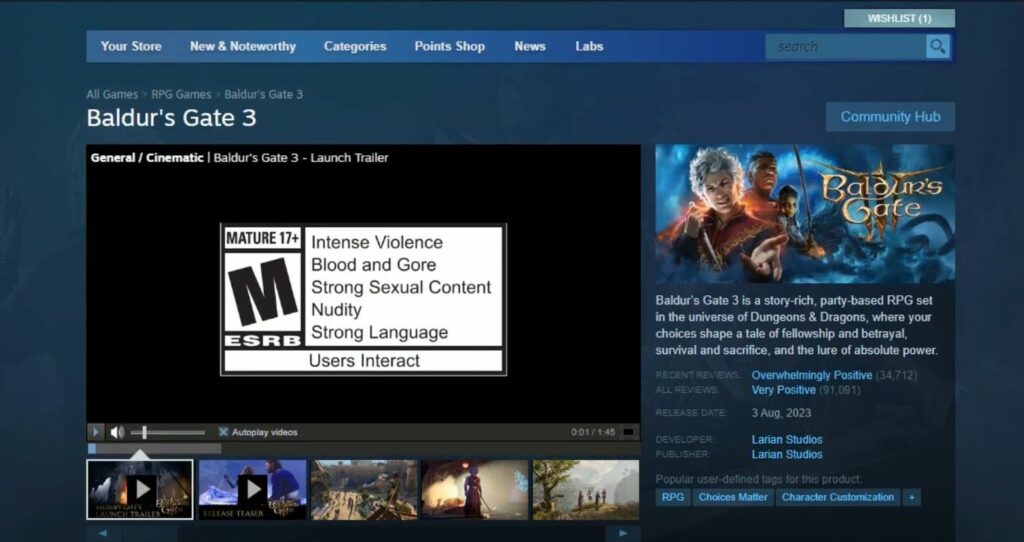In this guide, you will find how to fix the “failure to load the main menu from the current game mod” error in Baldur’s Gate 3. Go through the guide and follow all the instructions carefully to resolve it.
- To resolve the issue, you’ll need to clear your profile data for Baldur’s Gate 3.
- Launch the File Explorer application on your computer and locate and access the Users folder on your system.
This is where your user-specific data is stored. - Within the Users folder, find the folder with your specific username, and inside your username folder, navigate to the AppData folder.
This folder might be hidden by default, so ensure you’re able to see hidden folders. - Within the AppData folder, find the Local folder. Inside this, locate the Larian Studios folder and then go to the Baldur’s Gate 3 subfolder, Within the subfolder, find the PlayerProfiles folder.
- Open the PlayerProfiles folder and check if there are any profile folders left. If you find any profile folders in the PlayerProfiles folder, delete them.
This action will completely clear your profile data. - After deleting the profile folders, restart your computer. Once your computer has restarted, attempt to launch Baldur’s Gate 3 again.