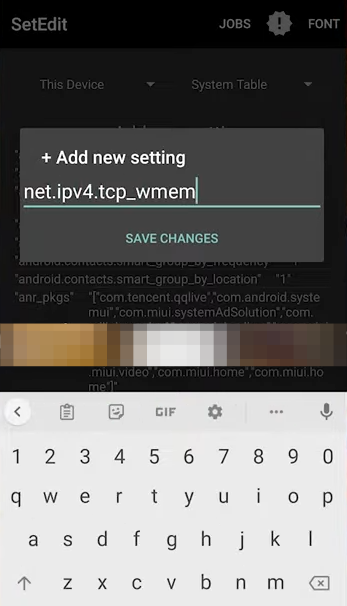In this guide, you will find how to fix the Ping Problem with SetEdit in Free Fire.
You will first need to open up Set Edit and tap on “Add new setting.” Input the “wifi_supplicant_scan_interval” command and set its value to 120. After that, input “net.ipv4.ip_no_pmtv_disc” and set the value to 0.

The next command you have to enter is “net.ipv4.route.flush” and set the value to 1. Then input the ” net.ipv4.tcp_mem” command and set the value to 187000 187000 187000. Make sure to enter this value three times.
After that, input the “net.ipv4.tcp_window_scaling” and set the value to 1. The last command is ” net.ipv4.tcp_wmem” and set the value to 4096 39000 187000. Then restart your mobile phone and launch the game. Now you will be able to enjoy it without ping.