In this guide, you will find how to fix stuck on PAYDAY 3 login page + Nebula connection errors. You have to fix can’t log in to PAYDAY 3 and link your Steam account to resolve the issue.
Fix can’t login to PAYDAY 3
In this section, we will take you through the steps to resolve the error by fixing can’t log in to PAYDAY 3.
- First, you need to exit the game and access the Nebula SLAC account profile. Once there, sign in with your Nebula account.
If you don’t have one, create an account.
Now you’ll eventually see an option to sign in with your Starbreeze account. If you don’t have a Starbreeze account, create one and then log in.
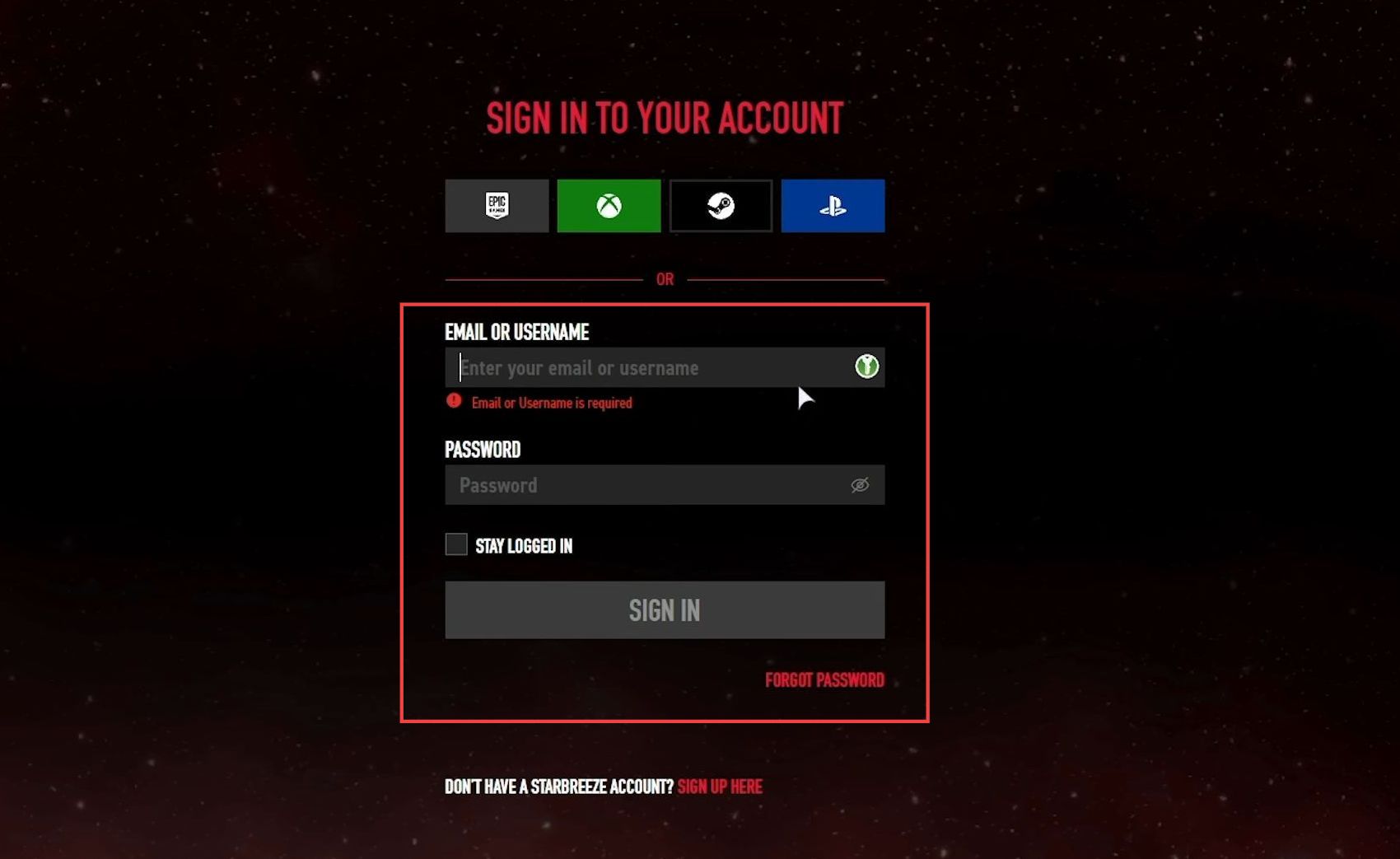
Link Steam account
This section describes how to link your Steam account in order to resolve the error.
- After signing in to your Starbreeze Payday 3 account, click on the Link to Steam. You’ll be taken to the Steam login page, and you have to sign in with your Steam account.
- Click on Sign in and Link My Steam and Starbreeze accounts. If you see a pop-up asking to link accounts later, then click that option, as long as you see on the Linked Accounts tab that your Steam account is linked.

- Now the next time you start the game with your linked Steam account, you should be dropped directly onto the main menu, bypassing the login screen.
- You have to click any key to continue.
This method might help to resolve the server issues.
