Are you getting the message “unable to sync” on steam while trying to launch a game? Here are some of the options that you can try. One of them might be the solution. This is improbable, but it occurs when their Steam servers are down.
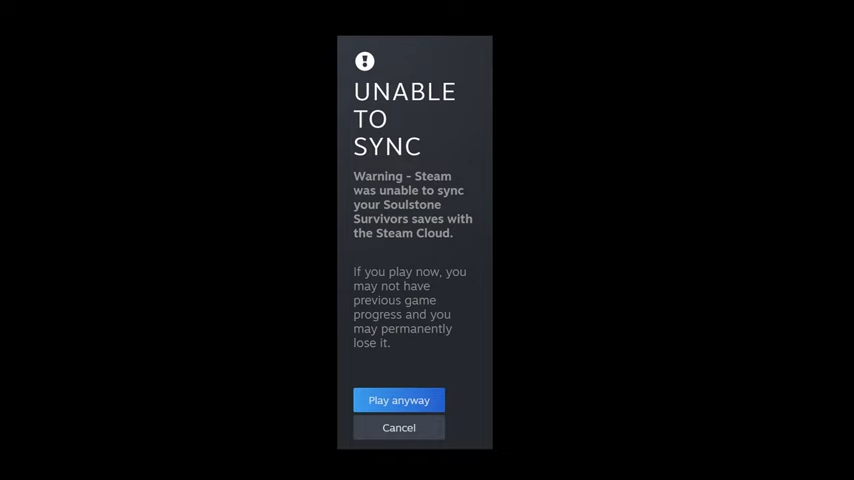
What Is The Possibility?
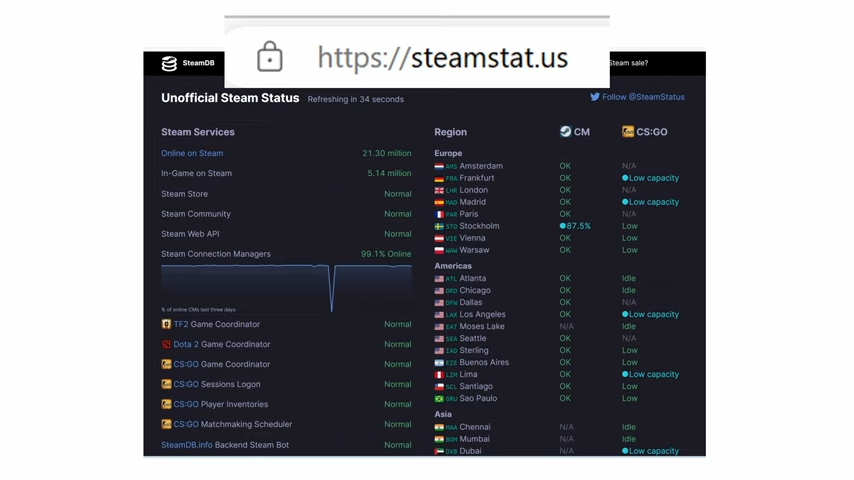
Go to this URL: steamstats.us, which is a nonformal steam status. It lets you check if any servers are down or not working properly. Your Stream client may be trying to connect to the server currently down. It would be best if you try to connect later in a bit of time. It means this way did not work out.
You can try another way, right-click on the game and go to properties. Click on local files, tap “verify the integrity of game files.” and try to launch the game. You must try another thing if even this one does not work out. If the same error message appears again. This one, too, is not the right solution to your problem.
Let’s Try Something Else
Now try to run Stream as an administrator. Search the stream in the start area. Or it may be found in the taskbar if you have put it there too. Right click on it and run it as an administrator. And you are there!
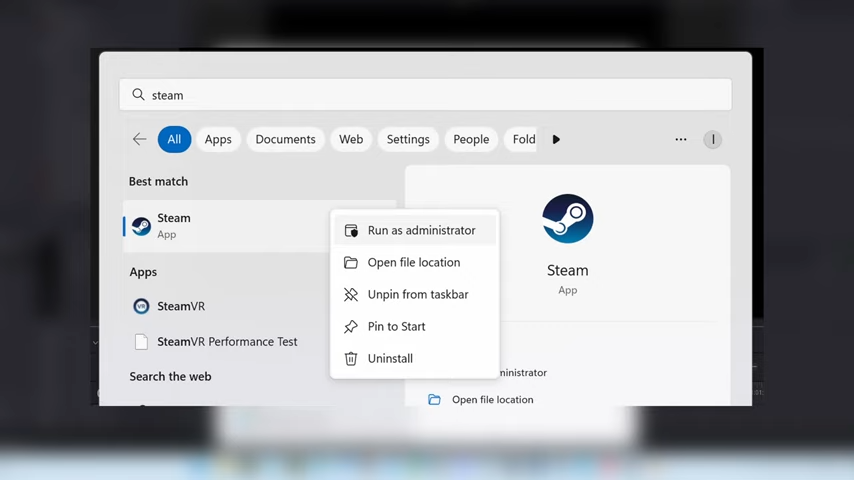
Final words
Any of the solutions given here can work for you. But it does not mean that if these don’t work. It will be an unsolved issue. There is always a solution to every trouble. Therefore, you can find it sooner or later.