This guide will let you know how to accept Minecraft Realm Invite and Join Server. You have to follow the simple steps below to do so.
- Launch the Minecraft application on your device. Once the game is launched, navigate to the Play tab from the home screen.
This is where you can access various gameplay options. - Within the Play section, click on the Friends tab from the quick-access toolbar.
- Once you’re in the Friends tab, navigate further to find the Realms option.
This is where you’ll be able to access and interact with Minecraft Realms.
Upon entering the Realms section, you’ll find a list of joinable Realms.
These are multiplayer servers hosted by other players that you can join and play in.
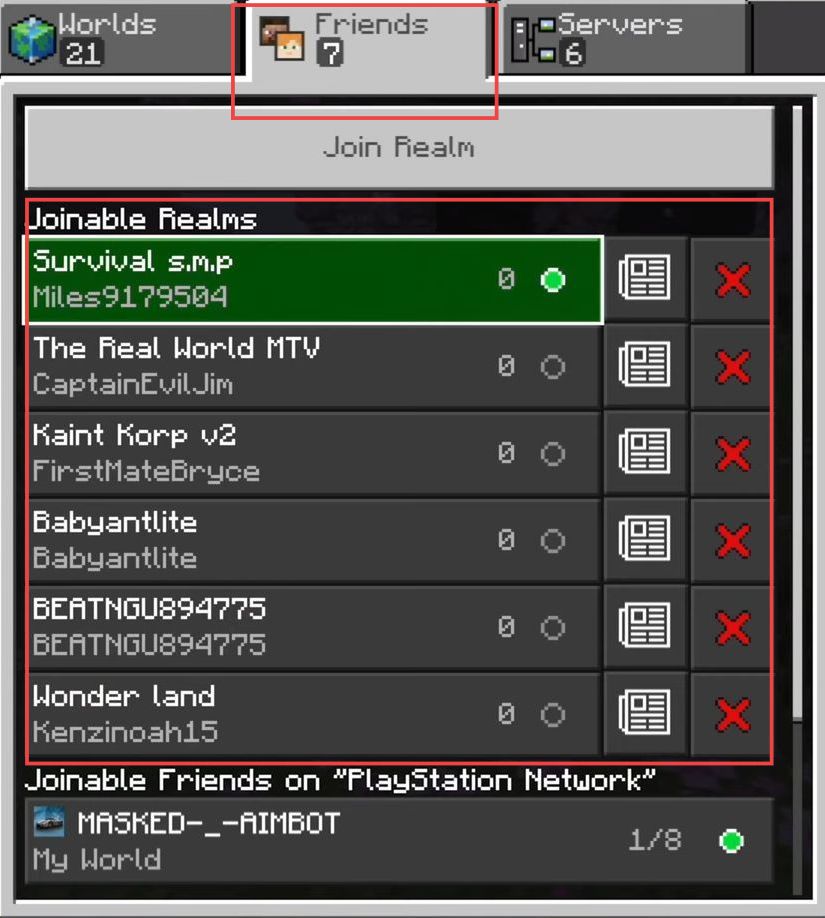
- Navigate back to the Minecraft home screen and select the Settings option.
This is where you can configure various aspects of the game. - Within the settings menu, click on the Account option from the left side panel.
- Once you’re in the Account section, look for the option labelled Manage Realm Membership Invites and select it.
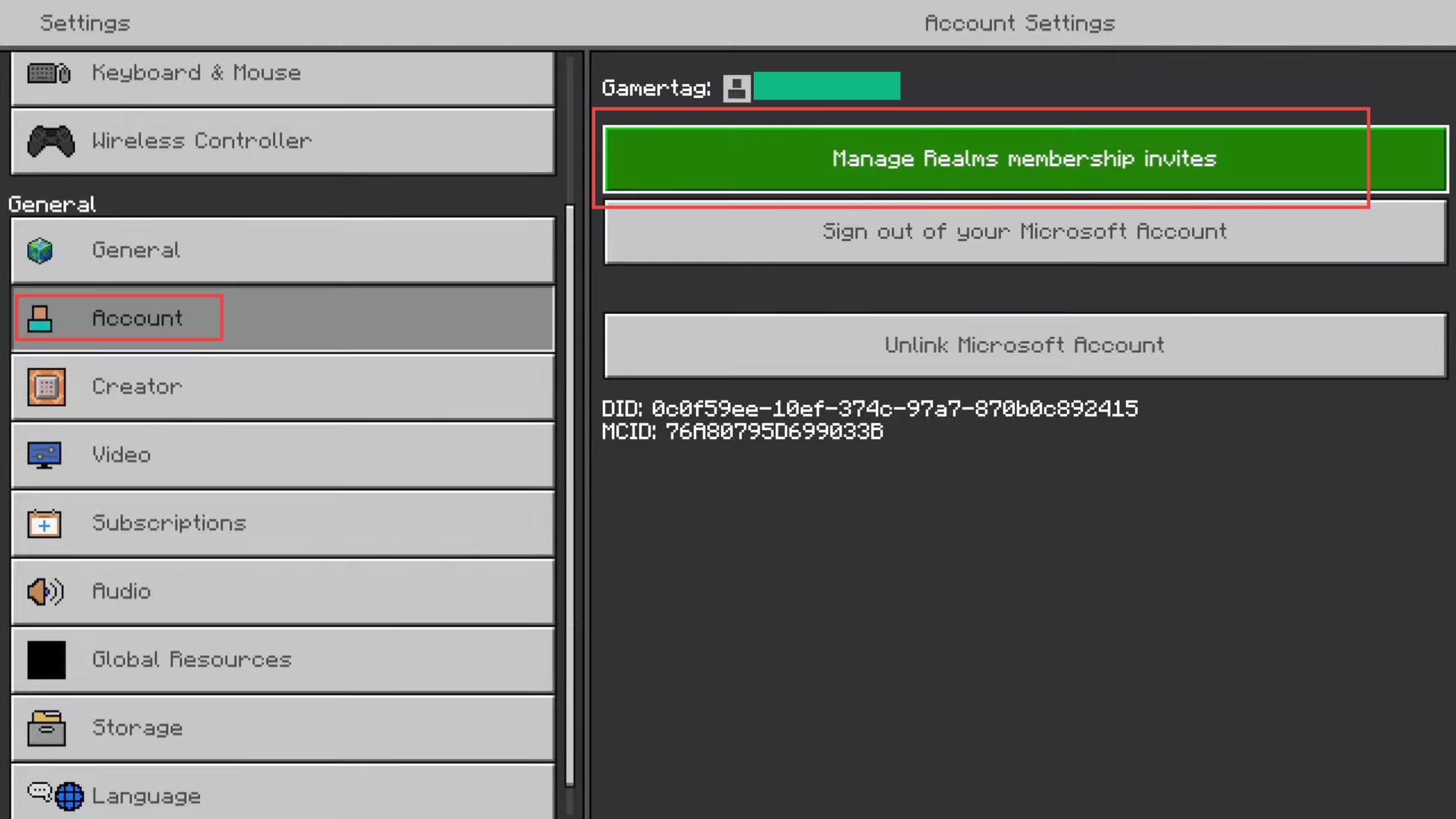
- Within the Manage Realm Membership Invites section, look for any pending invites listed.
These are invitations from other players to join their realms. - For each pending invite, select the option to Accept the agreement to join the specified realm.
- After accepting the invite, confirm your decision if prompted.
This will initiate the process of joining the realm.
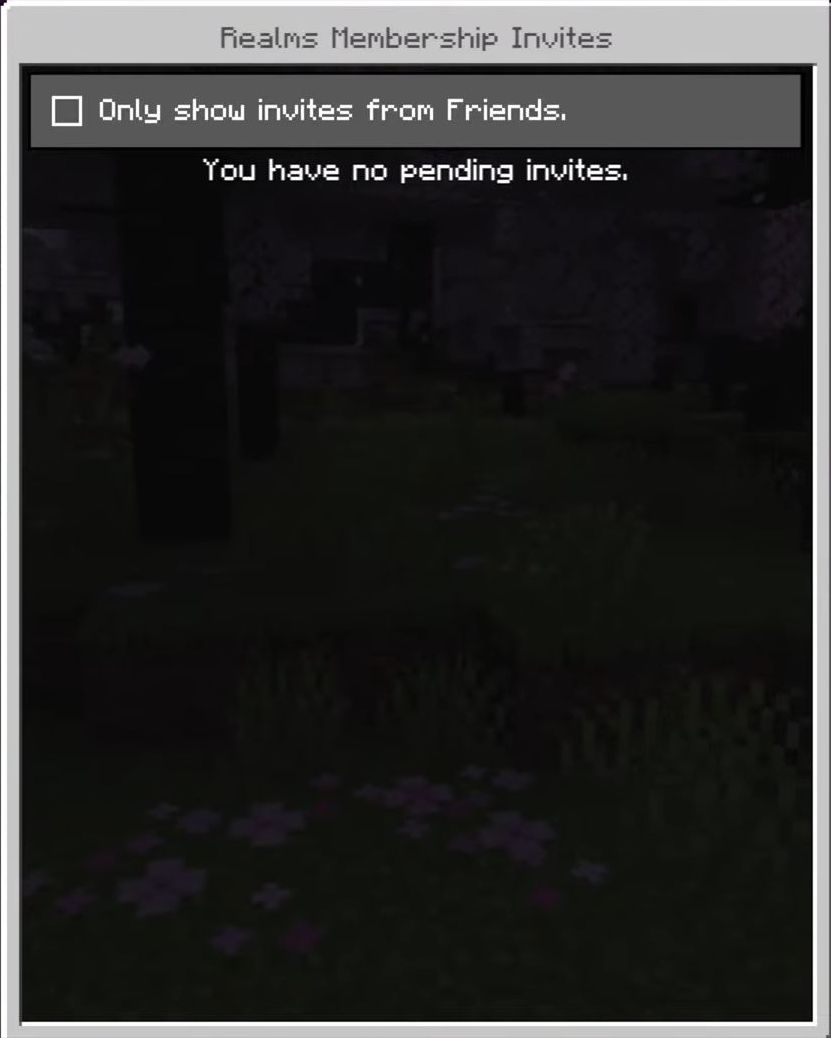
- Navigate back to the main Play section of the Minecraft application to access different game modes and realms.
- Look for the list of realms that you have joined.
These realms should now appear in the list of available options. - If you can’t find the joined realms in the list immediately, take a moment to ensure that you are checking the correct section and that the realms have been successfully joined.
