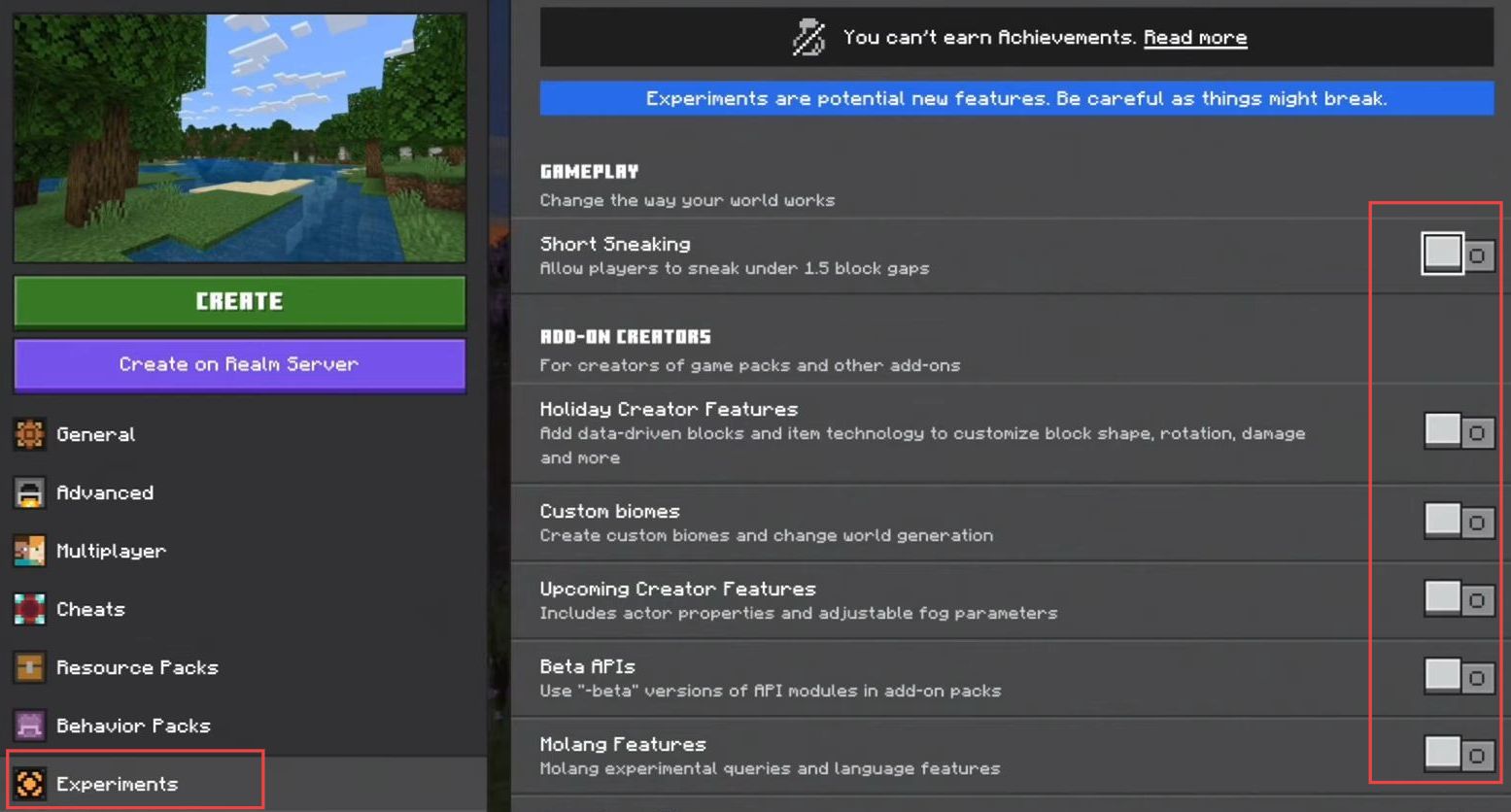This guide will let you know how to access Experiments Gameplay in Minecraft to get more features. You have to follow the step-by-step instructions below to do so.
- The first thing you will need to do is click the save and quit game option from the menu.
It will save your game and then exit it. - Now go back to your Minecraft and select the World tab from the quick access toolbar.
- After that, click the edit button next to the saved World.

- Upon reaching the settings window, click the Games tab from the left side panel.
- After that, scroll down to the right-side section until you reach the Experiments tab.
- You have to turn on all the options such as short sneaking, holiday creator features, custom biomes, and upcoming creator features, etc. under the experiment tab menu.
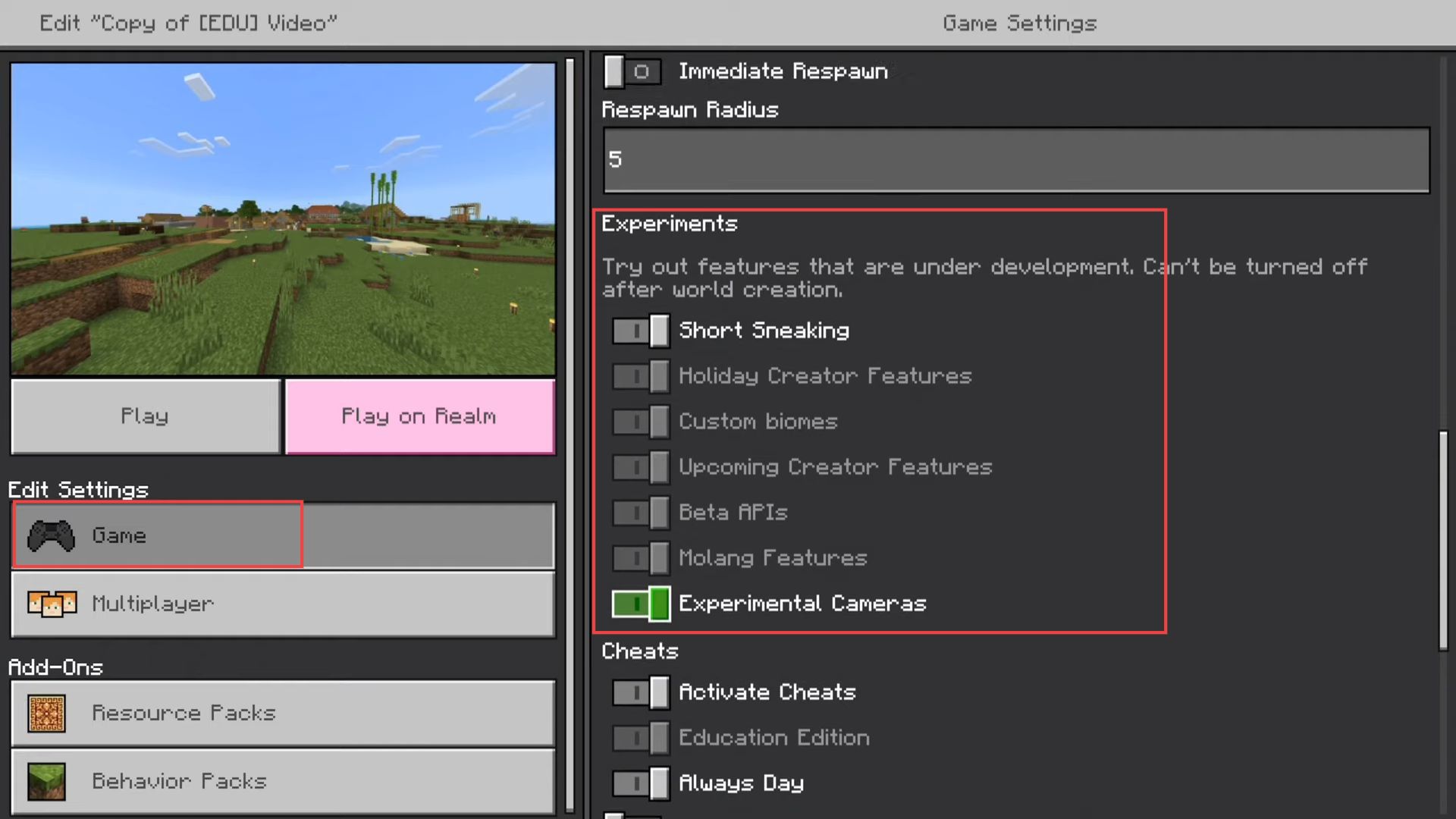
- If you have created a new world, then select the experiment tab from the left side panel.
- Ensure that short sneaking, add-on creators, custom bios, and other options are turned on from the right side.