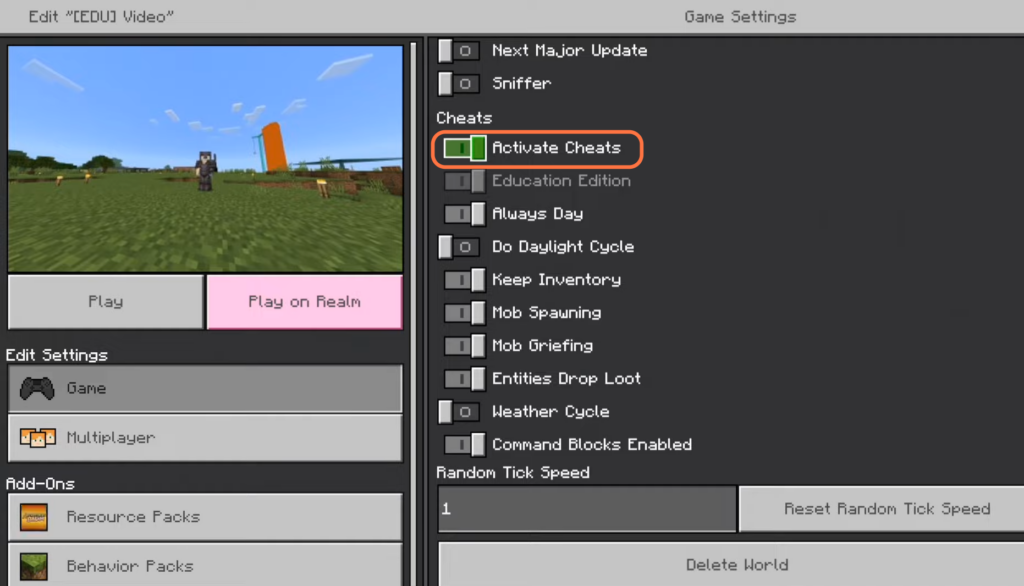This guide will let you know how to activate cheat codes in Minecraft. The steps involve locating the desired world and selecting the Edit option to go to the game settings. Once there, you can checkmark the Activate Cheats option to enable cheat codes.
- The first thing you will need to do is launch Minecraft on your device.
- Once the game is launched, click on the “Play” button on the main menu.
After pressing the “Play” button, you will typically find a grid of available worlds or game modes. - Take a moment to locate the specific world you want to go to. Once you have found the desired world, click on the “Edit” icon located nearby.
It will open up a new window.

- Locate the menu on the right side of the screen and scroll down within it until you come across the section labelled “Cheats.”
- When you find the “Cheats” section, tap on the option that says “Activate Cheats.” After activating the cheats, locate the Continue button and press it.
It will disable achievements and trophies.
You will have the options to enable Do Daylight Cycle, Mob Griefing, Education Edition, Always Day, Keep Inventory, Mob Spawning, and more.