In this comprehensive step-by-step guide, we’ll navigate through the process of activating the cheat mode, uncovering the potential it offers while ensuring a balanced gaming experience.
Step 1: Locate the Key
- Begin by pressing the tilde (~) key available just below the ‘Escape’ button on your keyboard that triggers the Cheat Code Mode.
- Upon activation, a window will appear, revealing a plethora of options and functionalities at your disposal.

Step 2: Exploring the Options
Within the Cheat Code Mode window, explore the array of available options. From spawning new items to altering environmental conditions like weather, the possibilities are extensive.
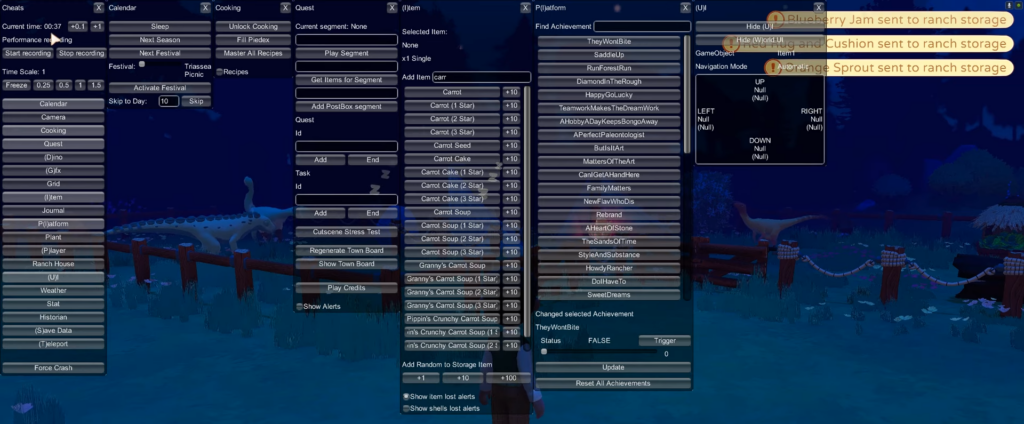
Step 3: Spawning Items
To spawn items, navigate to the ‘Items’ section within the Cheat Code window. Select the desired item—let’s take ‘carrots’ as an example. Input ‘carrot’ and specify the quantity by selecting the ‘+10’ button or you can choose the ‘+100’ button to add a hundred carrots. Witness the items materialize in your inventory.

By following these steps, you can effectively activate and navigate through the Cheat Code Mode in Paleo Pines.