In this guide, you will find how to add a security question to your PSN (PlayStation Network) account for password recovery. You have to follow the step-by-step instructions below to add it.
- The first thing you will need to do is navigate to the home screen of the device. Once you’re on the home screen, click on the settings icon to open the settings menu.
- After that, select Users and Accounts.
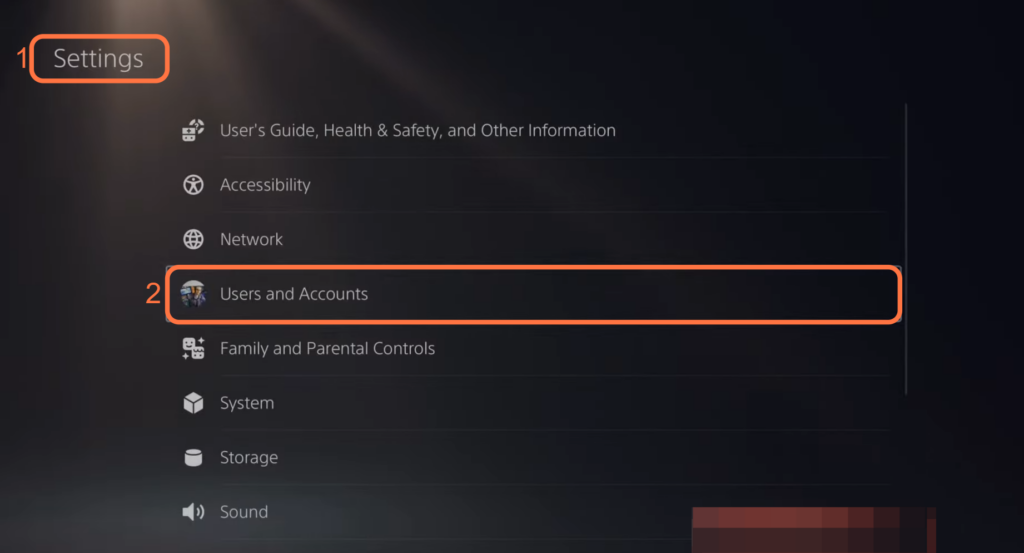
- Click on Accounts and tap on Security on the right side.
You will find the Security Question option there that says “Set a security question for when you need to restart your password”.
- You need to select it and choose any question you like. Or scroll down to the bottom and click on “Create your own question” to create one.
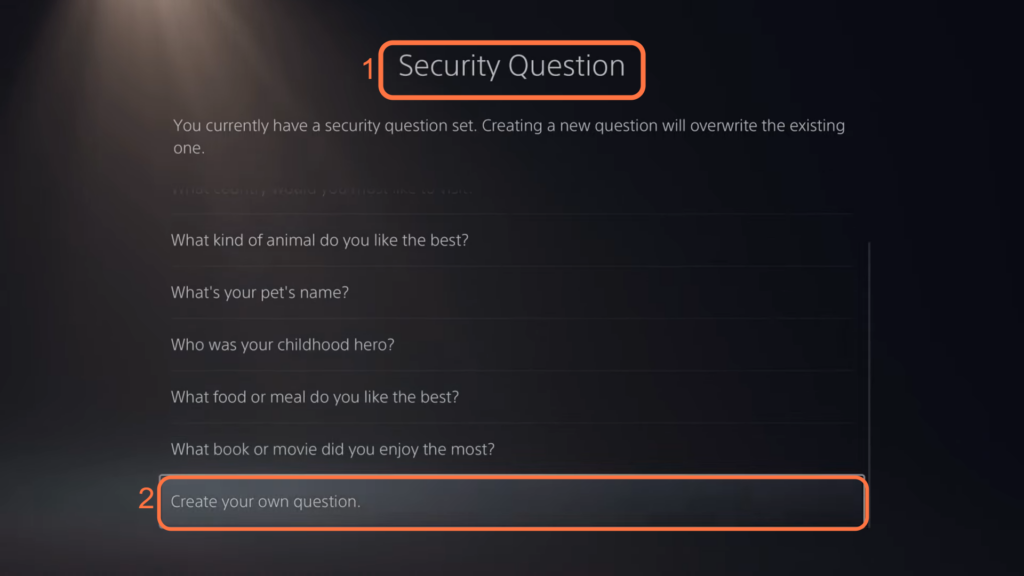
- Select the specific security question for which you want to set an answer and then press the R2 button.
- After that, re-enter your password to confirm the security question.
Once your security question has been set, can use it at any point in time to reset your password.