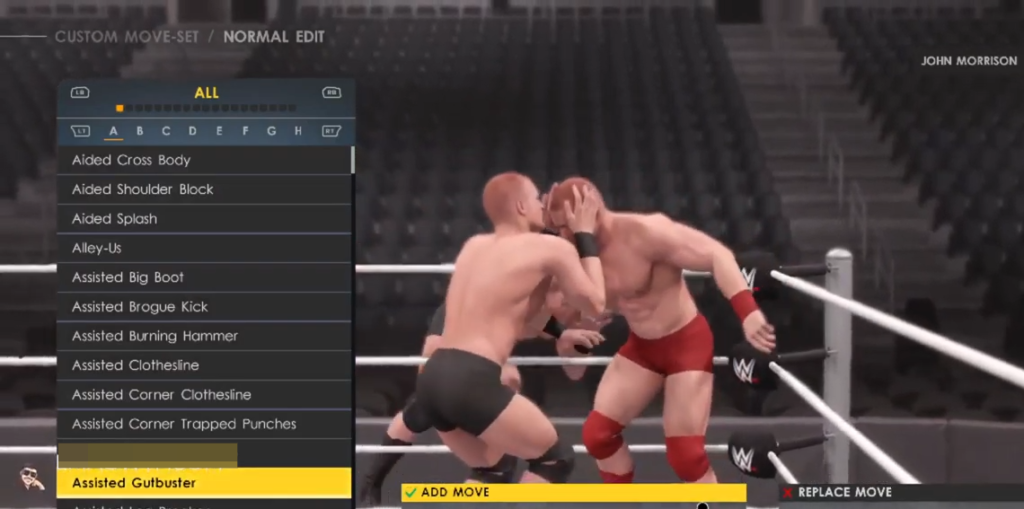In this guide, you will find out how to add an attack team finisher in WWE 2k22 on Xbox, PlayStation, and PC.
There are two ways to do so. The first way is that you will need to go to the Options tab, navigate to the Roster and then go to Edit Teams.

You will find a list of tag teams that either has the tag team finisher or not. You have to pick the one that doesn’t have one, in this case, it’s Miz and John Morrison. Select them, then scroll down to find tag team finisher, you have to select and then continue.

On the next screen, you can pick any one of them and then continue again. Now you will get a list of the finishers, you have to pick the assisted leg drop and then save it.

The other way to do it is by going to the Creations tab and then navigating to Move-Set. There, you will get the list of WWE Superstars, you can again go with John Morrison and navigate to Moves in the main menu.

After that, go to Finisher and then go to Tag Team. Tap on Normal Tag, select The Miz and John Morrison, then The Miz, and continue. You will get the list of the finishers and you can pick it.