This guide will provide you with the fastest method to invite cross-play friends and add them to Chivalry 2. Follow the steps below to share your invite code with your friend or enter their invite code to add them as cross-play friends.
- Launch Chivalry 2 on your PlayStation 5.
On the game’s main menu, you will see a prompt instructing you to press the Triangle button on your controller to invite someone. - You need to press the Triangle button.
This action will take you to the Friends page within the game. - Once you have reached the Friends page, locate and press the L3 button on your controller to view your invite code.

- You need to share this code with your friend and they have to enter it in their game to join you.
- If you have your friend’s invite code, you need to press the Square button.
It will open up a new window where you can enter your friend’s invite code. - Enter the code in the text box and look for the “Send Friend Request” button. Click this button to add them as cross-play friends.
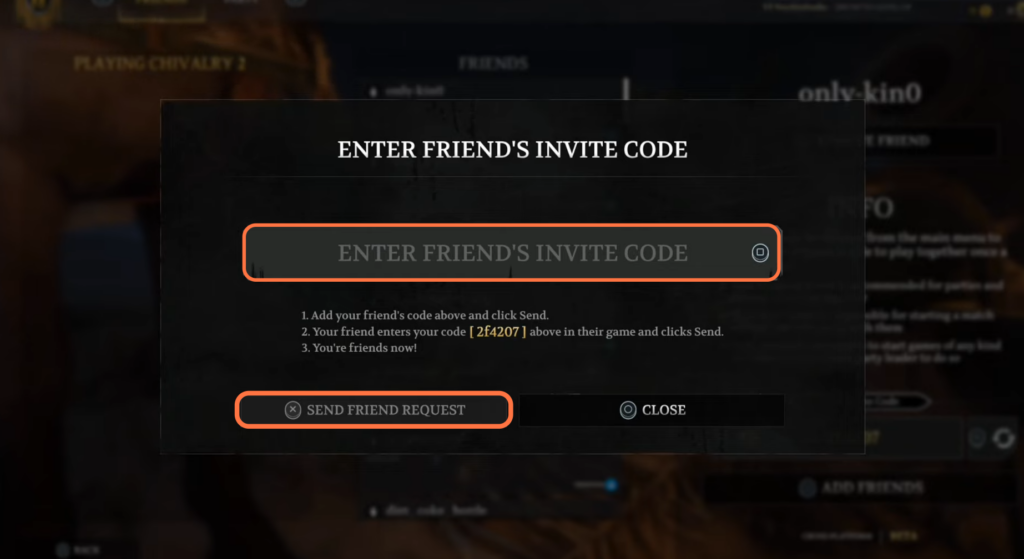
- After that, navigate to your friend’s list.
Your friends will appear on the left side of the screen if they are playing. You can see your pending invites there and also toggle the party.