This guide will show you how to add Crossplay Friends in Rainbow Six Siege on PS5, Xbox, or PC.
Invite players from other platforms
In this section, we will take you through the steps to invite players from other platforms to play a game using Ubisoft Connect. Follow the steps below to select the “Invite friends to play from” option, choose Ubisoft Connect from the list of available platforms, and input the name of the player to be invited.
- Press the Triangle button on your controller to open the menu or options. Navigate to the “Invite friends to play from” option and select it.
- Look for the Ubisoft Connect option on the list of available platforms.
- Tap on the Ubisoft Connect option to select it. Wait for Ubisoft Connect to load, and follow any prompts or instructions that appear on the screen to invite your friends to play.
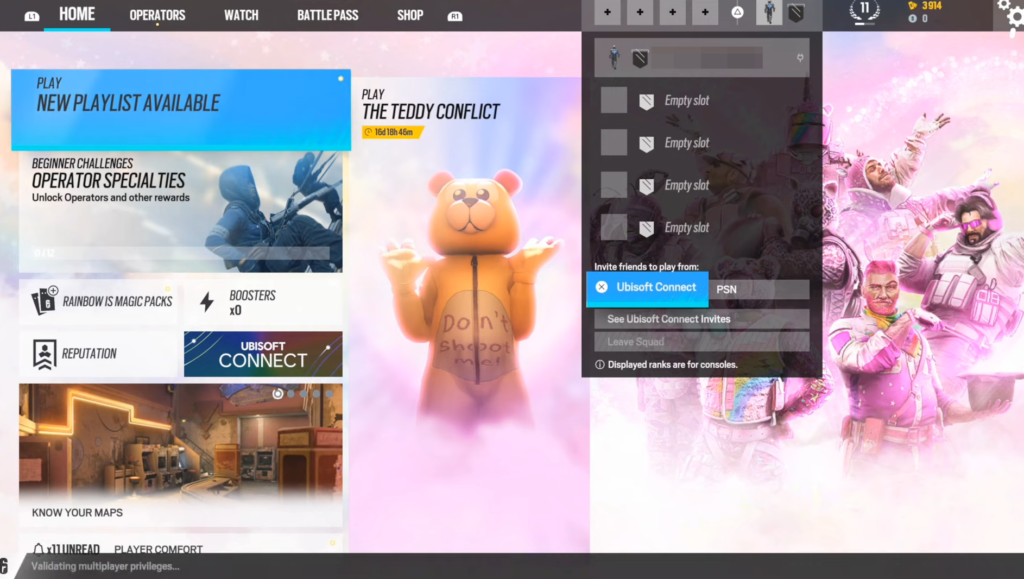
- Once the “Crossplay is active” window appears, read the message to confirm that you are able to invite players from other platforms.
- Obtain the name of the player you wish to invite on the other platform. Input the name of the player you wish to invite in the appropriate field provided by the game.
- Press the Square button to add the player as a friend once they have accepted your invitation.
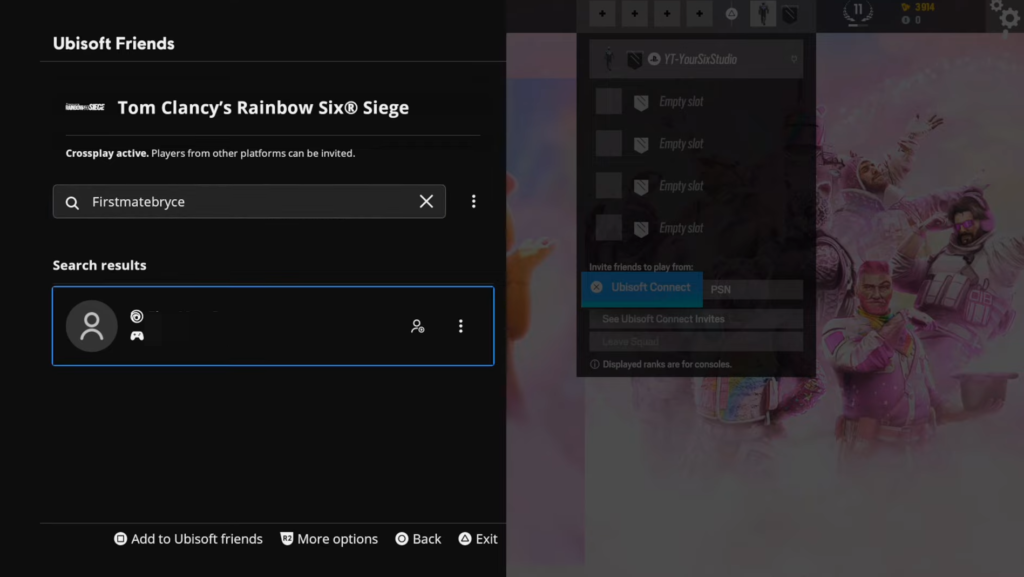
Block a person
You will also have the option to cancel the friend request or block the person.
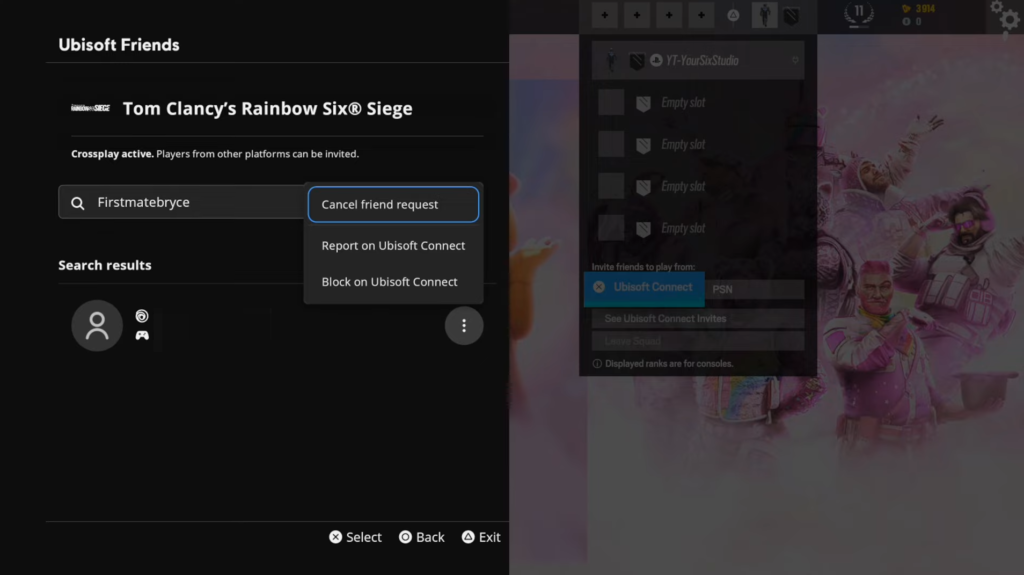
Add your friend as a favourite
The section describes how to add a friend as a favourite on Ubisoft Connect. Users need to wait for their friend to come online, then select their name to open their profile, and choose the “Add as favourite” option.
- Open Ubisoft Connect on your device and look for the “Friends” section within Ubisoft Connect.
- Locate your friend on the list of available friends in Ubisoft Connect.
- Select your friend’s name to open their profile. Choose the option to “Add as favourite” to prioritize your friend’s profile and activity in Ubisoft Connect.