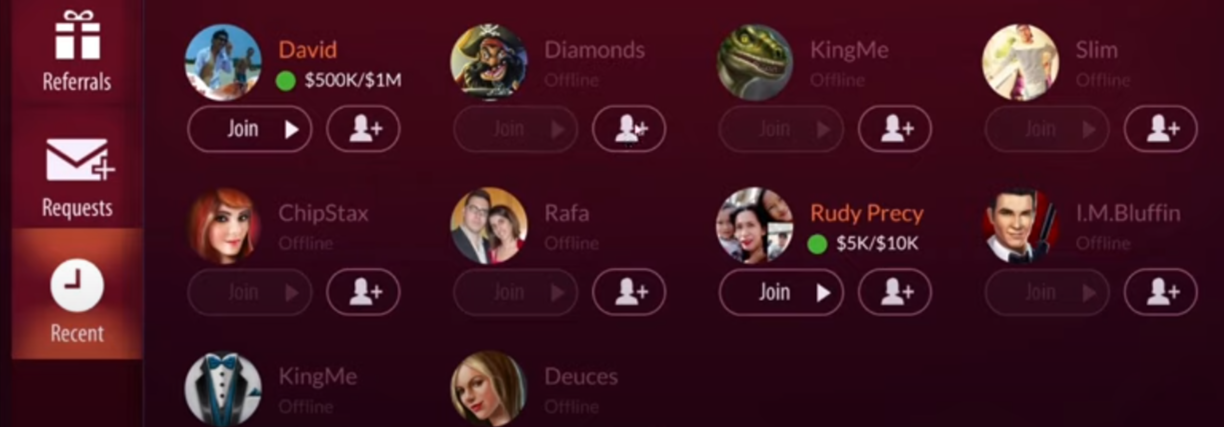This guide will let you know how to add friends on Zynga Poker, and you have to follow the simple steps to add friends.
The first thing you will need to do is go to the game’s home screen and press the Friends button from the left bottom side of the screen. Then you have to tap on Recent from the left menu, as shown in the image below.

You will see the list of players you played with recently, and you can add them as your friends by tapping on the Add Friend button under their names. You can also join them in the game by clicking on the Join button, as shown in the image below.