In this guide, you will find how to add the games directory to Ryujinx. Go through the guide and follow the step-by-step instructions to add it.
- The first thing you will need to do is launch the RYUJINX application on your computer.
- Once RYUJINX is open, look for the “Options” button at the top-left corner and click on it.
It will open up a drop-down menu. - From the drop-down menu, select “Settings“.
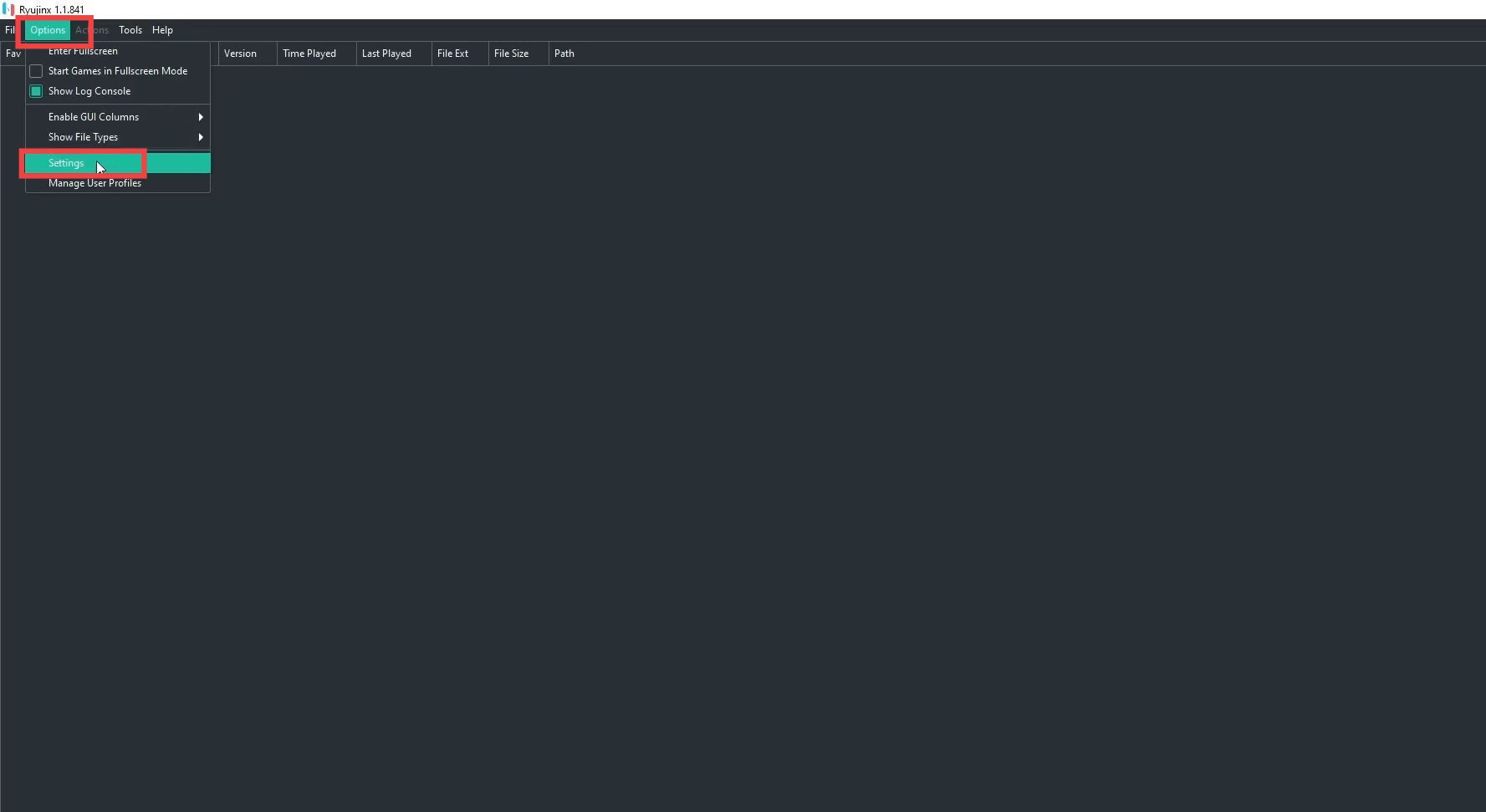
- Within the settings window, press the “Add” button.
It will open the file explorer window on your computer. - Use the file explorer window to locate the drive where you have stored your Nintendo game files.
- Once you’ve found the game folder, select it and then tap on the “Add” button within the file explorer window.
- After that, press the “Apply” button on the RYUJINX settings window.
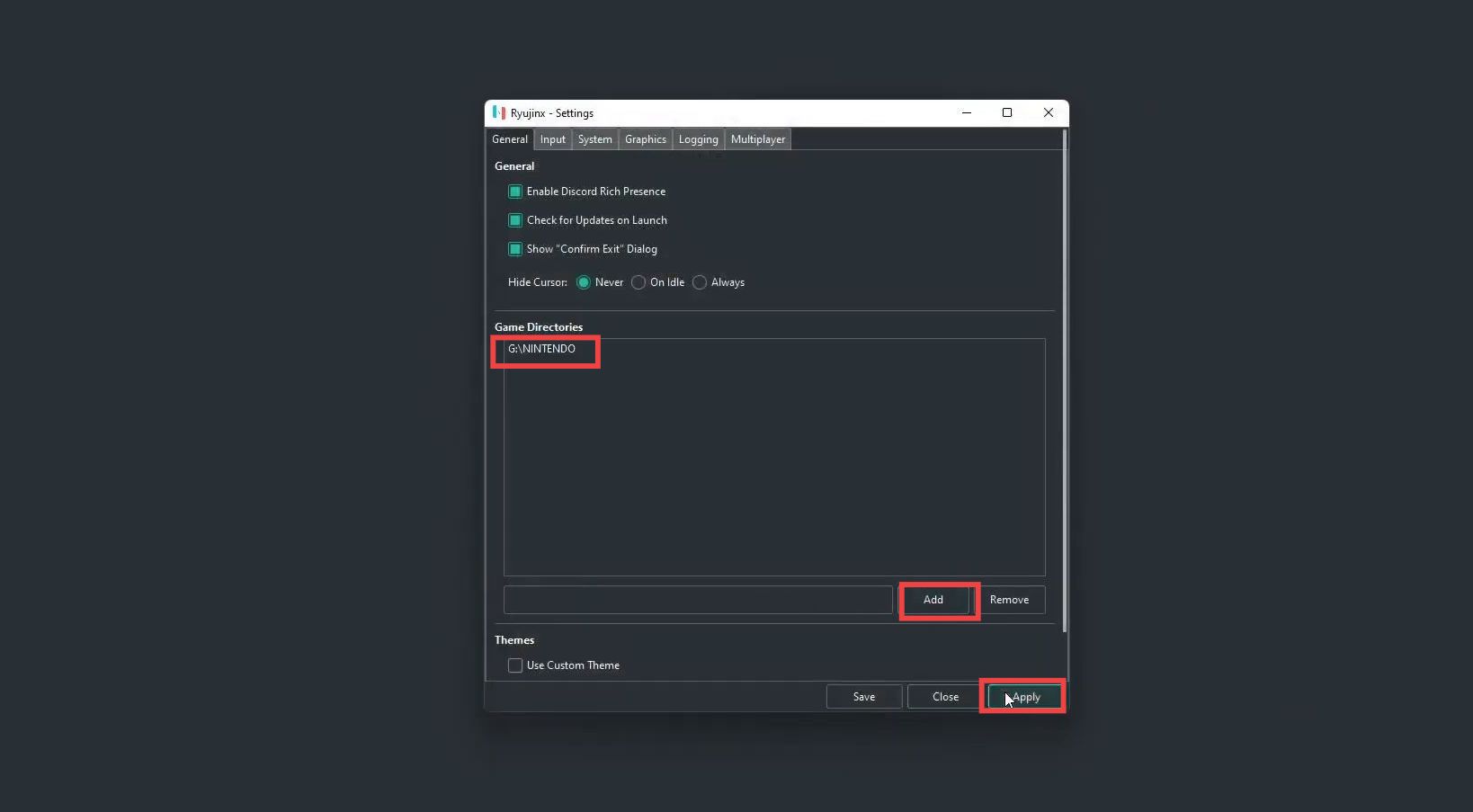
Now you have successfully added the games directory to Ryujinx.