This guide will let you know how to add a mobile phone to your PS5 account for various purposes like two-step verification.
- Start by navigating to the home screen of the device. Once you’re on the home screen, click on the settings icon to open the settings menu.
- After that, select Users and Accounts.
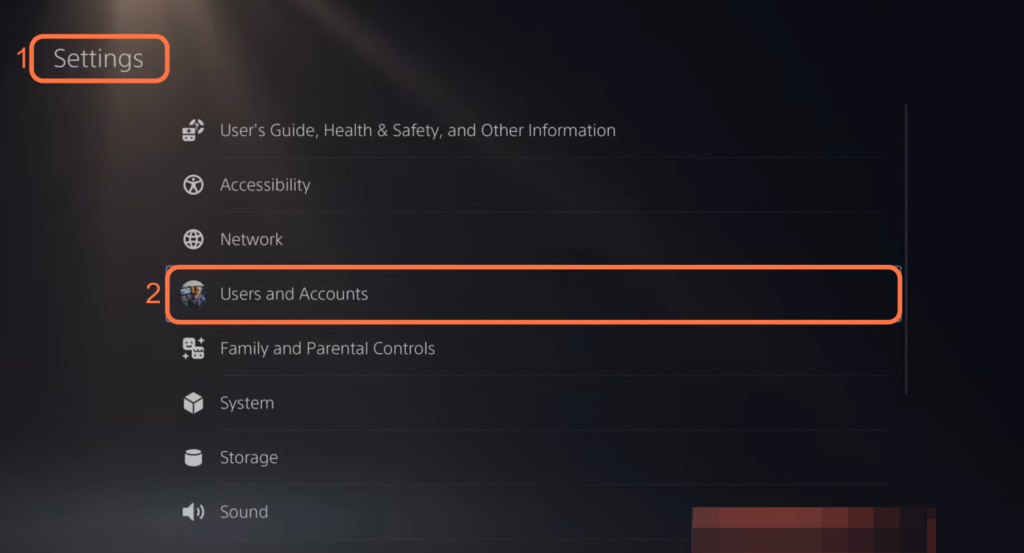
- Click on Accounts and tap on Security on the right side.
You will find the Mobile Number option there that says “Add your mobile number to use two-step verification or in case you forgot your password”.
- You need to select it and then add your mobile phone number and hit the Add button.
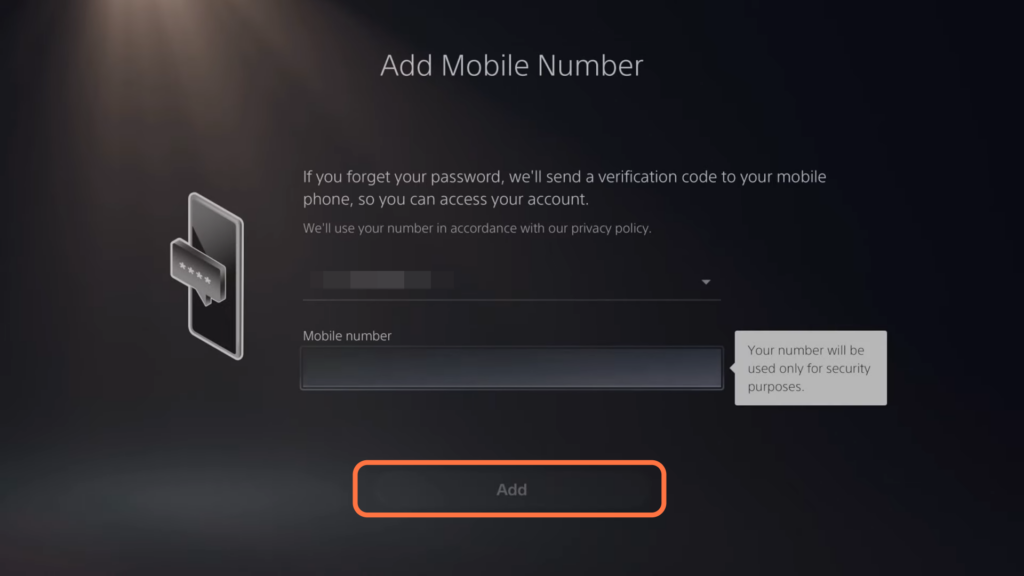
Now if you forget your password Sony will send you a verification code to your mobile device so you can access your account.