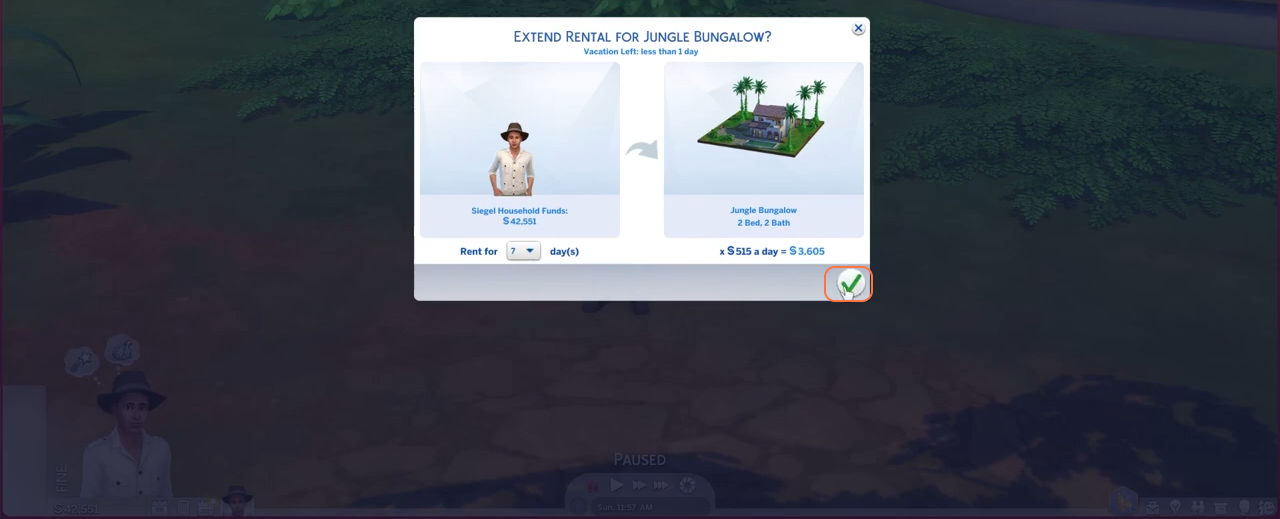If your Sim has embarked on a trip and realizes they need additional time to fully explore the visited location in The Sims 4, then this guide will provide you with the steps to extend your Sim’s vacation time.
Step 1: While your Sim is in the vacation area, locate the phone icon from the panel positioned at the bottom-left corner of the screen. Clicking on the phone will open up a menu of options. From this menu, click on the travel icon, typically represented by a suitcase or a globe. Then select the “Extend Vacation” option.
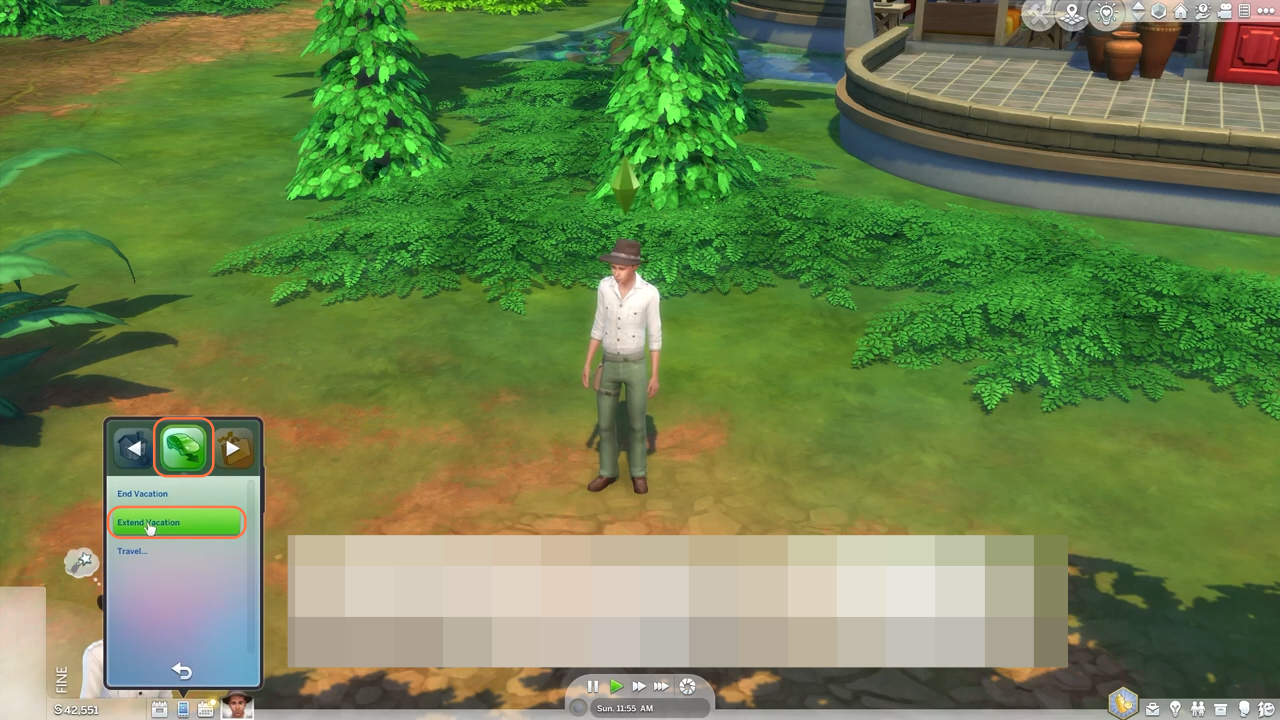
Step 2: After that, a window will appear, where you can set more vacation days. A maximum of 7 days can be selected as a time to explore more of the visited area. This action allows you to prolong your Sim’s stay in the current vacation destination. This method will work in all the travel destinations in the game.