This guide will let you know how to install the Personal Driver mod in the GTA San Andreas on your mobile device.
- Firstly, download the Personal Driver mod for the GTA San Andreas. Then open the downloaded file using the ZArchiver on your mobile device.
- Extract the downloaded file by pressing the Extract Here option.
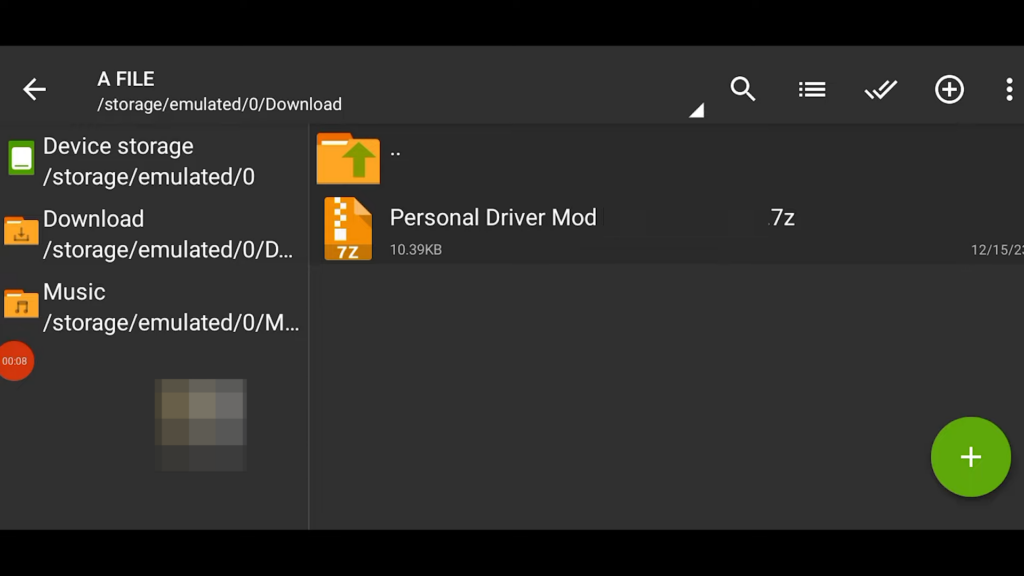
- Once the file is successfully decompressed, open it to see the content.
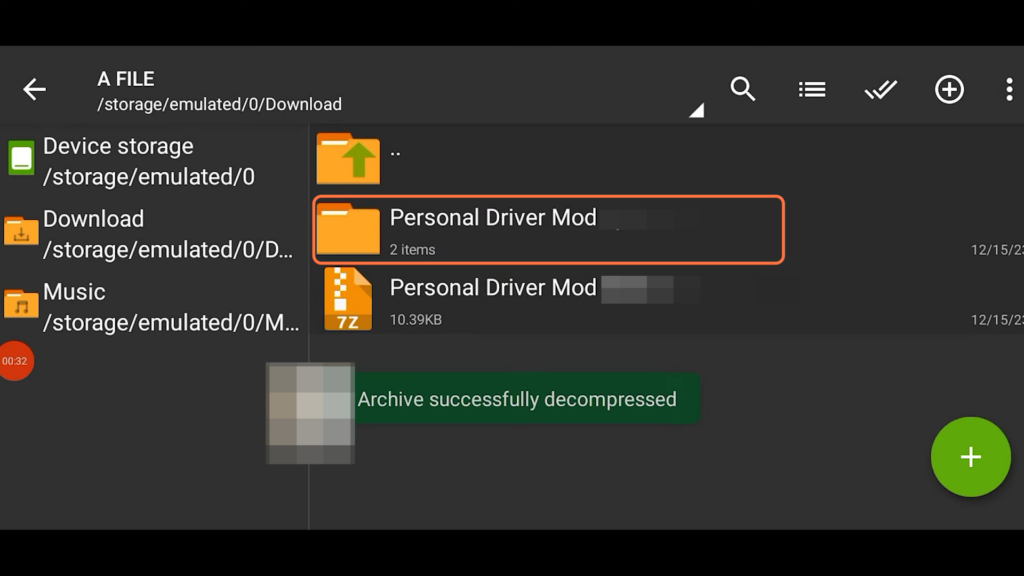
- Once you are inside this folder you need to select and copy both files.
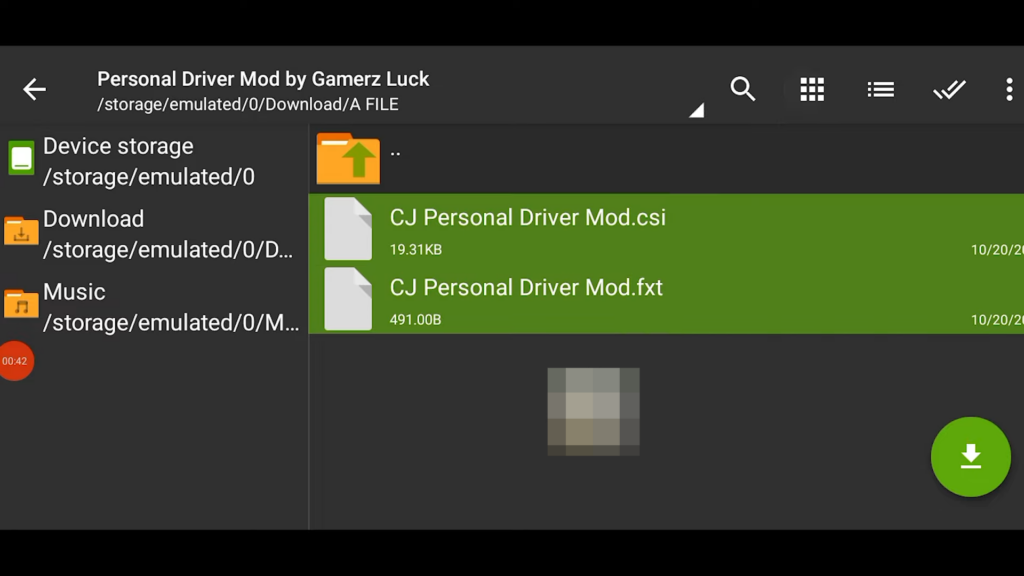
- After copying the files go to the following Device storage directory:
Android > data > com.rockstargames.gtasa.
- Paste the files in the above directory by pressing the clipboard icon at the bottom right corner of your screen. Replace all the files if prompted.
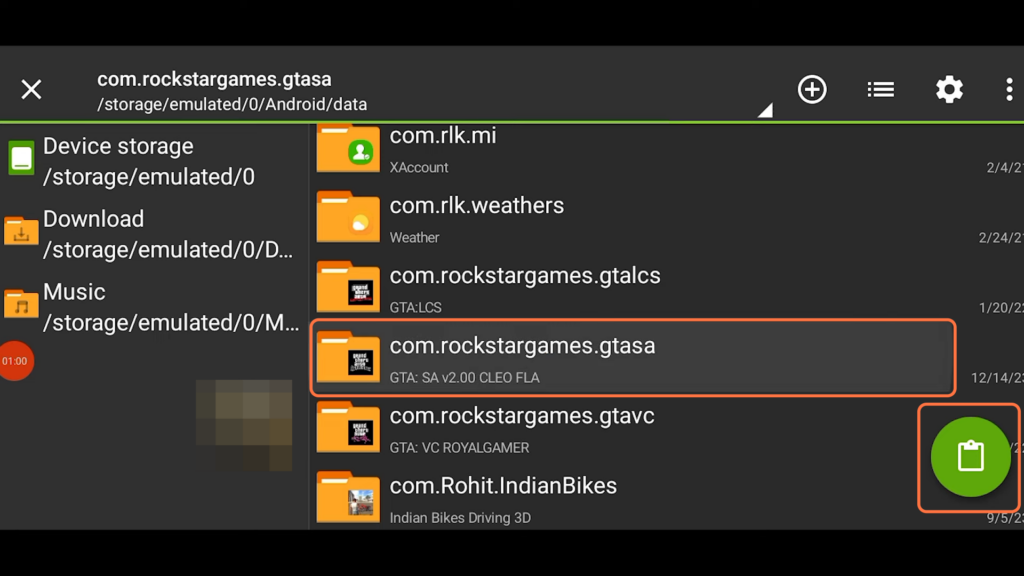
- Now launch the game on your mobile device activate the Cleo mods and then select the cj personal driver mod from the menu.
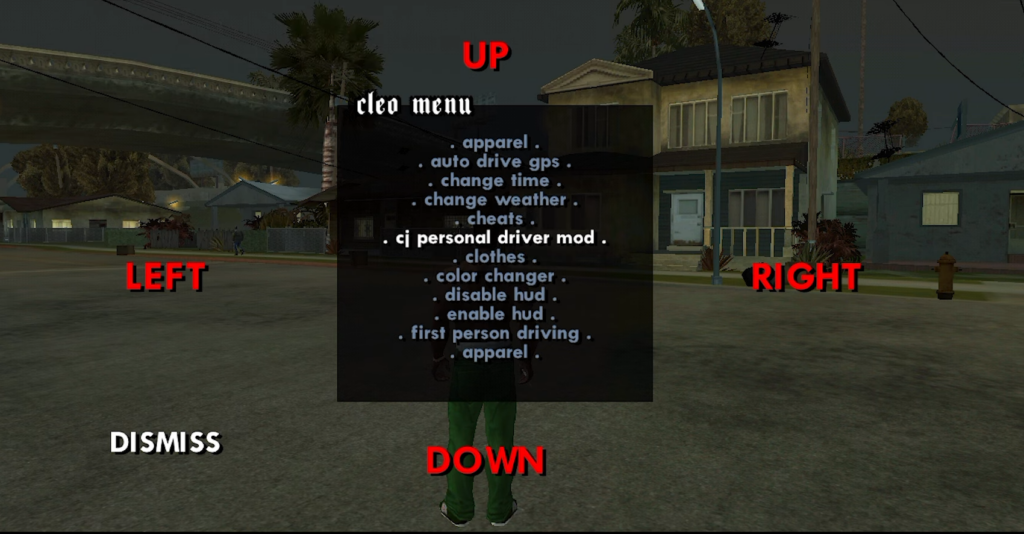
- Shortly after that character CJ will pick his phone up and start calling someone then a menu will appear at the upper left corner of the screen. You can select any option from the menu.
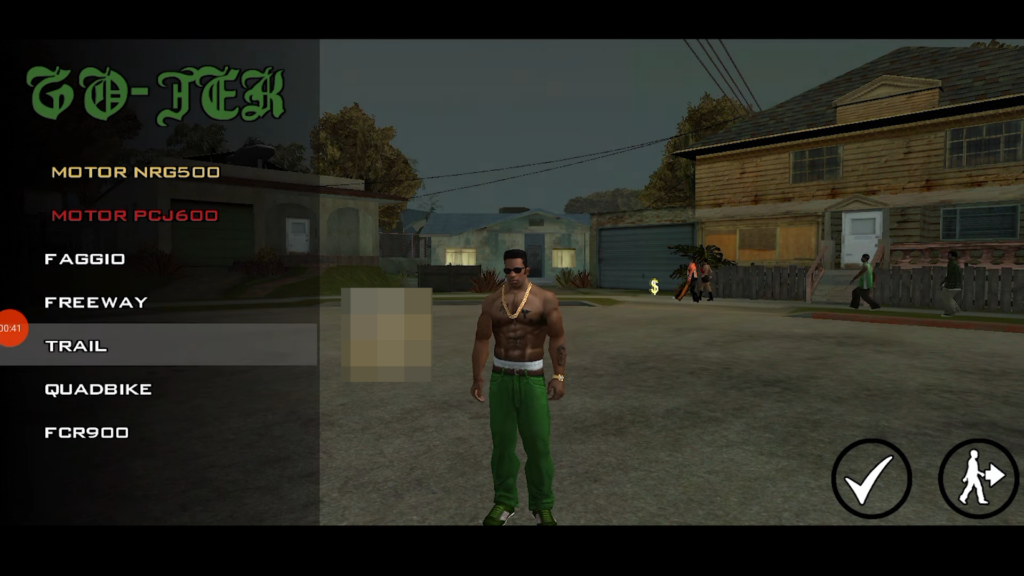
- The driver will come to take the character. You need to mark on the map i.e. the drop location and the driver will drop the character at that particular place.

By following the above steps you can easily install the personal driver mod in your GTA San Andreas on your mobile device.