This guide will let you know how to add shaders to the pixelmon mod pack for Minecraft.
1. First, you have to check the version of the pixelmon mod pack so that you can find out what version of optifine you need to download.
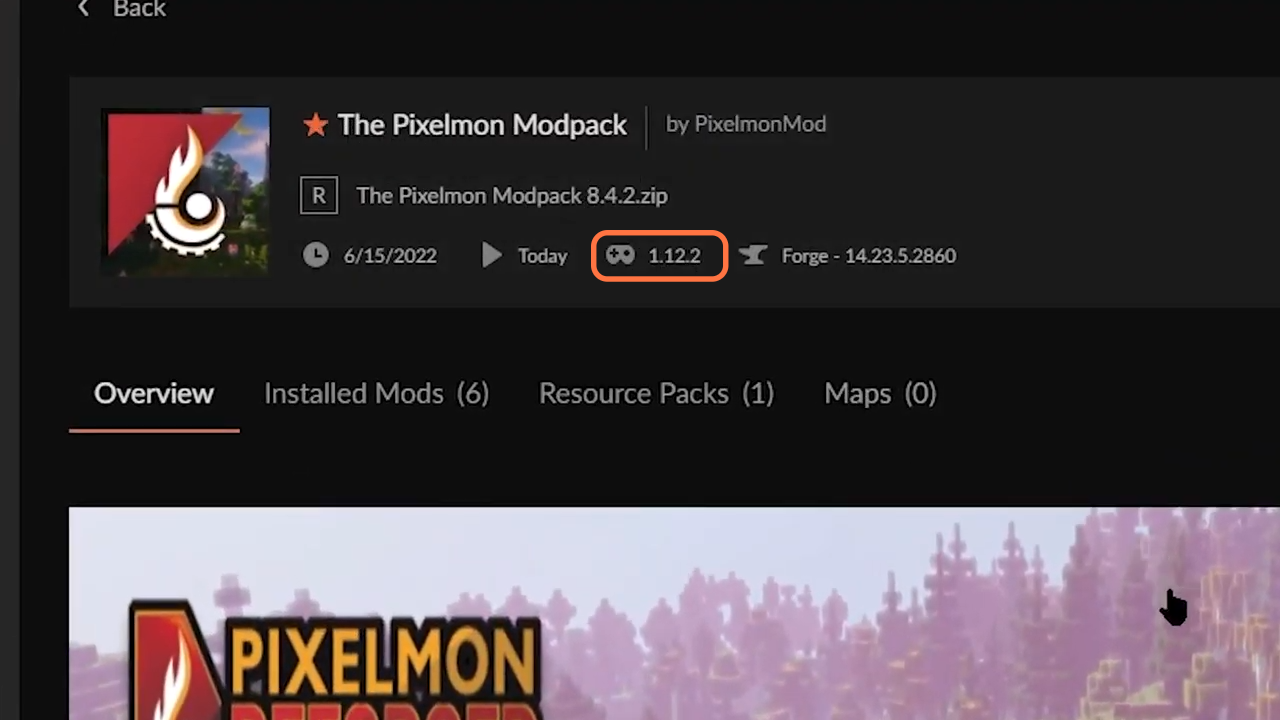
2. Once you found the version of the mod pack you have installed on your PC, then download the same version of the Optifine from “https://optifine.net/downloads“. Open the link and click on the show all versions option if you want to get the older version of the optifine. Then click on the Download button for that particular version.

3. Drop the downloaded file of the optifine to your desktop and get a shaders mod now. So download the sildurs shaders from “https://optifine.net/downloads“. Open the link, scroll down to the Downloads section and select your desired version of the shader like light, medium, high or extreme. Then click on the download button, and you’ll be redirected to the new website.

4. Then you’ll be presented with a page, click on the File tab then press the Download button under the File Details. Drop this downloaded shaders file on your desktop as well.
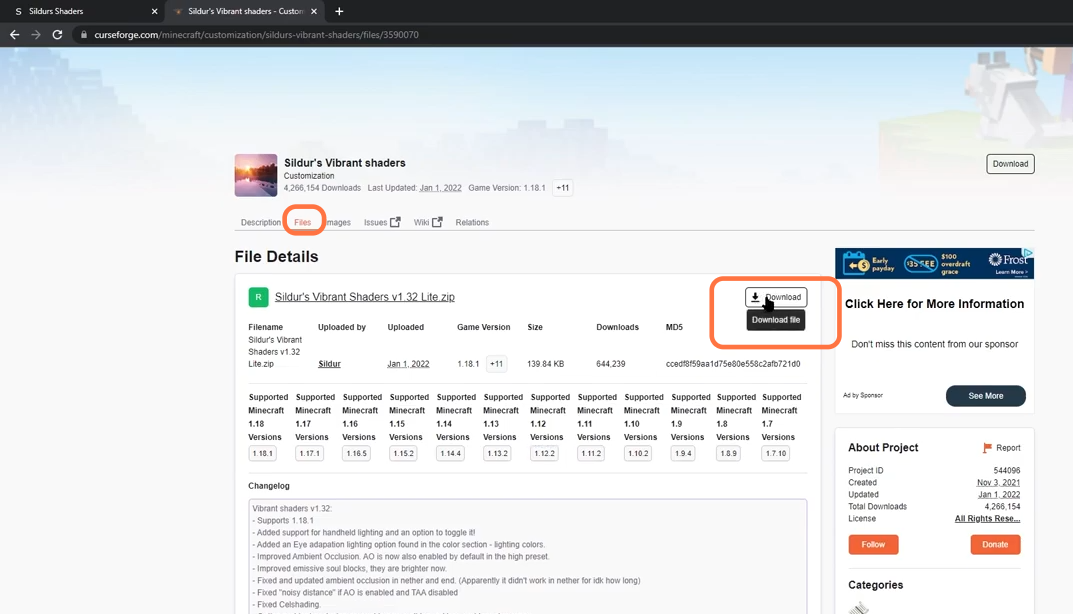
5. Now open the Minecraft launcher and go into the installation tab where you have your pixelmon modpack installed. Click on the folder icon in front of the modpack which will open up the pixelmon folder and open the mods folder from this directory.

6. Drag the downloaded file of the optifine into the mods folder of the pixelmon modpack.
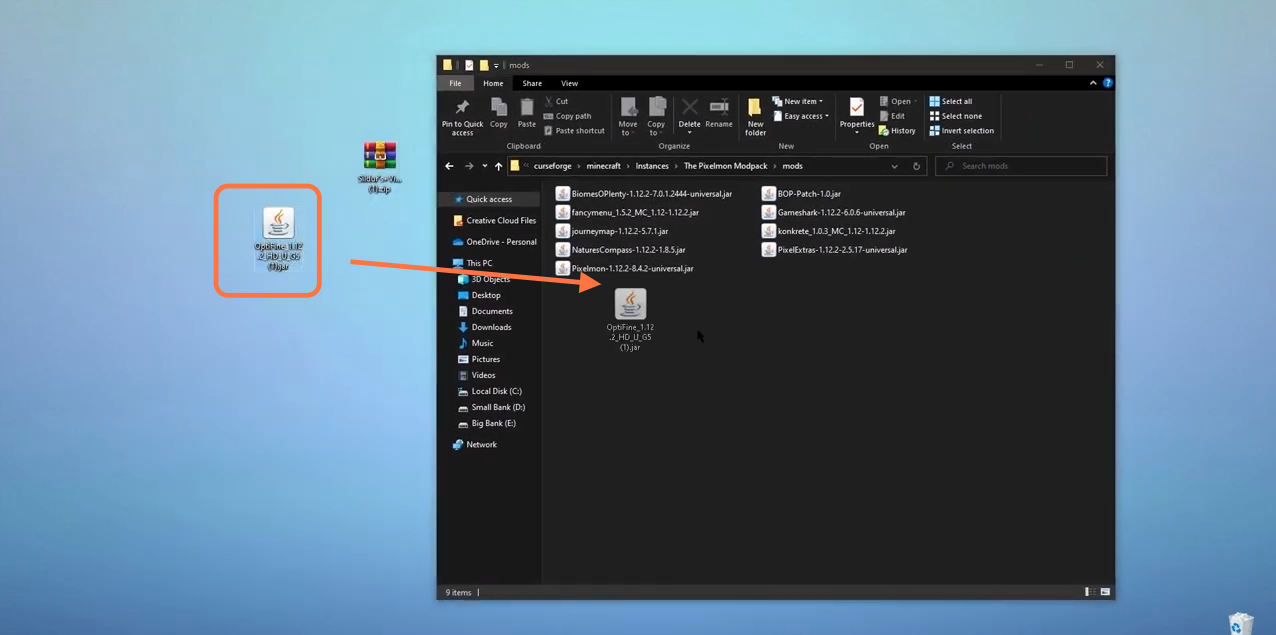
7. Go back to the Minecraft launcher and click on the Play button to run Minecraft with pixelmon.

8. Once pixelmon loads up, click on the options from the panel at the left side of the window.

9. Then click on the video settings tab and select the shaders option, then select the shaders folder from the lower left corner of the window. Drag the downloaded zip file of the shader into the shaderpacks folder.
