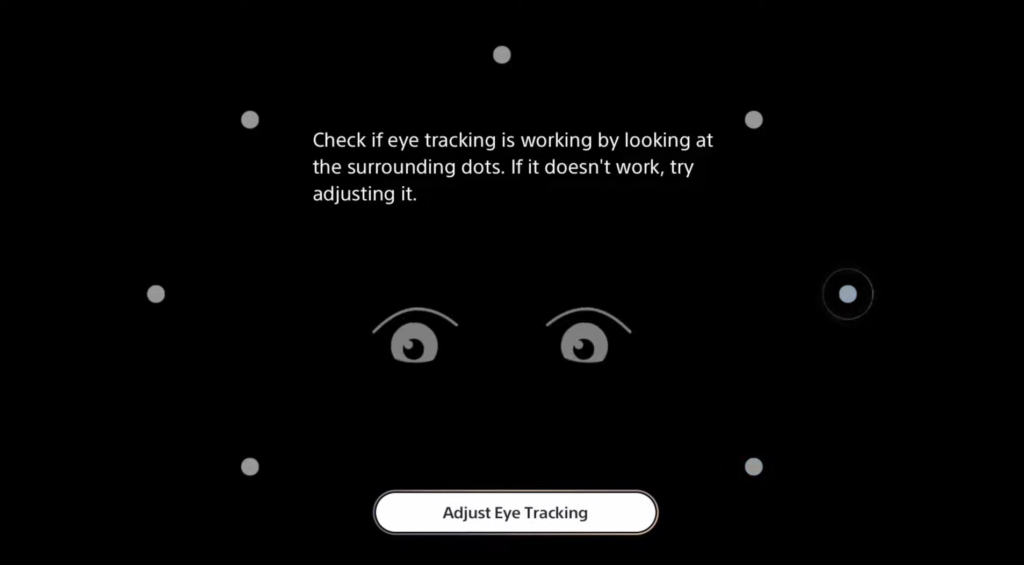This guide will let you know how to adjust the Eye Tracking feature on the PlayStation VR2 headset. You have to go to quick settings for the headset to enable Eye Tracking and then you can adjust it.
Go to Quick settings
It is very simple to do so. First, you will need to press the PlayStation button and navigate to Quick settings for the PlayStation VR 2 headset.

Enable Eye Tracking
Scroll down to General settings and tap on Eye Tracking. Make sure it is enabled and then click on Adjust Eye Tracking.
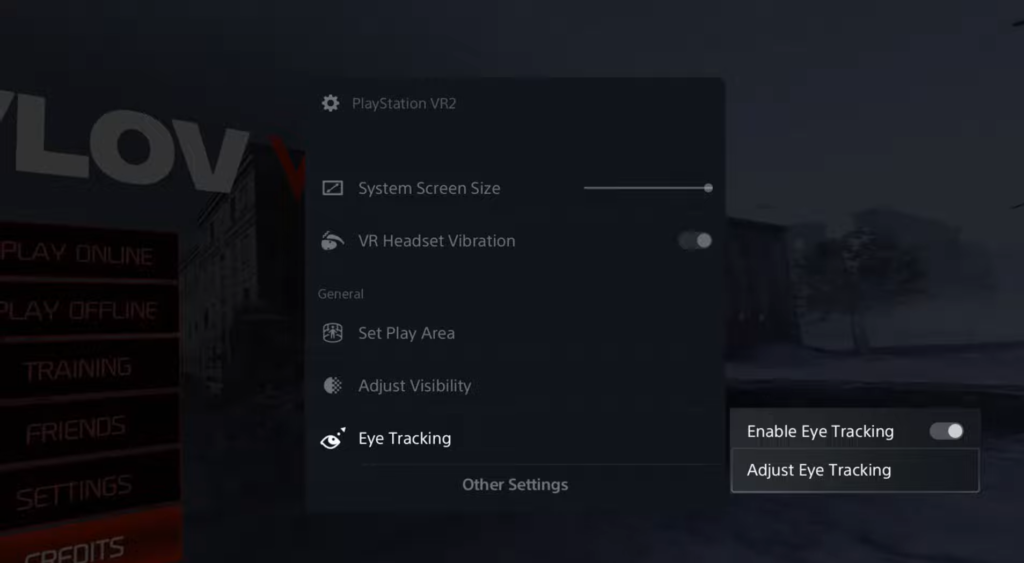
Adjust Eye Tracking
After that, a new screen will open with some white circles, you need to follow them with your eyes to adjust the Eye Tracking.