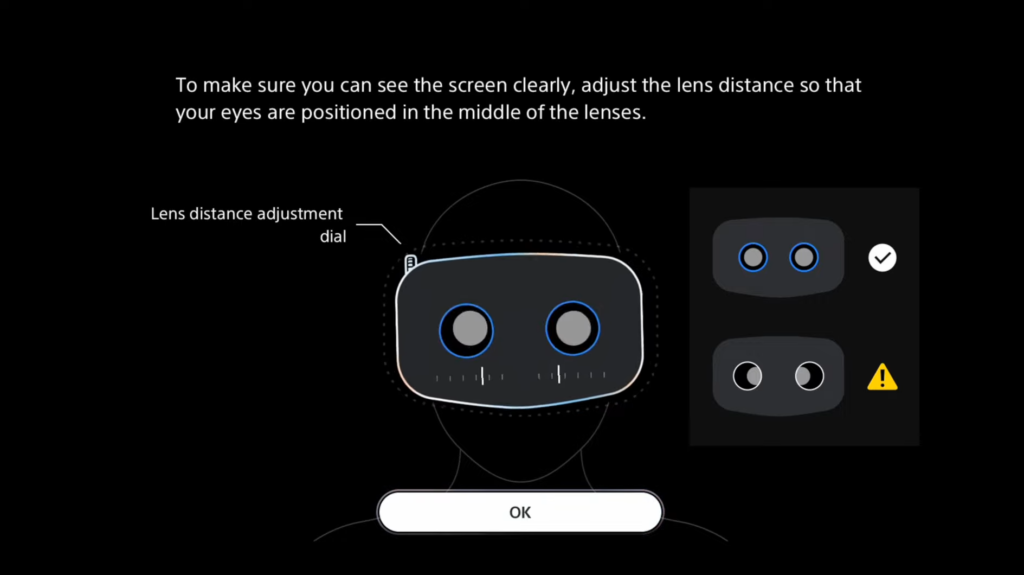This guide will let you know how to adjust the focus and your eye positioning on the PlayStation VR2 headset. You must go to the Adjust Visibility option in Quick Settings to adjust Focus & Eye position.
Go to Quick Settings
When you have your PlayStation VR2 headset turned on your head, you will need to press the PlayStation button and go to Quick Settings for the PlayStation VR2 headset.

Adjust Visibility
Scroll down to General settings and click on Adjust Visibility.
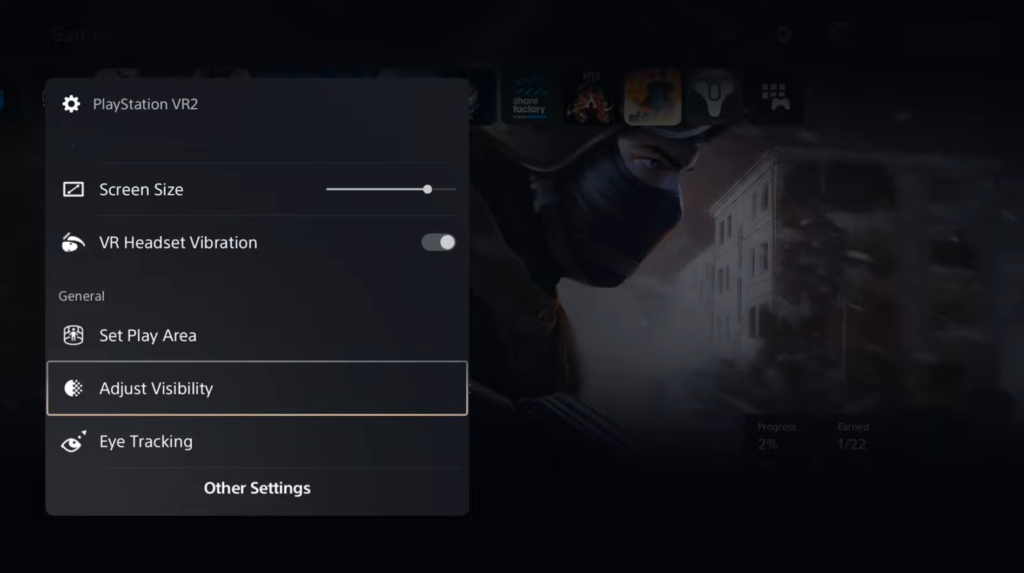
You have to adjust your eyes in the centre of those circles, you can turn the dial to adjust it. While doing this, make sure your headset is level with both eyes. so your headset isn’t like diagonal like this and it’s offset so once you have your eyes in the centre of the screen, it will highlight them blue and you are done with it. It will help to fix the blurriness on your screen.