This guide will show you how to appear offline on Roblox. By following the steps below, you will be able to make some necessary changes in the settings to appear offline.
- The first thing you will need to do is go to Roblox and you will find your friends on the home page.
- Tap on the settings icon on the top right corner of the screen and tap on the Settings option. After that, navigate to the Privacy tab on the left side.
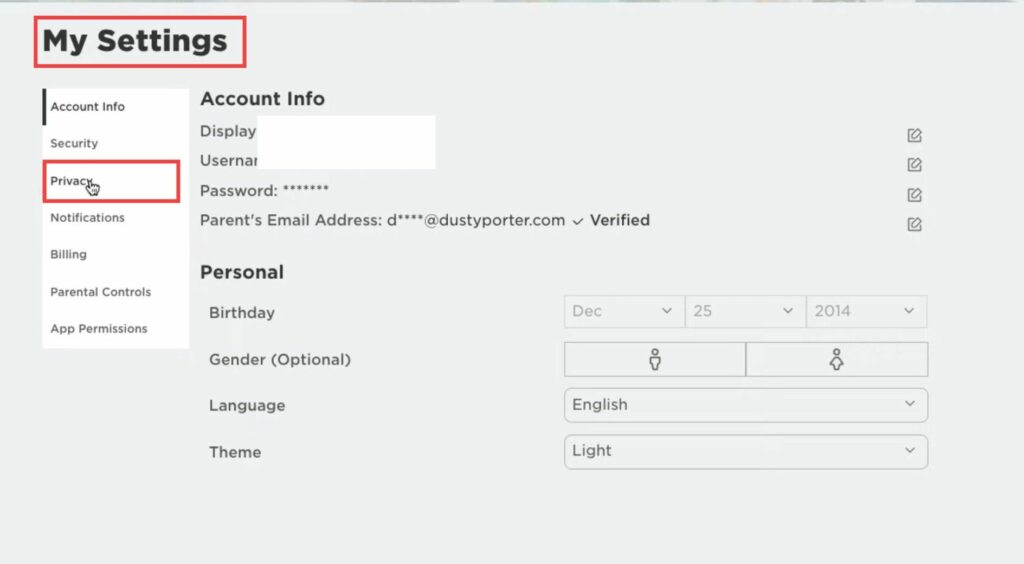
- Tap on the “Who can message me” and set it to No one. Select the “Who can chat with me in the app” and “Who can chat with me” options to No one.
- After that, set all the options under Other Settings to No One. Next, turn off your Communication and save these settings.
Now you will appear offline. None of your friends will be able to see you playing.