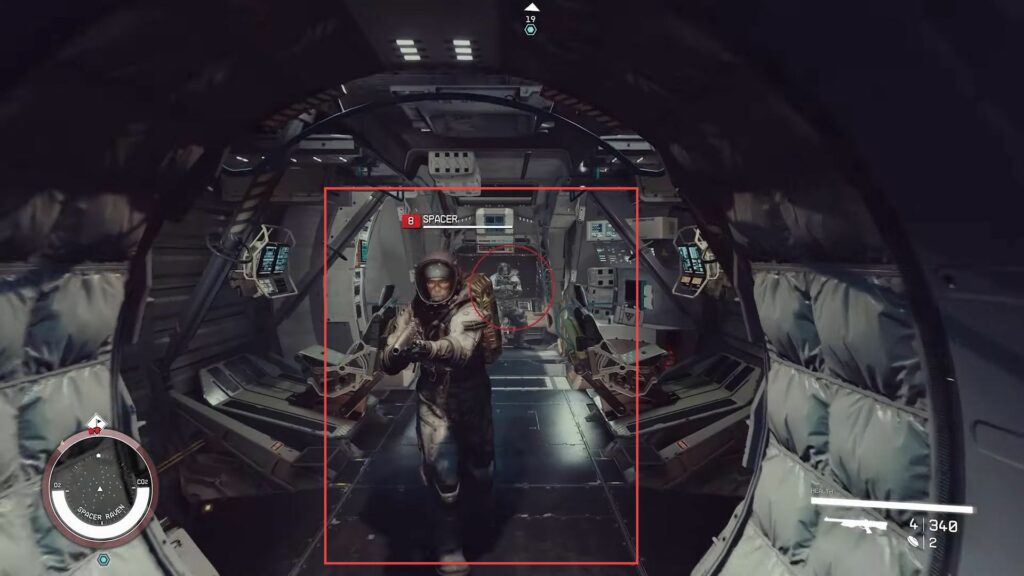This guide will let you know how to board and steal other ships in Starfield. Go through the guide and follow the step-by-step instructions to do so.
- First, you have to get close to the enemy ship that you want to target. You need to be within a certain range for targeting to be effective.
- To lock onto the target, press a designated button or key often indicated as a lock-on button while your crosshair or reticle is pointed at the enemy ship.
This action initiates the targeting process. After successfully locking onto the target, a menu or HUD element should appear on your screen. This menu allows you to cycle through different targetable components of the enemy ship. These components might include weapons, engines, shields, jump engines, etc. - Use the menu or controls to select the specific component or area of the enemy ship that you want to target.
For example, if you want to disable their engines, select the engine component. - Once you’ve chosen the target, use your weapons or abilities to attack that specific component. Continue attacking until the associated health or shield bars reach zero.
This indicates that you’ve successfully damaged or destroyed that component. - In some games, once you’ve significantly damaged or disabled the enemy ship, you may have the option to board it. This action often involves specific conditions, so follow the on-screen prompts or instructions to board if it’s possible in your game.

- After successfully locking onto the enemy ship, continue targeting and shooting at its engines or the targeted component until the engine’s health or shield bars reach zero, indicating that the engines are disabled.
- To ensure that you can dock, keep the enemy ship locked as your target.
This is essential for the docking option to become available. - Maneuver your own ship to get within close proximity to the disabled enemy ship. You need to be close enough for the docking option to trigger.
- As you get closer to the disabled ship, a docking option should appear on your screen.
This option typically appears automatically when you meet the conditions for docking. - To initiate the docking process, press the designated button or key often indicated as a dock button when the docking option is available.
This action will prompt your ship to dock with the disabled enemy ship.
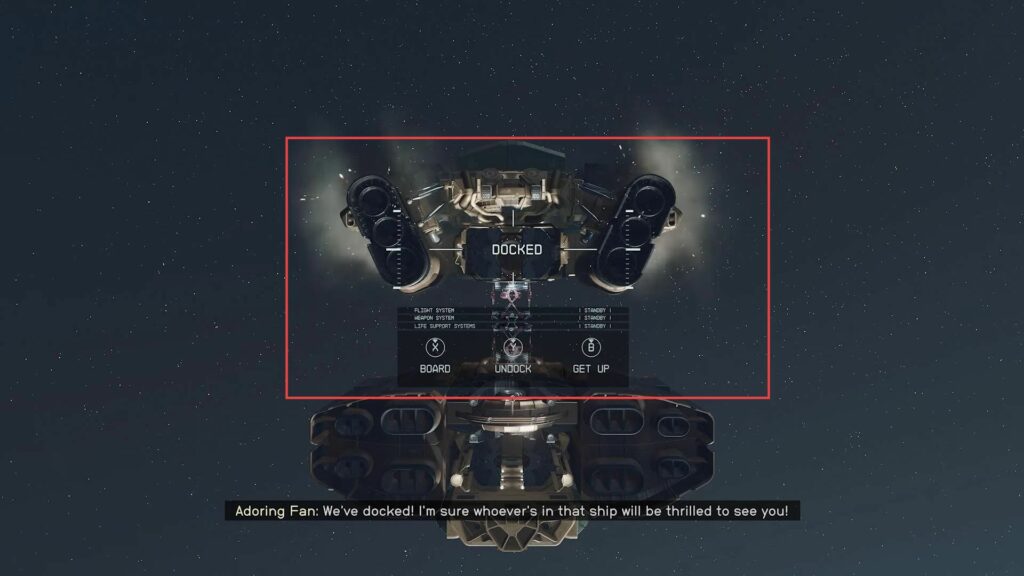
- During combat, target and engage the enemy ship you want to board. Focus your attacks on disabling its engines or the targeted components.
- Keep the enemy ship locked as your target to ensure you can perform the boarding action.
This is essential for the boarding option to become available. - Maneuver your own ship closer to the disabled enemy ship.
You must be within the game’s designated boarding range for the boarding option to appear. - Once you are in close proximity to the enemy ship, an option for boarding should become available on your screen.
This option might appear automatically when you meet the conditions for boarding. - Press the appropriate button or key often indicated as a board button to initiate the boarding process.
This will prompt your character or crew to board the enemy ship. - After boarding, you will typically need to engage and eliminate any resistance on the enemy ship. Clear out any hostiles to take control of the ship.
- Be aware of the faction or alignment of the ship you are boarding. If it belongs to a faction friendly to you, be cautious, as taking control of their ship might have negative consequences. However, if it’s a hostile or non-aligned ship, you can usually board without repercussions.
- In some games, you may need to pay for a license to operate the captured ship. Once licensed, you can choose to keep the ship for your fleet or sell it for in-game currency.