This guide will let you know the location of the point of sale where you can buy flour in the sims 4.
Step 1: Begin by pressing the “M” key on your keyboard to open the map. Click the World Select icon from the upper left corner of the screen. In the dropdown menu, choose “HENFORD-ON-BAGLEY” as your desired world to proceed.
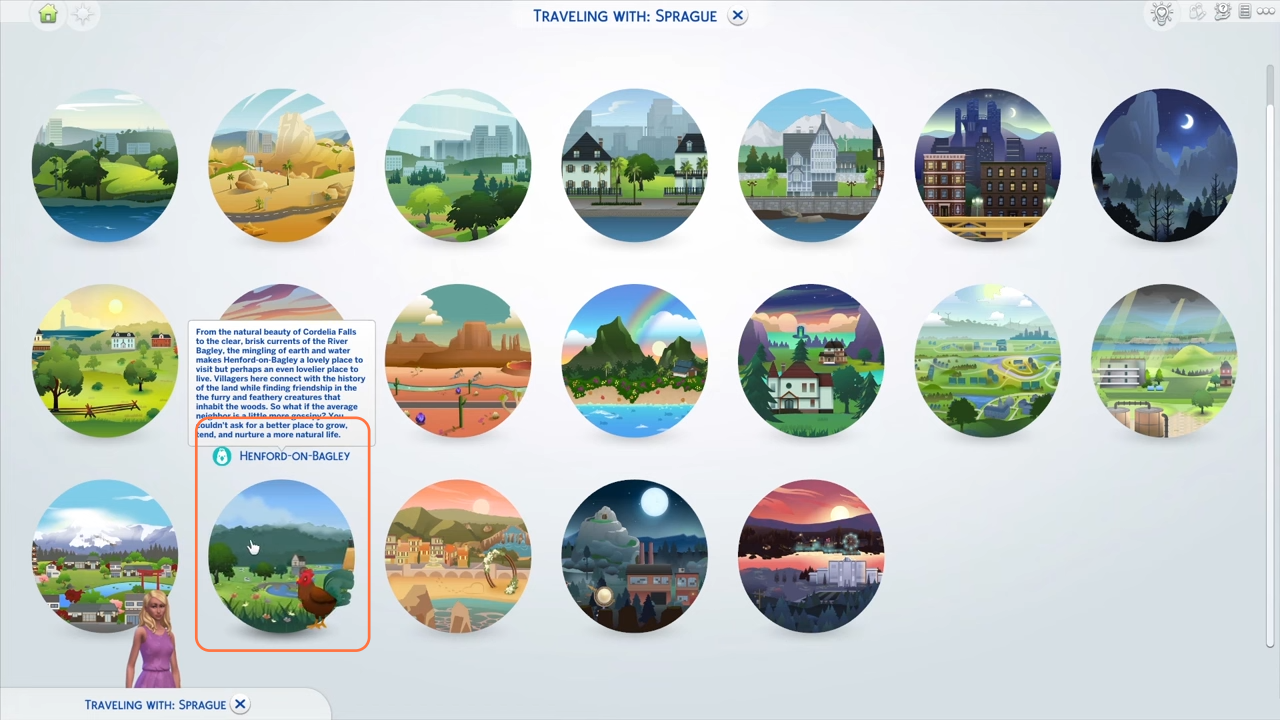
Step 2: Once you have arrived in Henford-on-Bagley, make your way to a charming bar called “The Gnome’s Arms”. This cozy bar will serve as your destination for purchasing flour.

Step 3: Once you reach there, zoom out for a better view to find a path to the little stall/shop that sells flour and other ingredients. This won’t be that far from your sim’s spawn point.

Step 4: Upon spotting the shop, click on it to interact with it. A menu will appear, presenting you with various options. Select the “Buy Grocery Shop Items…” option to proceed with purchasing flour.

Step 5: In the menu that appears after selecting the “Buy grocery shop items”, click on the icon that represents ingredients. This will allow you to explore a list of available ingredients, including flour. Scroll down the list until you find flour, and select the desired number of packets you wish to purchase. Once you have made your selection, click the tick button located at the bottom right corner of the screen. The Flour packets can now be found in your Sim’s inventory.
