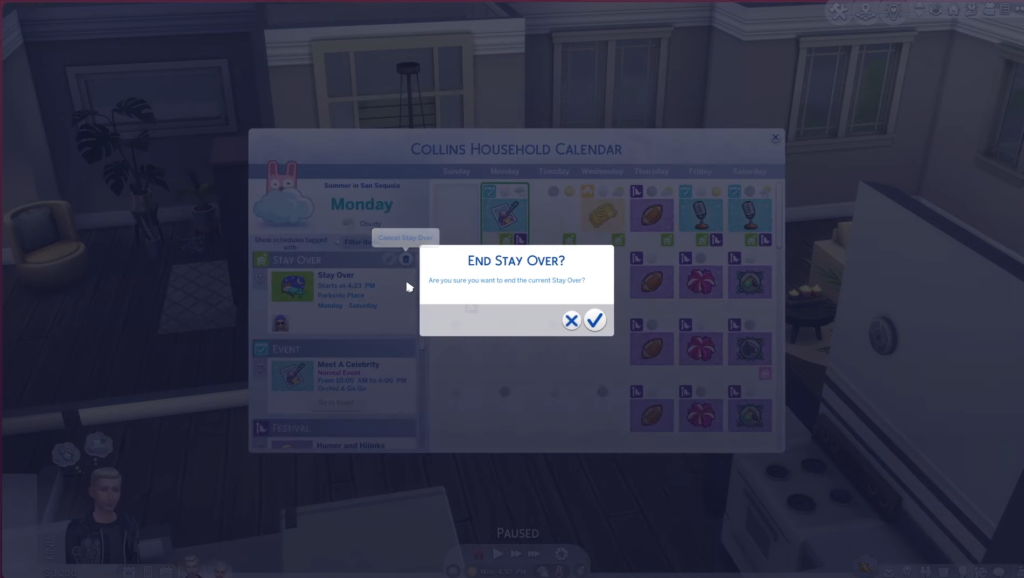If you get an unknown call and mistakenly select the “Ummm, Sure? Why Not?” option, guest sims will come into your house for a stay. This guide will let you know how to cancel/end Stay Over in The Sims 4 (Growing Together).
You will first need to tap on the calendar at the bottom left corner of your screen and then navigate to the Stay Over category.

After that, tap the Trash icon and click the Tick icon to end the current Stay Over. Then the guest will leave your house. You will get a gift after successfully canceling the Stay Over.