In this guide, you will come to know the methods of how to change the age on a Roblox account. You just have to follow a few steps and you will be able to do that easily.
Firstly, you have to go to the browser, search for roblox.com and simply Sign In to your account. After you have done it, go to the Settings which is at the top of the right corner of your screen.
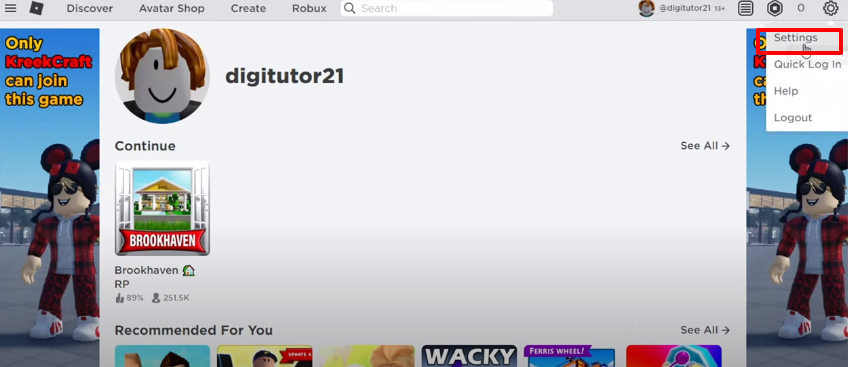
Then under the Personal section, you will be able to change the age. It might be possible that it will not allow you to make any changes.

So the other way available is the Roblox Support. Now go to the Help option.

Then come up to the Roblox Account option.
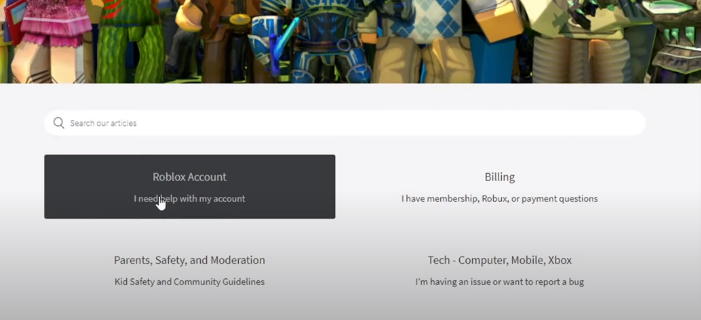
Now you need to scroll down and click on How Do I Change My Age.
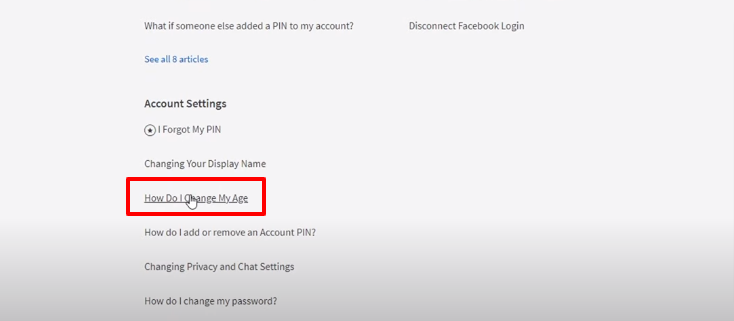
Head to the end of the page and click on Need more help? Contact support here.

Now all you need is to enter your information. If you are under 13, you have to put the email address of your parents.

Then enter your device along with the help you want to get from them. You have to write a short description of your issue. After you have done it, just click on the Submit option.
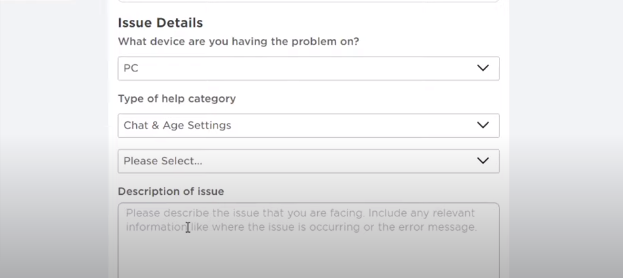
If you are still not able to change your age, then the only option is to create your new account. To do this, go to your browser and search for roblox.com. Then click on the Sign Up option and fill out the information correctly.