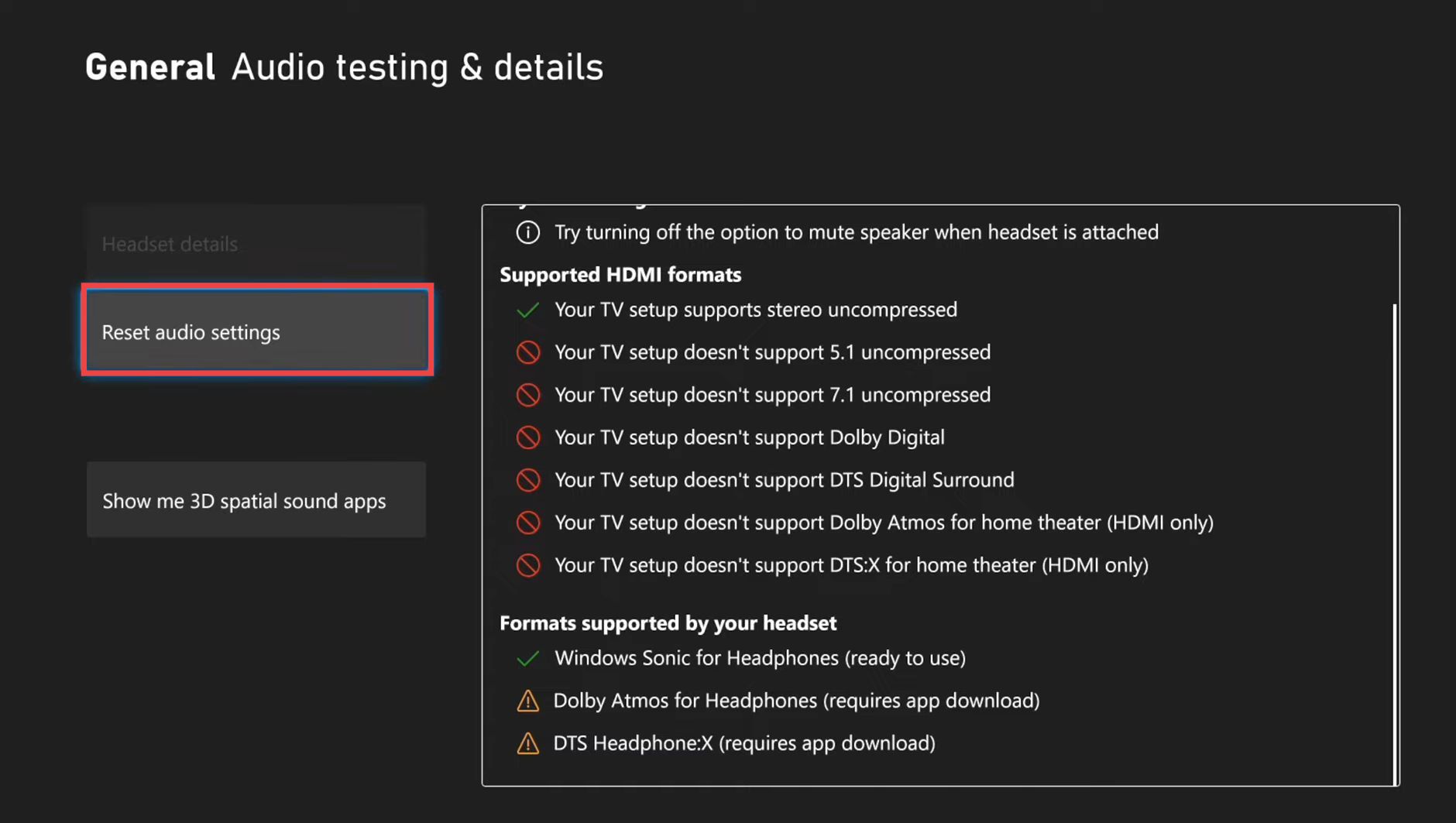This guide will let you know how to change the audio format on your Xbox series X for your TV speakers your soundboard or maybe even your headset.
- You will need to go to settings on the home screen and navigate to the General tab.
- After that, tap on Volume & audio output.
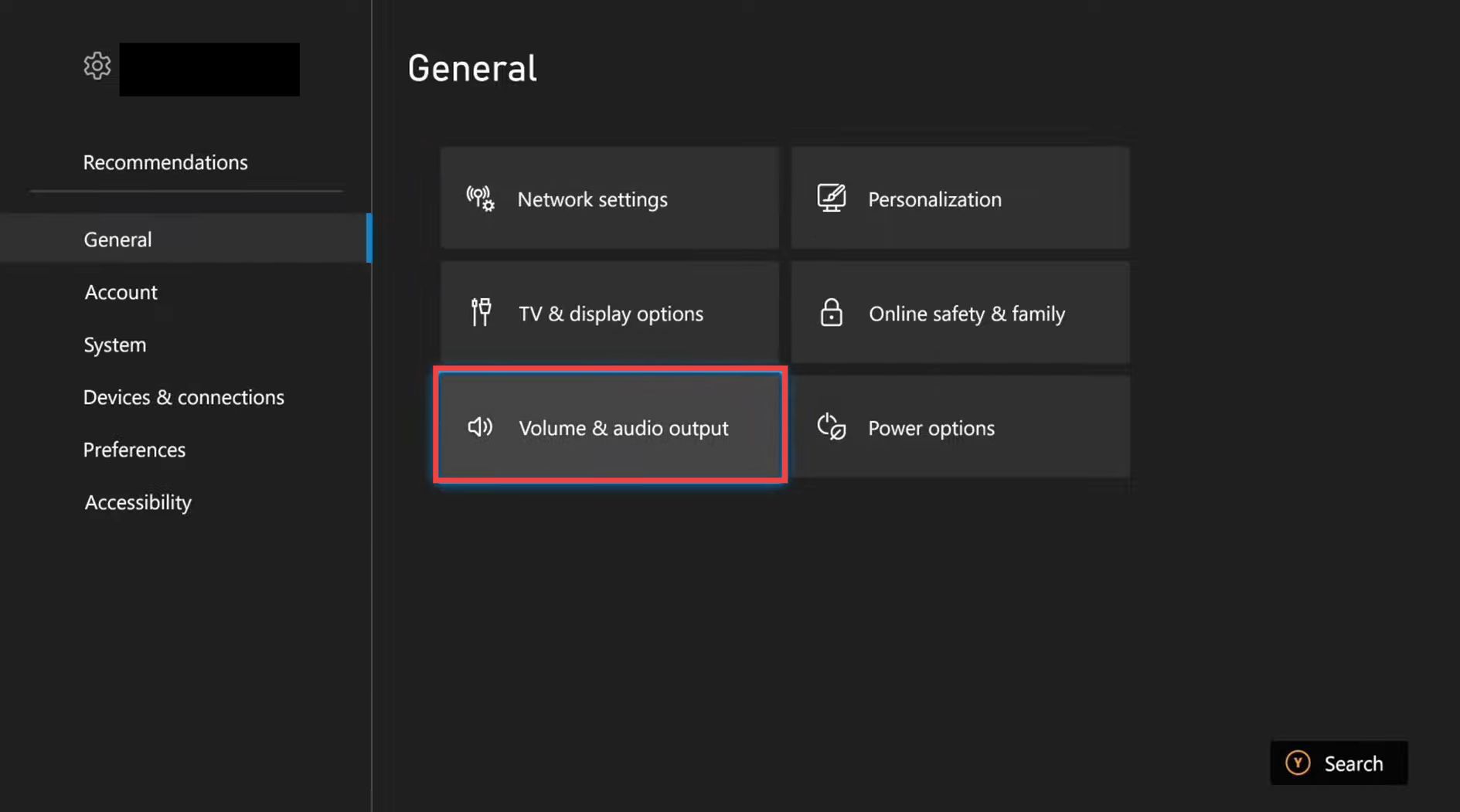
- The first option is HDMI audio, you can set it to Stereo Uncompressed or Headset format. After that, you can set the Headset Audio to Doby Atmos for headphones, DTS headphone X, Stereo uncompressed, or Windows Sonic for headphones.
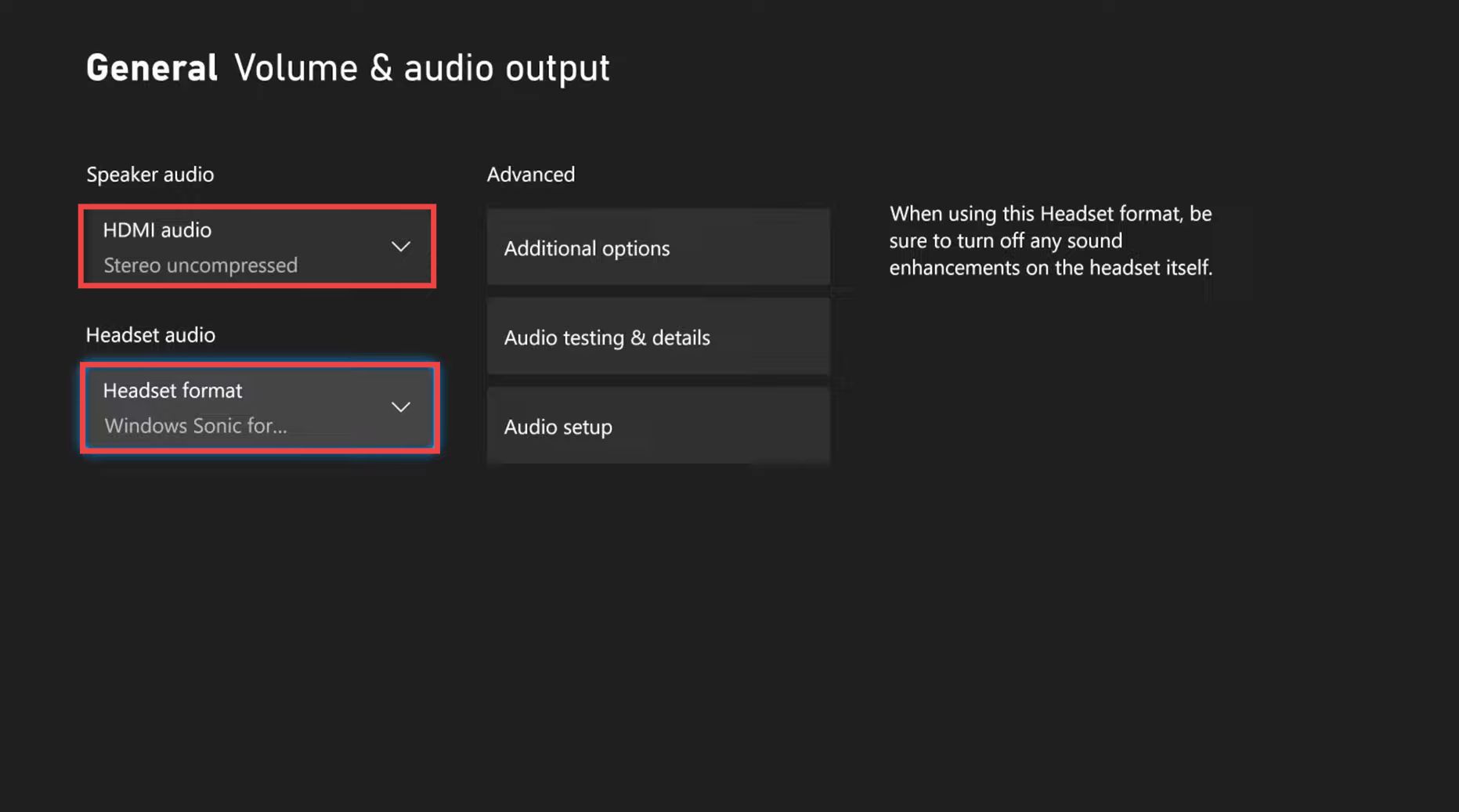
- After that, tap on Audio Setup and hear the TV sound. You can also go to Audio testing & details to check which settings your TV supports.
- You can reset audio options if the audio is not working correctly.