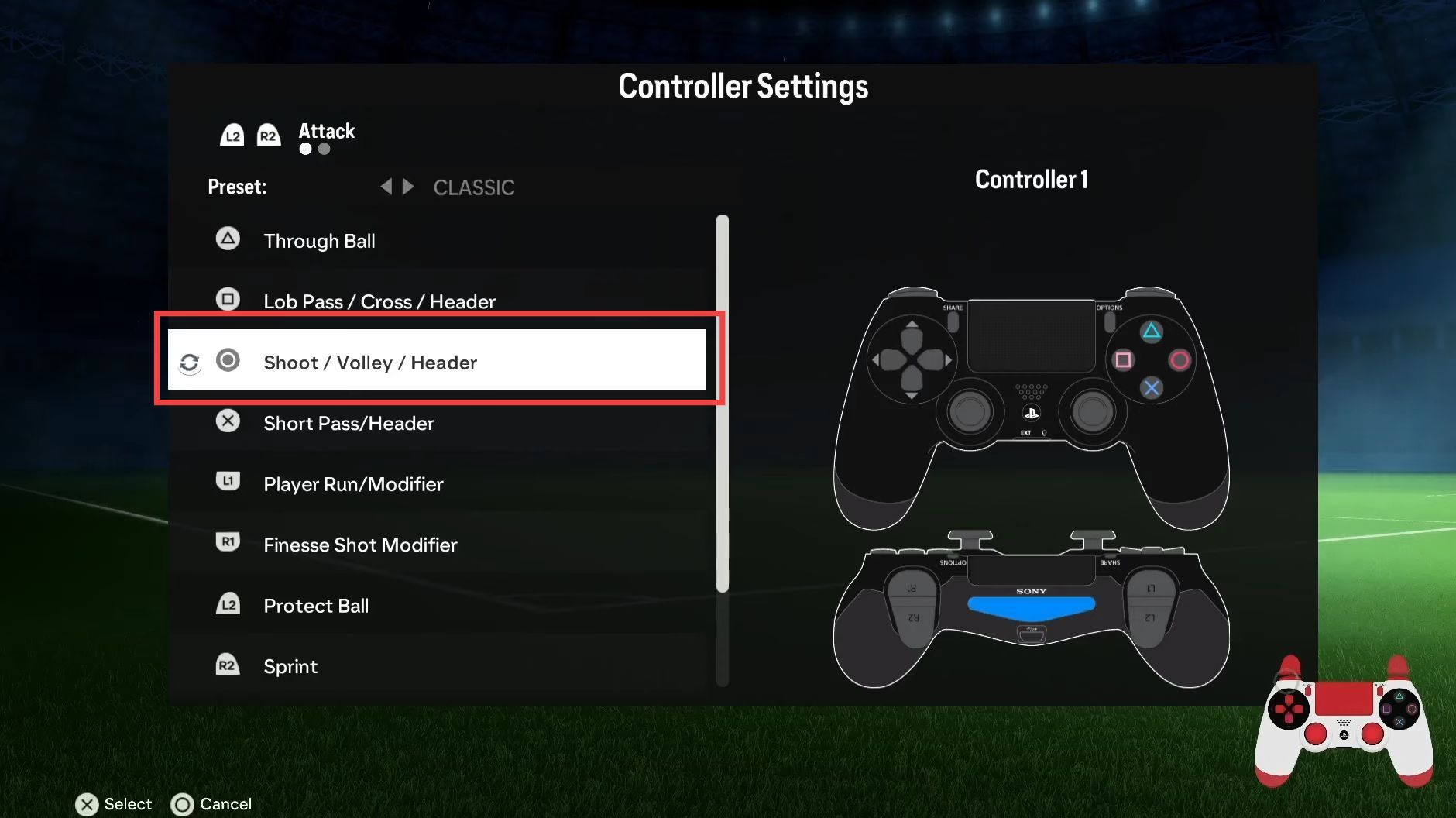This guide will show you how to customize controls in FC24. Go through the guide and follow the simple steps to customize the controls to your liking.
- You first need to open the settings menu from the top left corner of the screen and then tap on Settings.
- After that, navigate to Customize Controls.
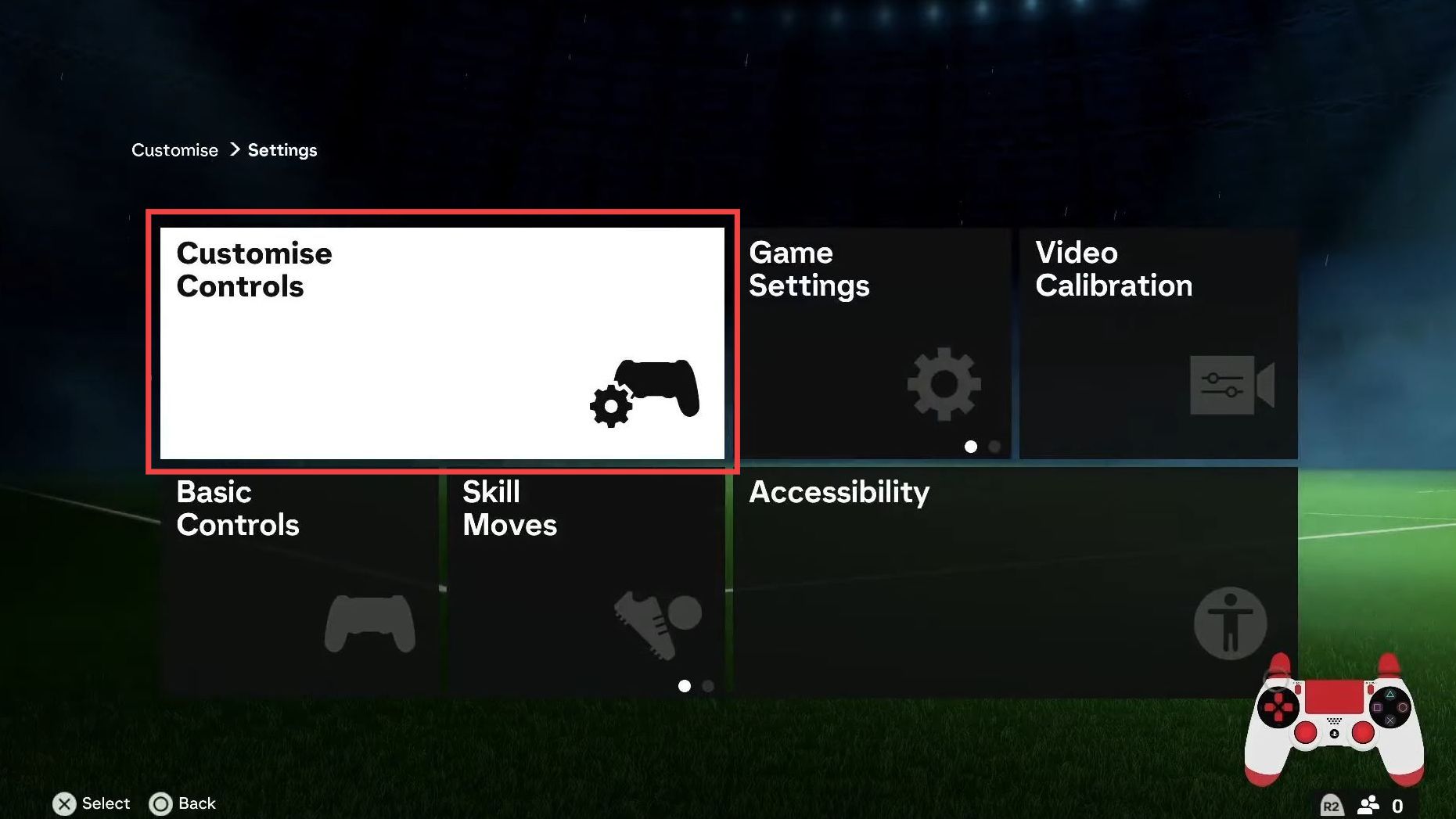
- Now if you are using the PS4 controller and want to change the Shoot button, select the Shoot and swap it with the other button.
- After that, save the control settings.