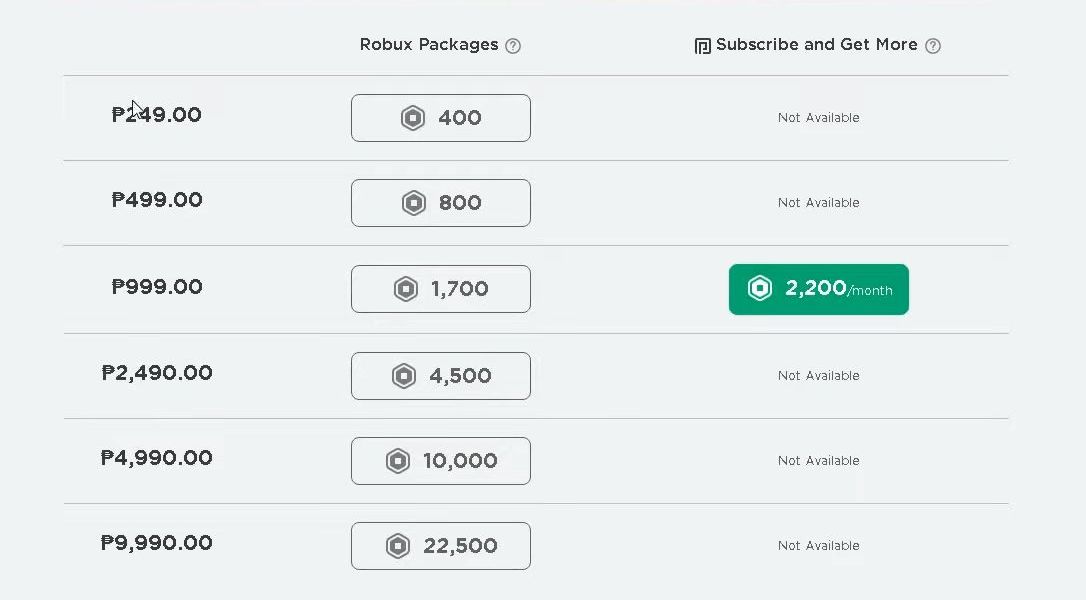This guide helps to change currency on Roblox using the easiest and quick way. You need to install a VPN to change it.
- The first thing you will need to do is open the web browser from your computer and log in to your Roblox account.
- Once you are logged in, click the circle symbol from the quick access toolbar.
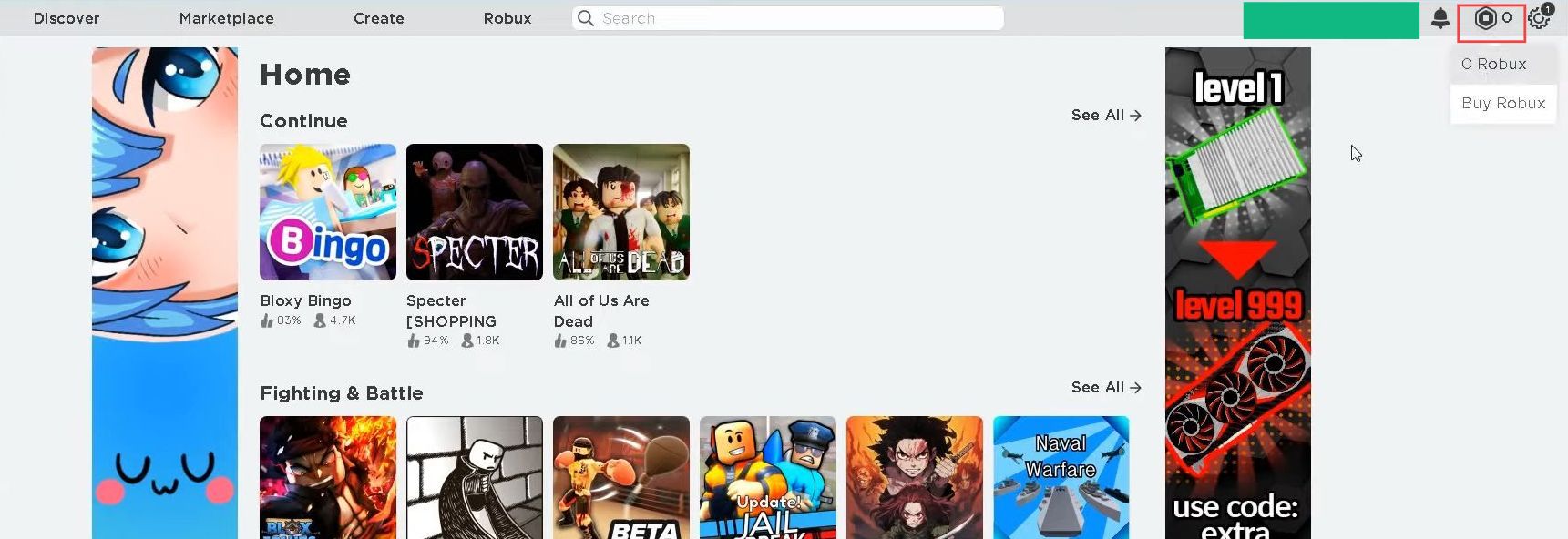
- Upon reaching this page you can check your currency.
Your currency is automatically set based on the region you have created your Roblox account. - To change the current, you have to install a VPN on your computer.
This will change your location which results in changing your currency.