This brief guide will let you know how to change the Dance and Emotes for your characters in the Grand Theft Auto V Online.
Step 1: Initiate Emote
Press both thumb sticks down simultaneously to perform an emote.
Step 2: Access Online Options
- Press the options button on your controller.
- Navigate to the “Online” section once the menu appears.
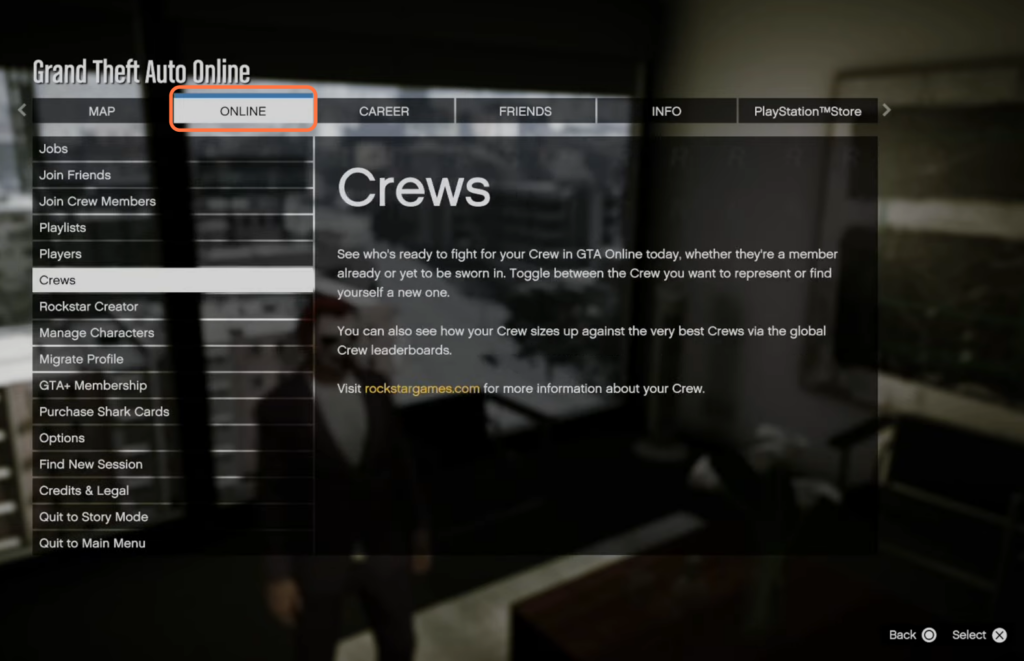
Step 3: Select “Joint Celebration” to Change Emote
- Within the Online section, navigate to the Options tab and then choose “Joint Celebration”. Select any celebration of your choice.
- Also, explore options for different celebrations such as facial expressions like normal, racing, and Deathmatch.
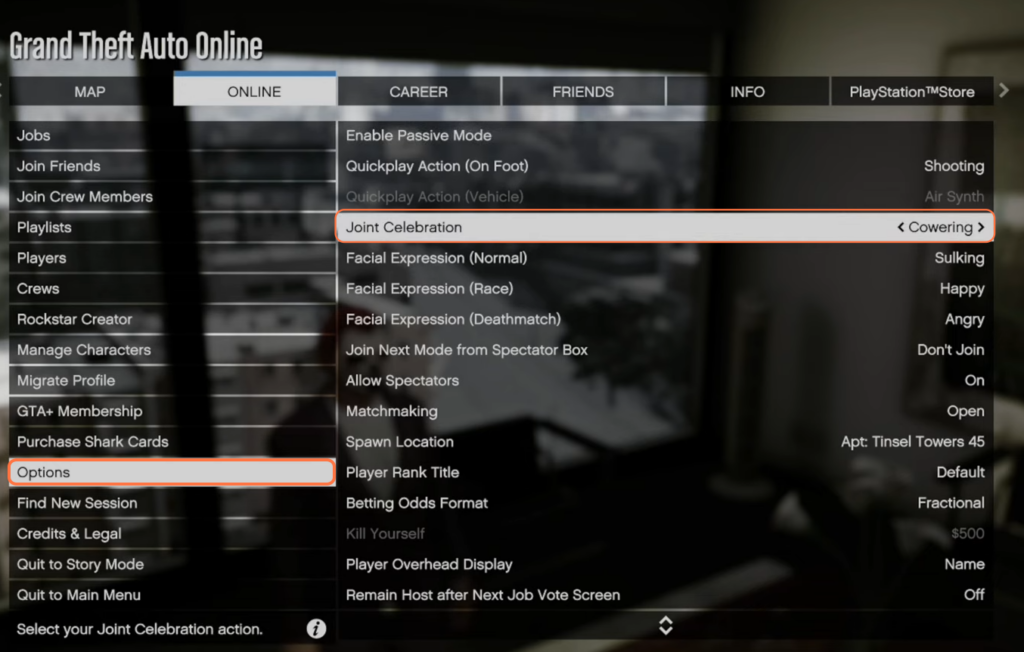
Step 4: Explore Alternative Way to Change Emote
- Open the interaction menu.
- Navigate down to the “Appearance” option on the list.

Step 5: Choose Dance Style
Within the Appearance section, select the dance style option and choose one such as “Break It Up,” select a “Dance Partner,” an Expression such as “Angry,” and select a “Walk Style”.

Step 6: Perform the Dance
- To execute the selected dance, press the thumb sticks once and twice quickly.
- Optionally, hold down the thumb sticks for an extended dance duration.
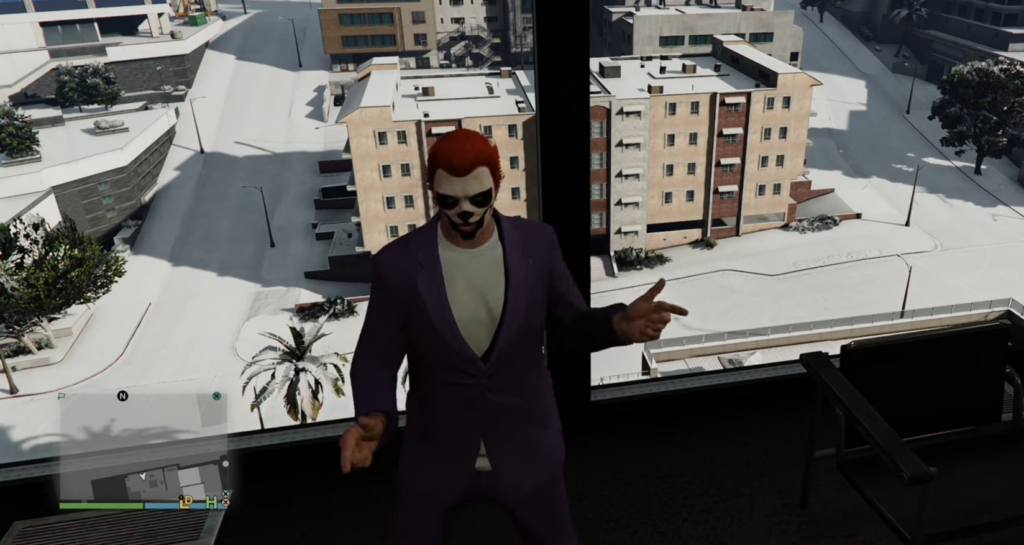
By following the above steps, you can easily change Dance and Emotes settings for your character in GTA V.