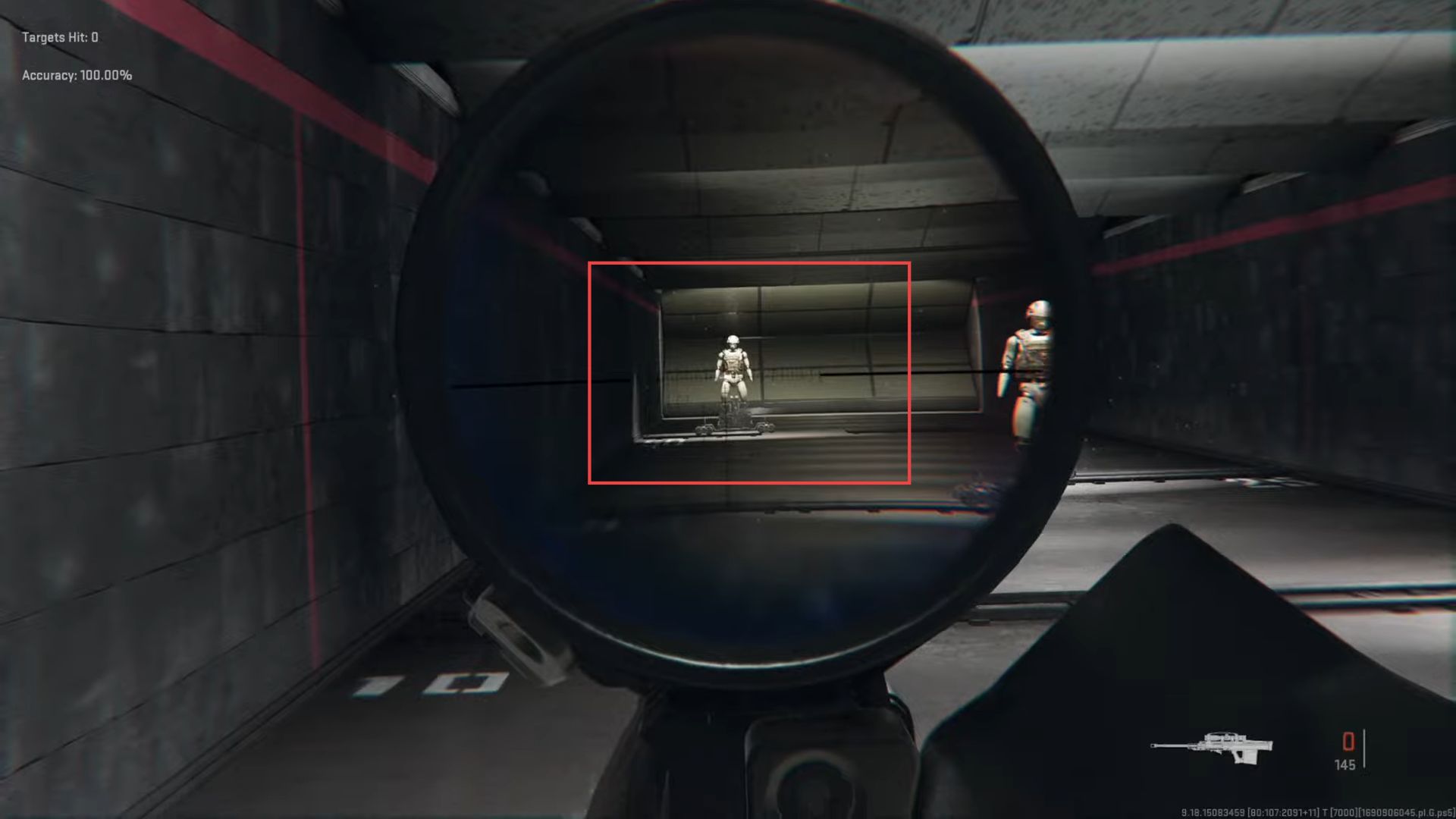In this guide, you will find how to change dummy settings to 3 plates in firing range for Warzone 2 Call of Duty.
- Start the game and navigate to the Firing Range within Warzone.
This is a designated area where you can test weapons and practice shooting. - While in the Firing Range, press the Options button on your controller.
This will open the menu where you can access various settings. - From the menu, select the Dummy Settings option.
This is where you can adjust the settings for the target dummies in the Firing Range.

- Look for the option that allows you to remove the plates from the target dummies labelled as No Plates.
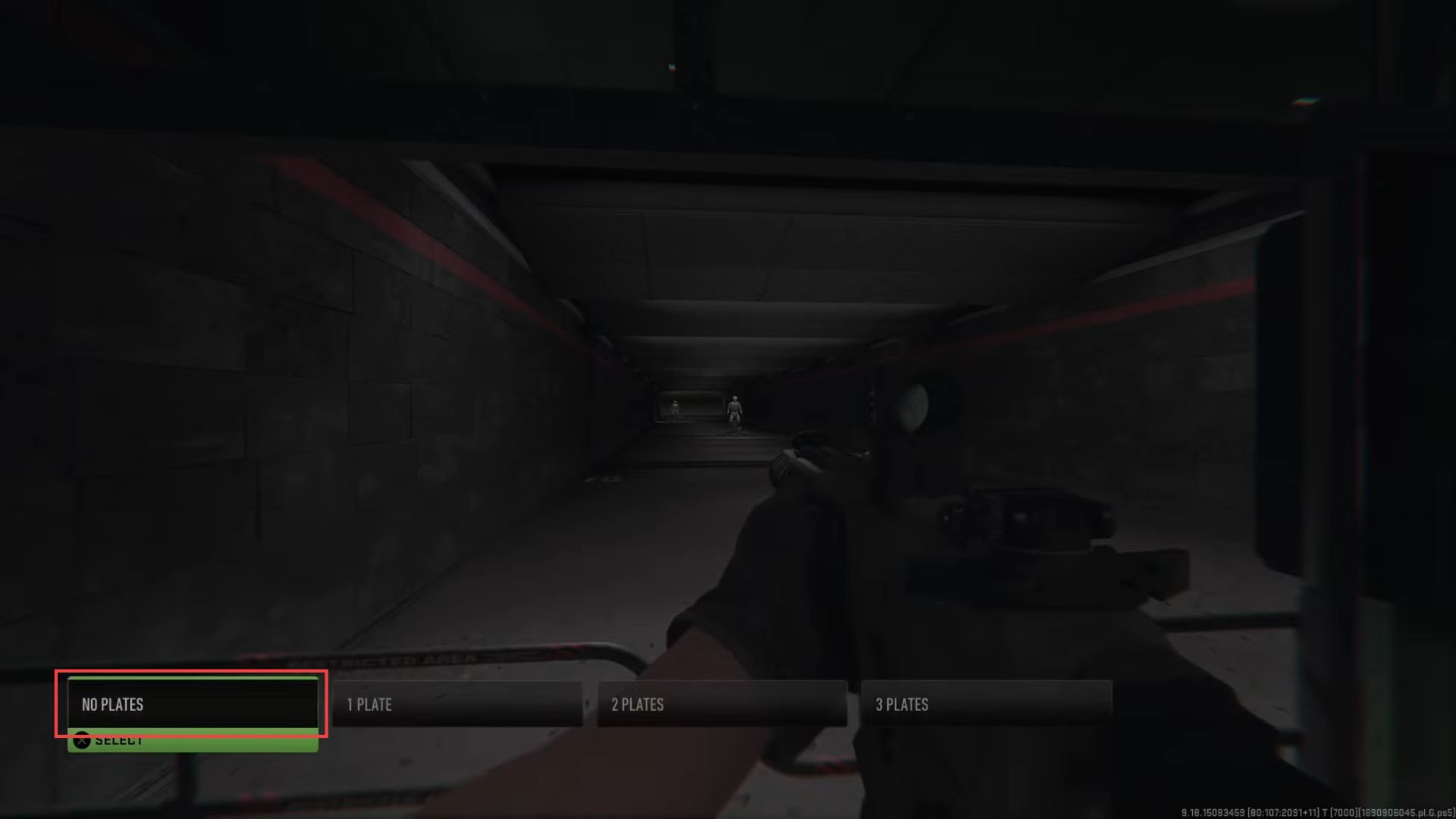
- Locate the plate configuration options that allow you to adjust the number of plates on the target dummies.
- If you want to switch to a sniper rifle for testing, access your Loadout and select the sniper rifle you want to use.
- If you want to test your weapon against different plate configurations, return to the plate options and select One Plate, Two Plates, or Three Plates to add plates back to the target dummy.
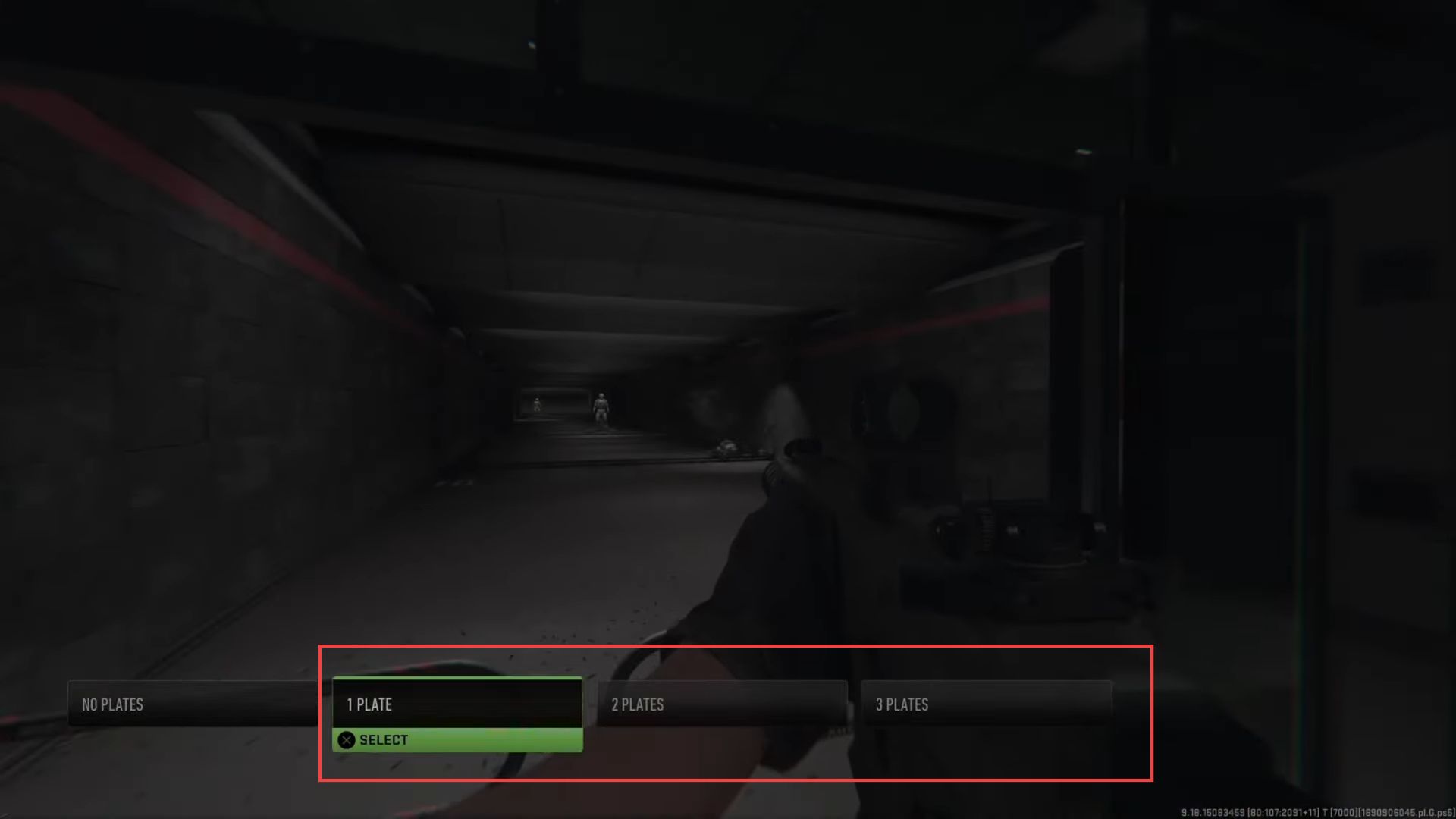
- You need to position yourself in front of the target dummy without plates and aim your sniper rifle. Fire shots at the target dummy to gauge the weapon’s performance, accuracy, and damage.
- Fire your weapon at the target dummy to initiate the test. Pay attention to the visual effects on the target, indicating where your shots are landing.
- As you fire, take note of any breakpoints where the target dummy shows signs of taking significant damage.
These breakpoints may correspond to armour breaking or health reduction. - If needed, quickly reload your weapon to continue the test which is essential in real matches, so practice reloading as quickly as possible.
- Continue firing at the target dummy until it goes down. Count the number of shots it takes to down the dummy.
- Observe how each loadout performs at different ranges and against different targets.