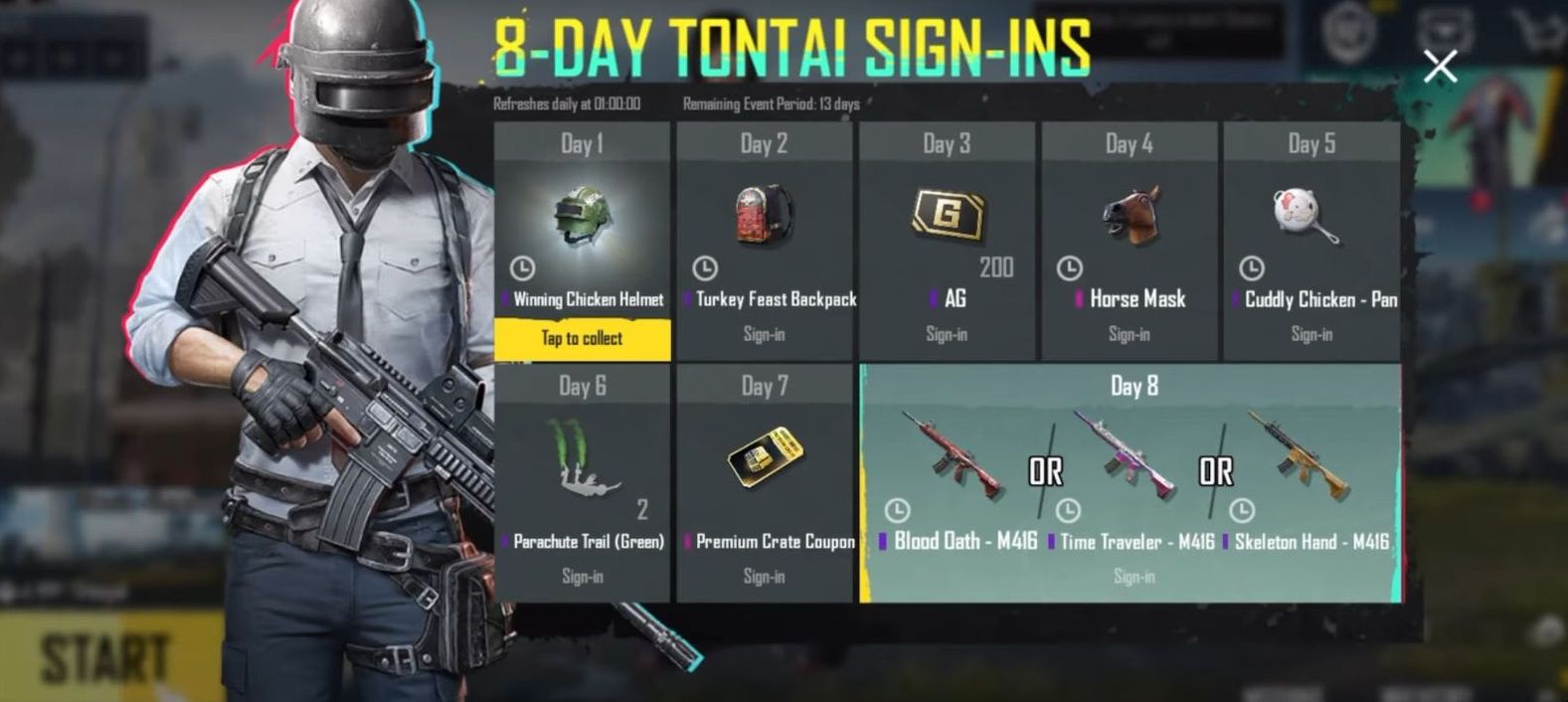In this guide, you will find the most convenient method to change your Facebook account on PUBG mobile. You first have to log out of your account and then you will be able to log in with Facebook.
- First, you have to go to the main menu of PUBG Mobile and click the top side arrow from the bottom right side of the screen.
It will open up a new menu.

- Once the menu is opened, click the Settings tab from the window.

- Upon reaching the settings window, select the Account tab from the right side panel.
- After that, click the Logout button from the bottom left side of the menu and click the OK button once the screen popup.
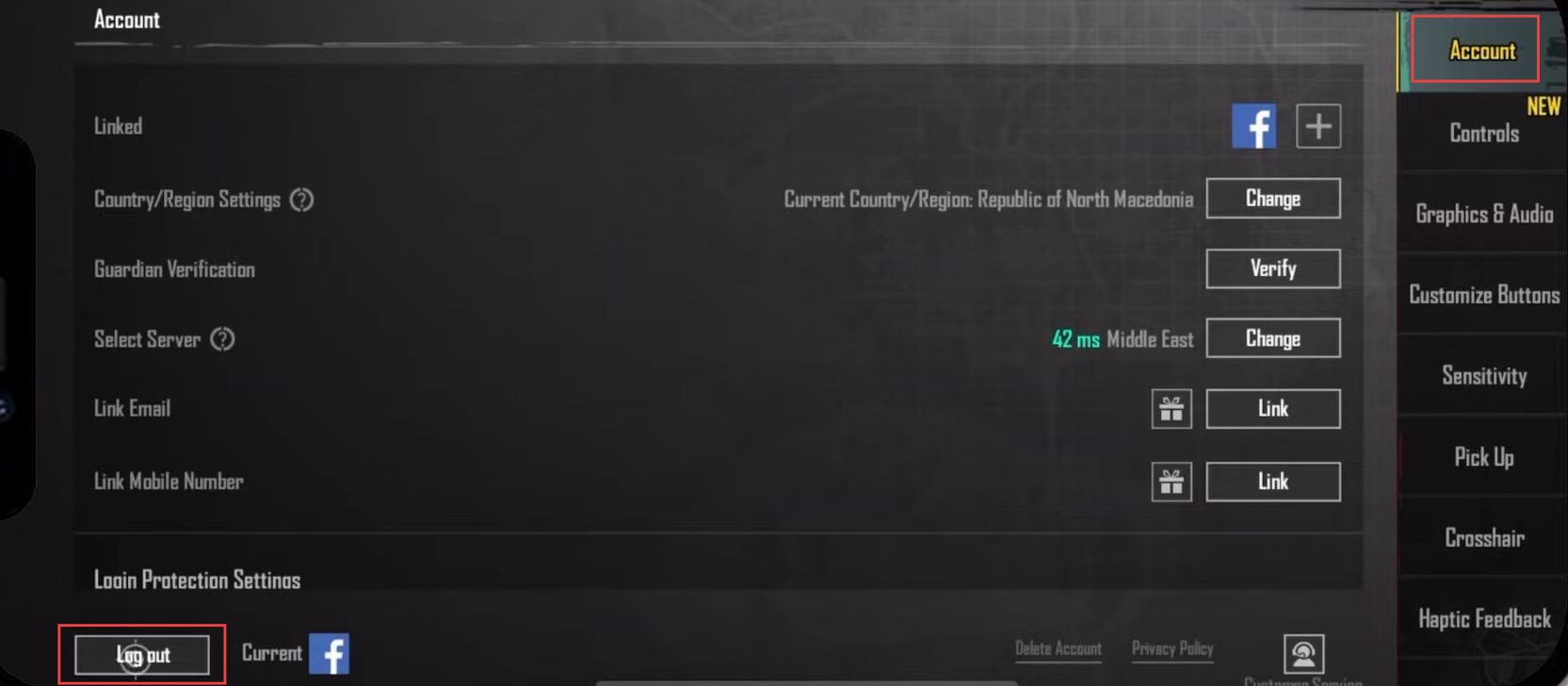
- Now click the Login with Facebook option from the main menu.
- After that, click the Continue button once the popup appears.

- Open the web browser on your mobile and click the Facebook application from the available options.
- Input in your email and password to log in to your Facebook using your new account.
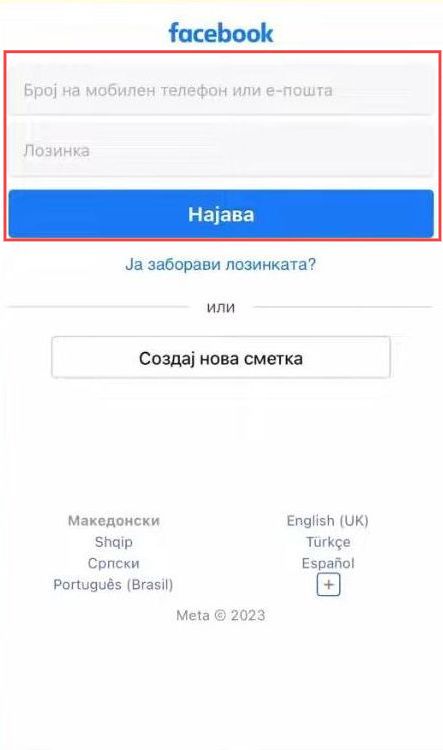
- Click the Continue button once the popup appears to log in using another account.
You can see that you have been logged into the PUBG mobile game with Facebook again.