This guide helps to change Finisher in WWE 2k23 on Xbox, PlayStation, and PC most easily and quickly. You must follow each step mentioned in the guide to complete the task.
Step 1: Accessing the Creations Tab
- To begin the process of changing your finisher, navigate to the Creations Tab on your WWE 2K23 game menu. This tab houses various customization options to personalize your gameplay experience.
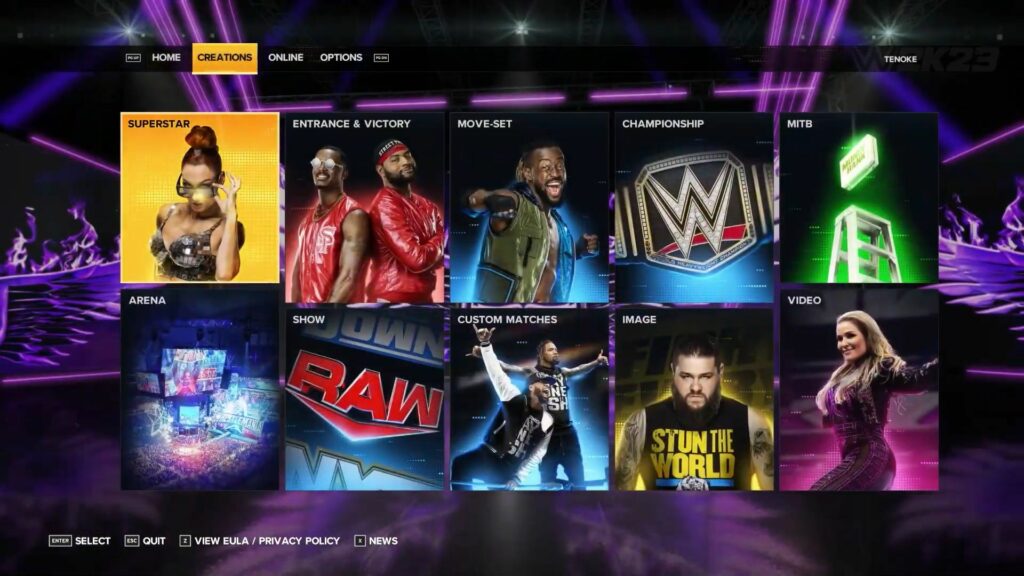
Step 2: Selecting the Moveset
Within the Creations Tab, locate and select the “Moveset” option. This will open up a menu that allows you to modify your superstar’s move set.
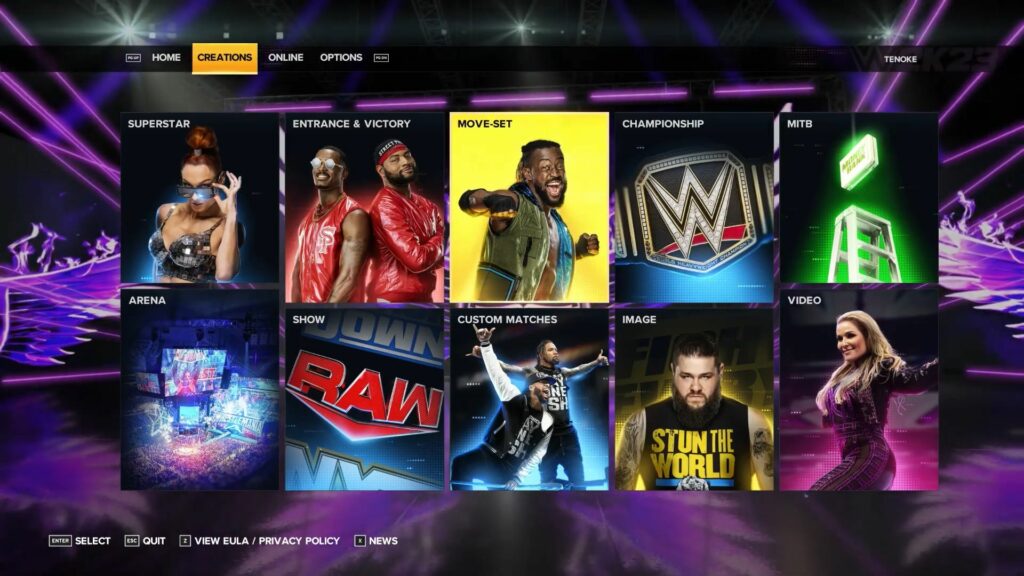
Step 3: Choosing Between Superstar and Created Superstar Movesets
- Once you’re in the Moveset menu, you’ll be presented with two options: your Superstar’s move set or your created superstar’s move set. You can toggle between these options using the filters at the top of the screen.

Step 4: Navigating to the Finisher Options
In this guide, we’ll use the example of changing Triple H’s move set. To change the finisher, navigate to the “Moves” section within the Move Set menu. Scroll down until you find the “Finisher” category. For navigation use ”LB” or ”RB” on Xbox, ” L1” or ”R1”, and for PC press the ”page up” or ”page down” button.

Step 5: Changing Your Finisher
- Within the Finisher category, you have the freedom to modify various types of finishers, including in-ring, ringside, tag team, ladder, table, rumble, and more. To change your finisher, simply select the one you wish to replace.
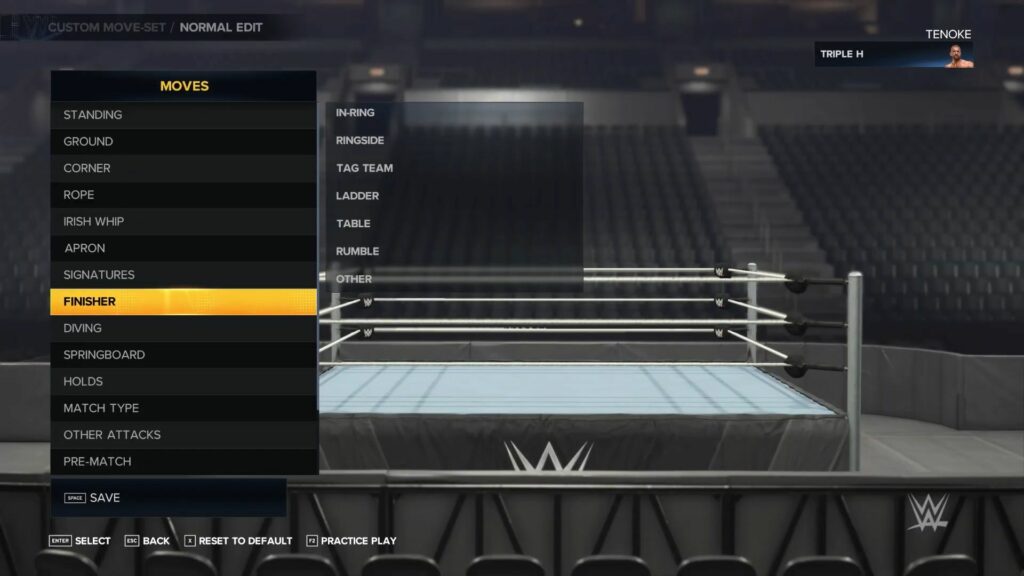
Step 6: Swapping Your Finisher
- Once you’ve chosen the finisher you want to change, find a suitable replacement. In this example, we’ll swap Triple H’s pedigree finisher with pay dirt. Select the new finisher from the available options to make the switch.

Step 7: Finalizing the Change
- Congratulations! You have successfully changed your finisher in WWE 2K23. Your new finisher will now be unleashed upon your opponents, adding an exciting element to your gameplay.

This guide has taught you the simplest method to change Finisher in WWE 2k23 in the most convenient way, which requires no time to execute the process.