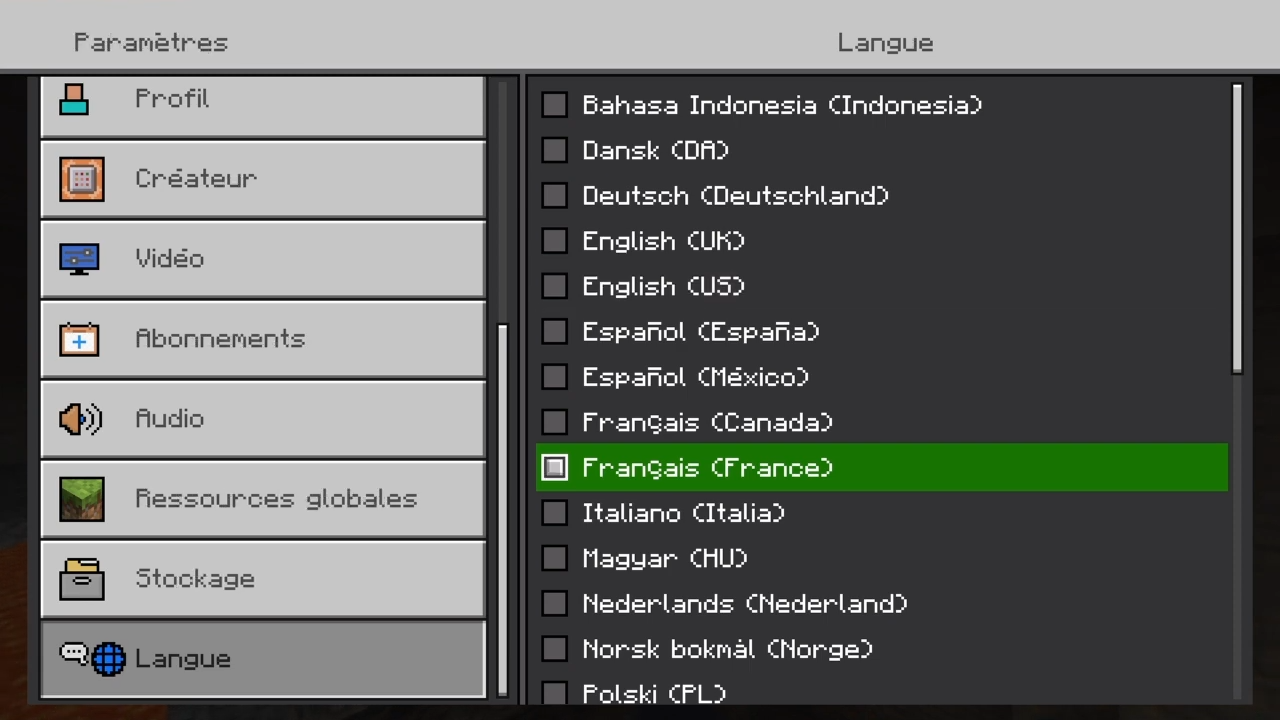In this brief guide, you will get to know how to change language in Minecraft Bedrock Edition.
1. The first thing you will need to do is click on the settings tab from the main menu of Minecraft.

2. Then scroll down to the “Language” tab and click on it.
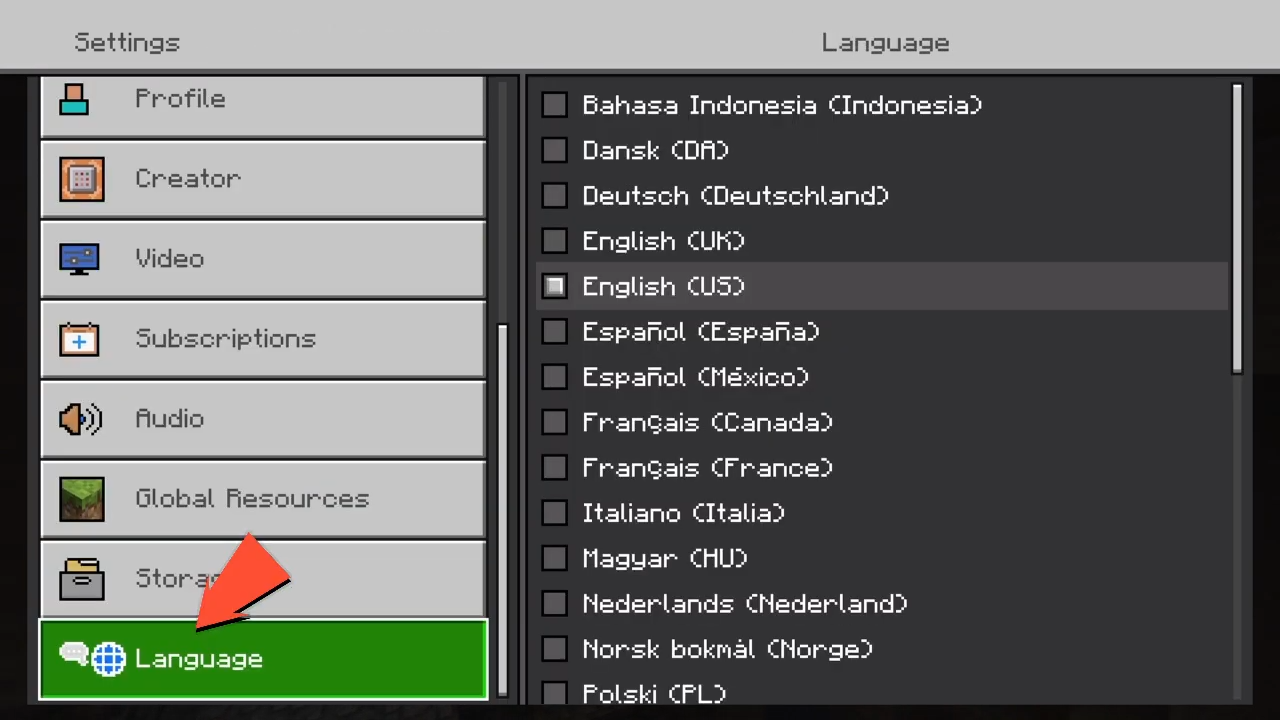
3. Now choose the language from the list appearing on the right side of the window. You need to check the box to select a language.