This guide will let you know how to change Mic Recording Threshold to fix MIC in Warzone 2.
First, you have to boot up your game and click on settings in the top right corner of your screen. Click on Audio from the drop-down menu and then scroll down until you get Voice Chat. Under this, you will find the open mic recording threshold. By default, it is set to 70 and if your mic is not getting pickup,then you have to reduce it to 10 or to 15.
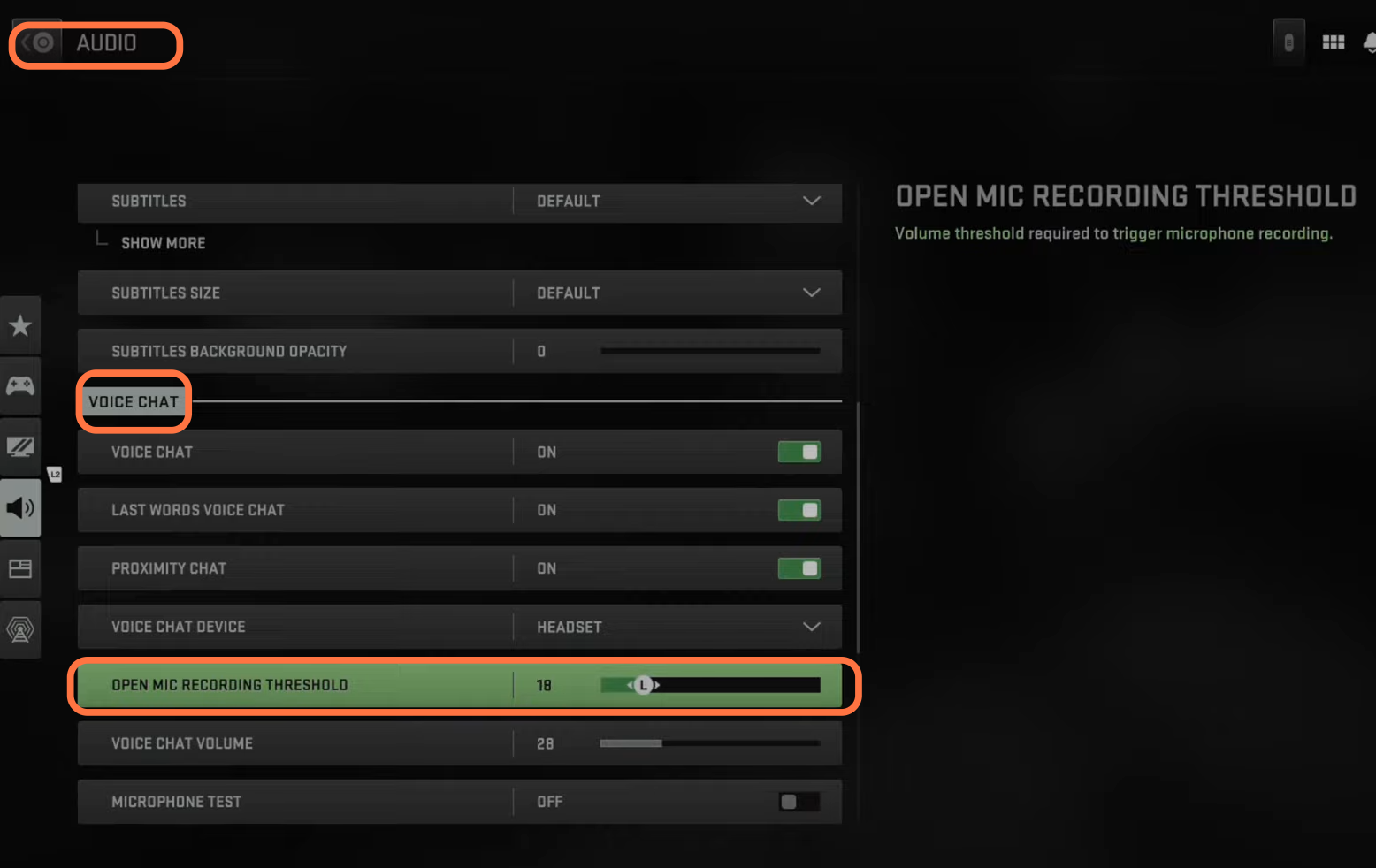
If your mic is sensitive, then you need to set it higher as this will help you in canceling background noises. For this, you have to set this to 70 or 80.