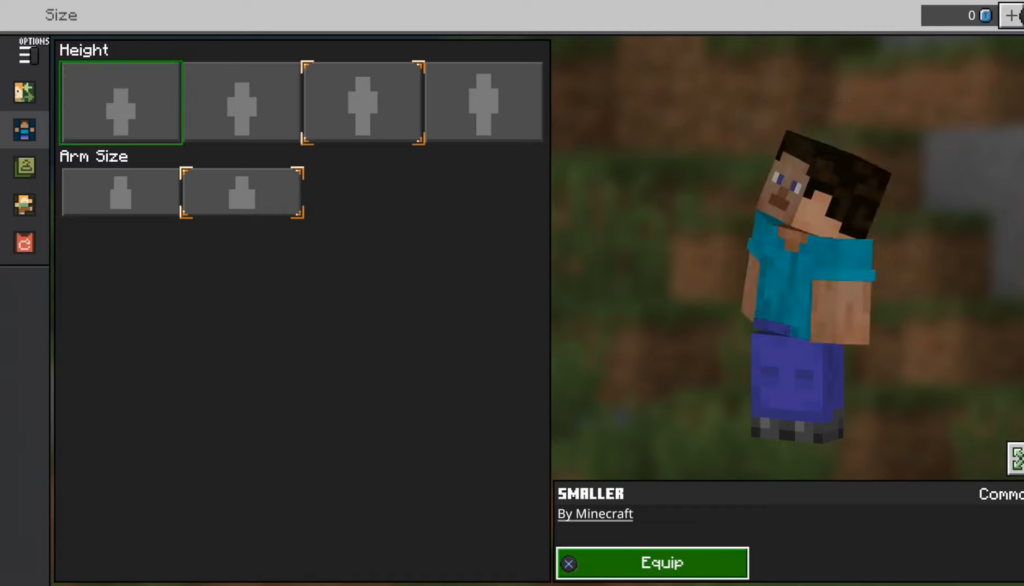This guide will let you know how to change Player Size or Height in Minecraft (Taller or Smaller). By following the steps below, you will be able to navigate to the Character Creator to change the size.
- First, you will need to press the “Options” button to open the main menu.
- Within the main menu, look for an option labelled “Dressing Room” and select it.
You’ll find your characters there.
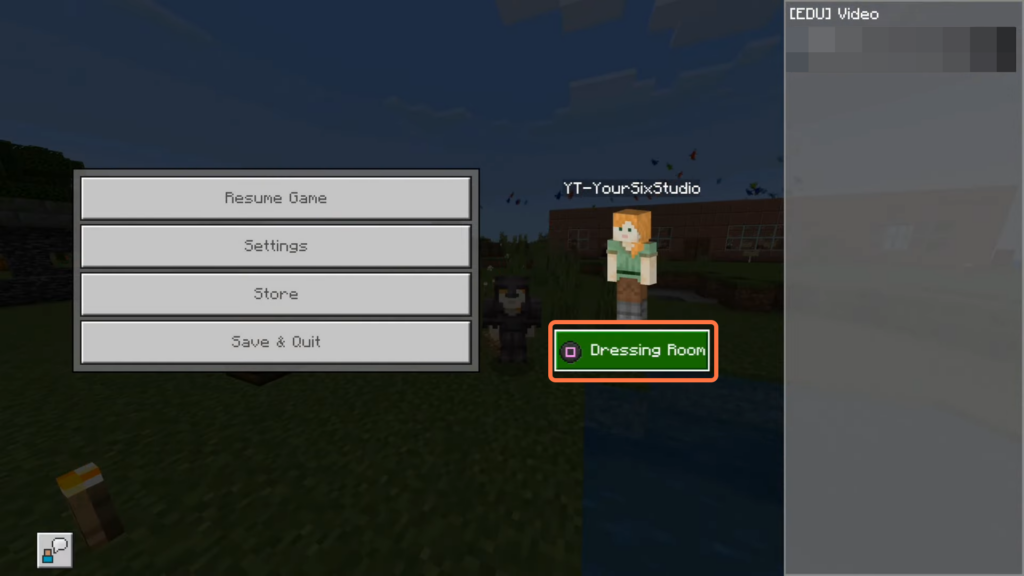
- After that, select your character. Once you have selected your character, look for an icon positioned next to the “Edit Character” button and click on it.
- Next, tap on the “Change Classic Skin” button.
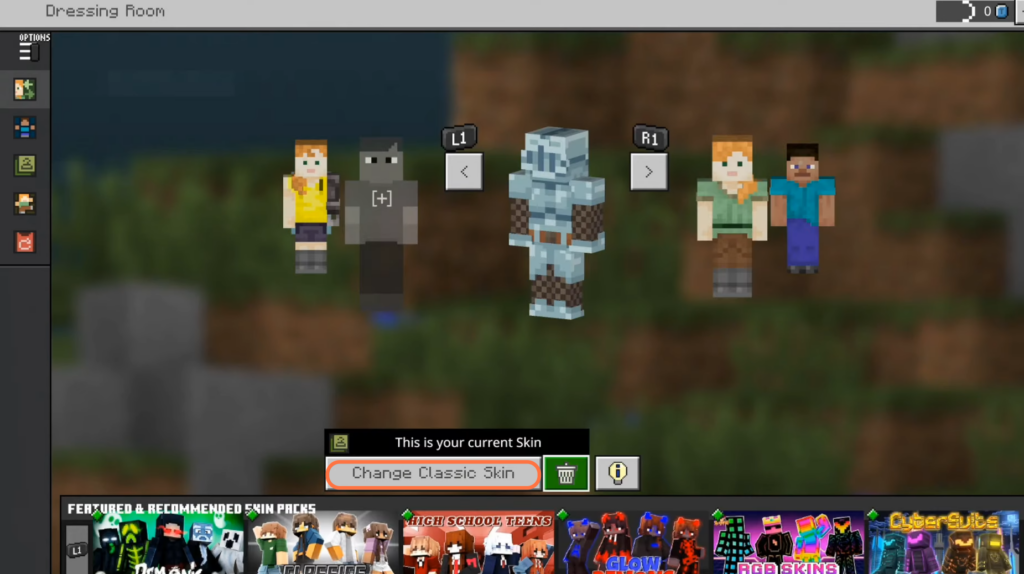
- Look for the option or menu labelled “Character Creator” and select it.
- Within the Character Creator, select the “Body” section.
This section is where you can make adjustments related to your character’s physique and body features.
- Navigate to Size and change the overall size of your character as well as the arm size.