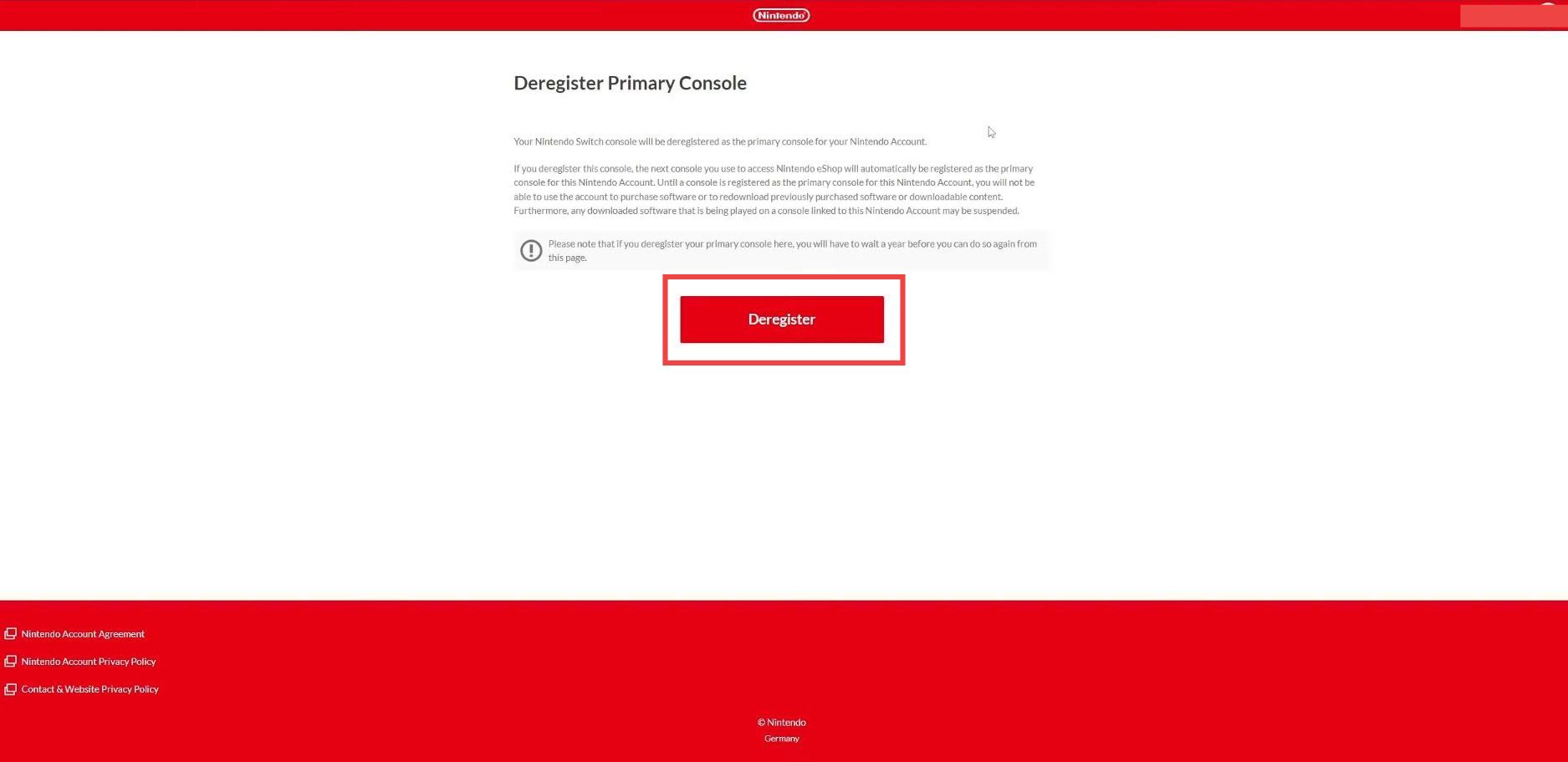In this guide, you will find how to change your primary Nintendo Switch without using the console. Go through the guide and follow the step-by-step instructions to change it.
- The first thing you will need to do is log in to Nintendo. Input your credentials and hit the Sign-In button.
- After that, tap on your profile icon on the top right corner of the screen and go to settings.
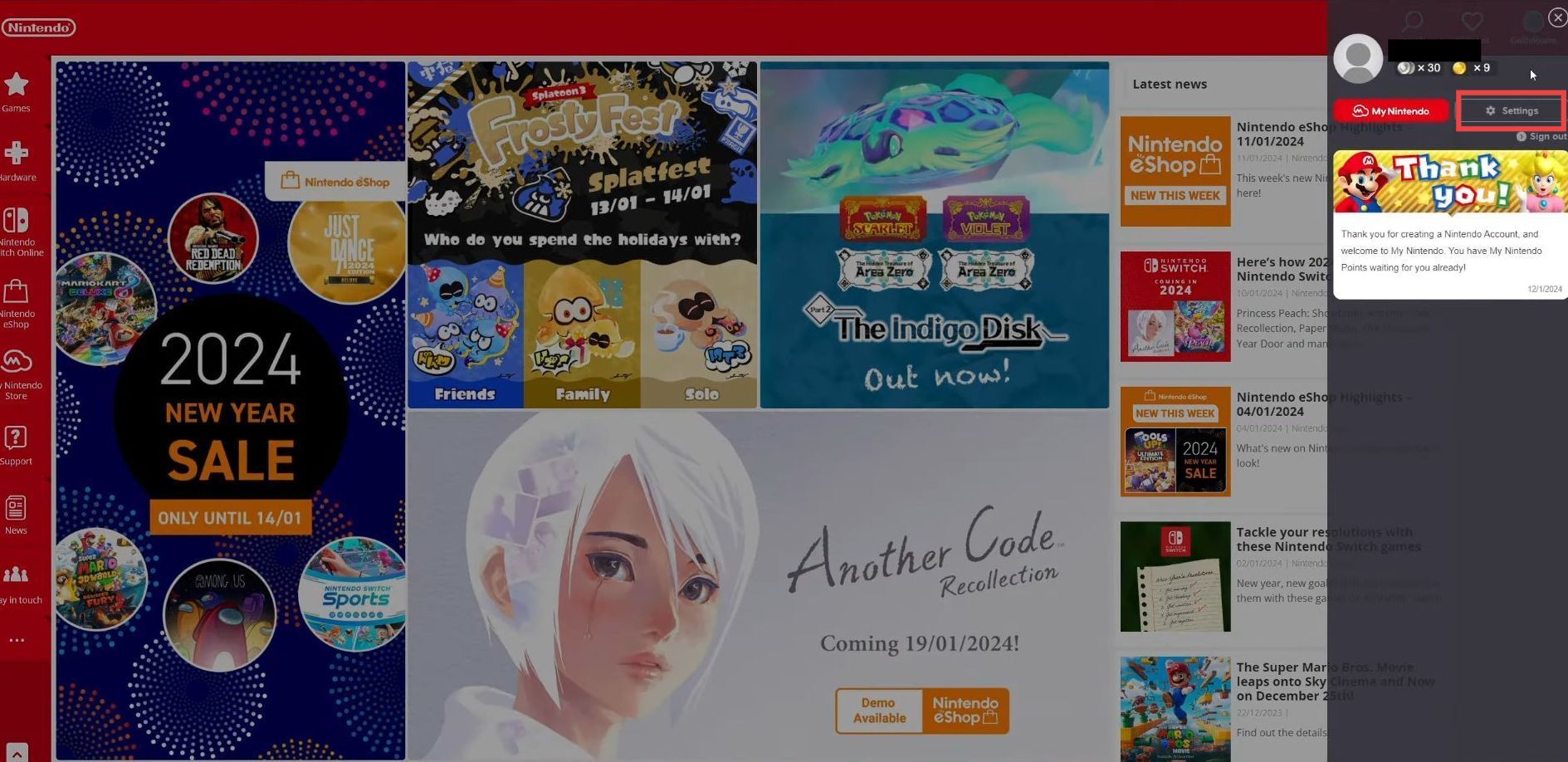
- Go to the Your Info tab and click on the Change button associated with the “Linked Apps and Services” option.
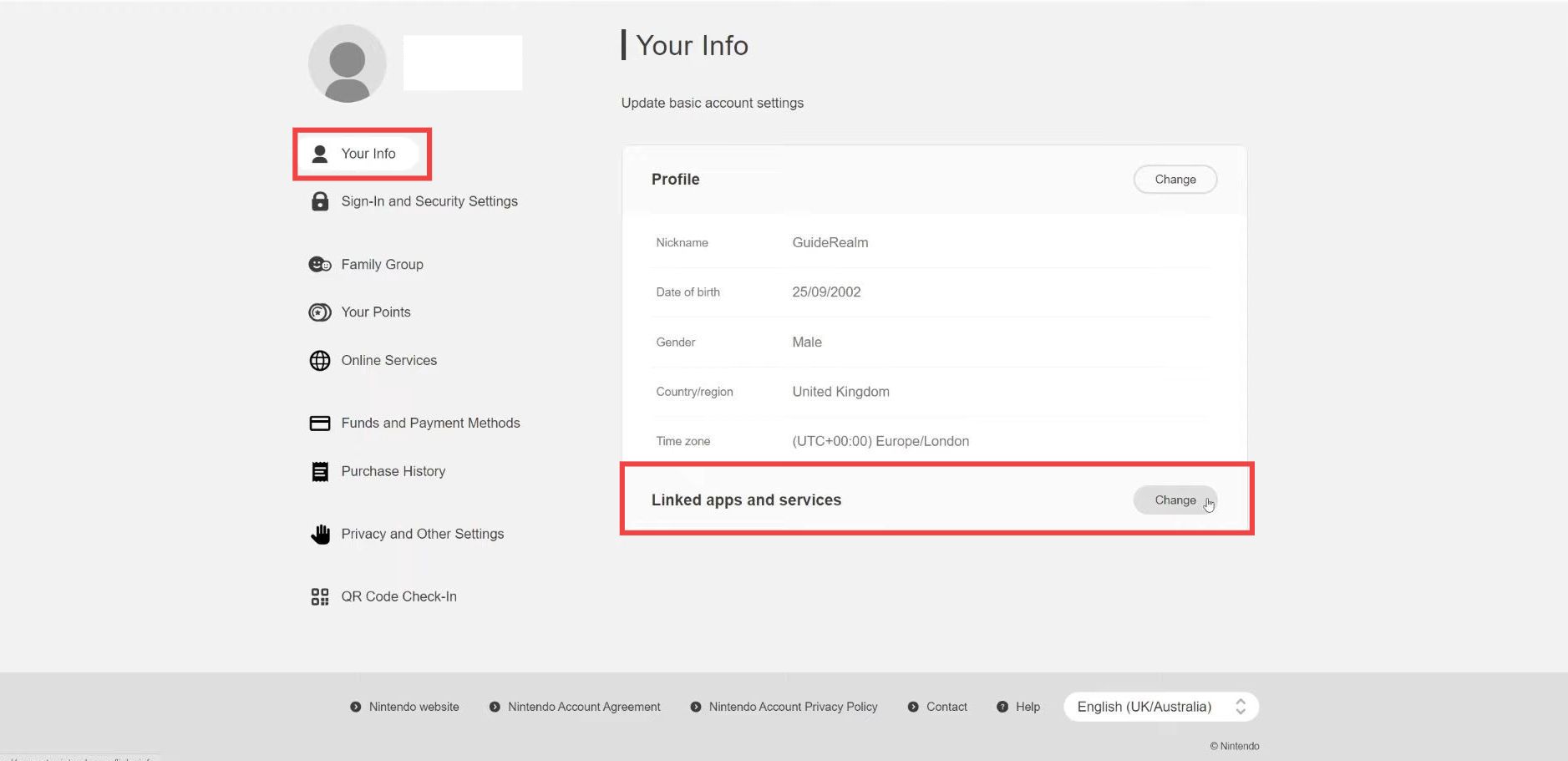
- Click on the Deregister primary console button and then input your password in the newly opened window. After that, hit the OK button.
It will take you to a new page. - You need to click on the Deregister button to confirm it.