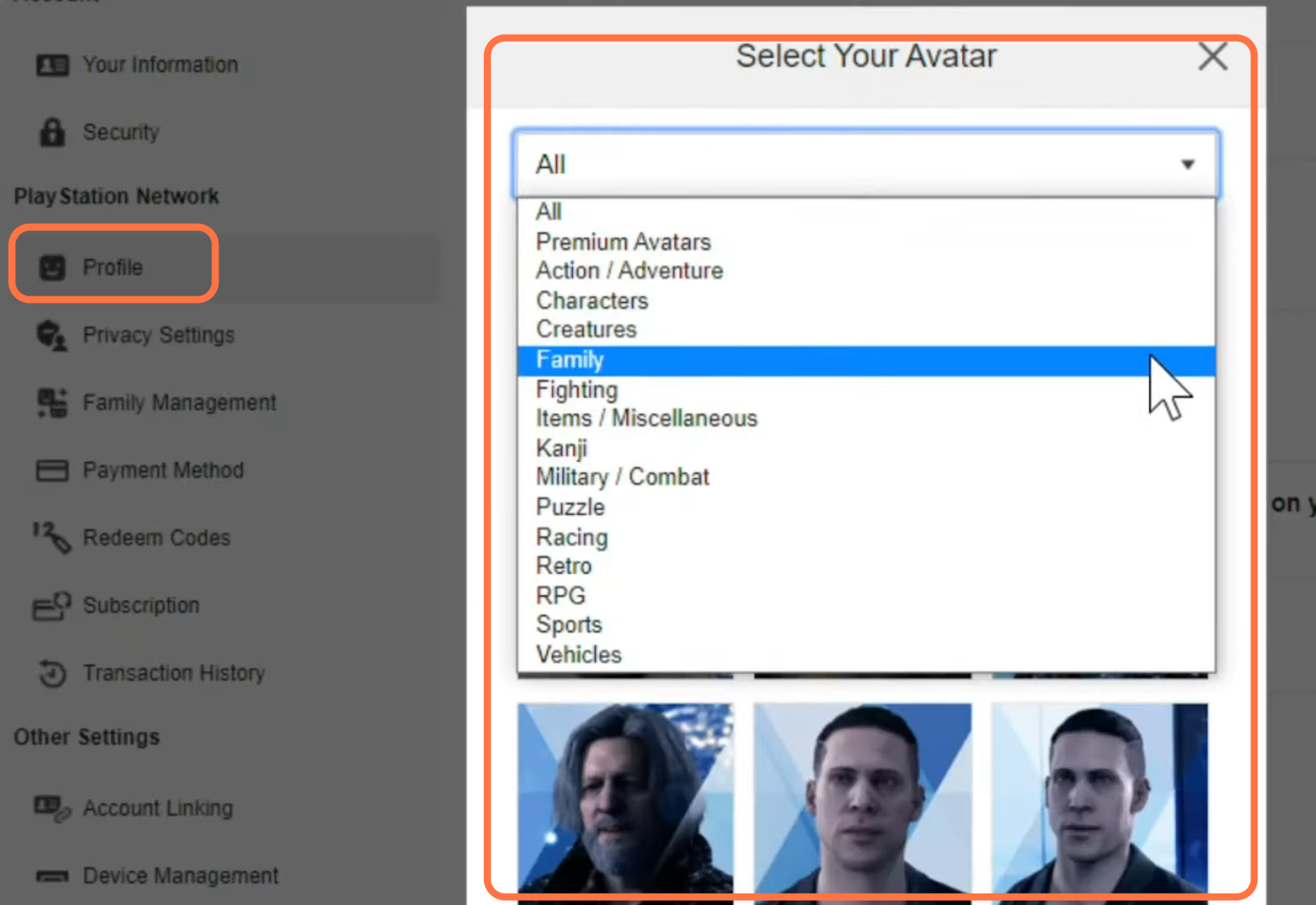In this guide, you will find out how to change your Profile Picture & Avatar with Custom Image on PS5 using a PC Online.
First, you have to open a browser on your PC and search for playstation.com. After reaching this site, you need to sign in first and then you will find your profile picture in the top right corner of your screen. Click on the profile picture and then select Account settings from the drop-down menu.
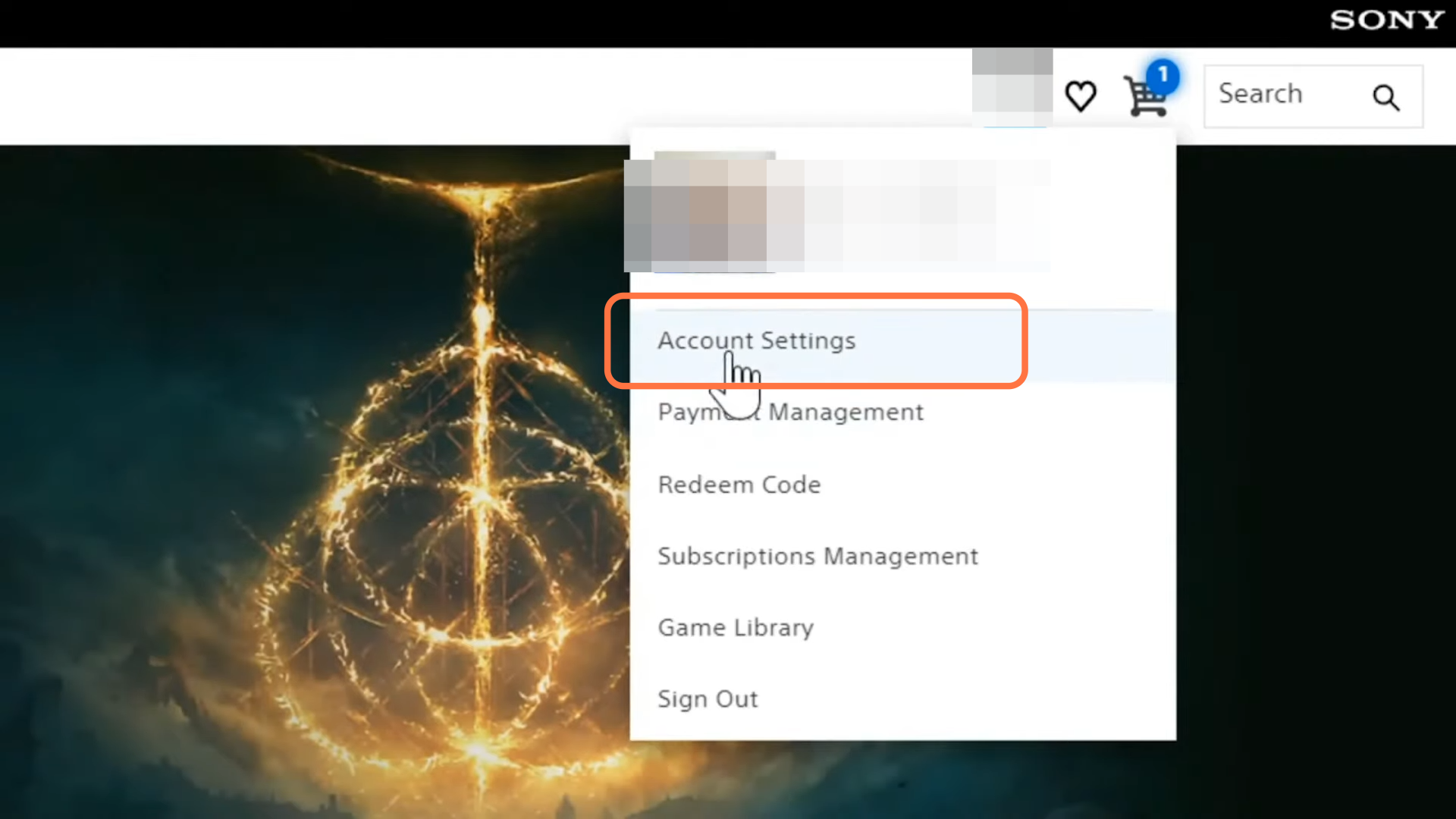
Now you have to select the profile from the left side of your screen and then press the Edit button in front of your profile picture. After that, click on Upload picture and you will also get an option to use your avatar.
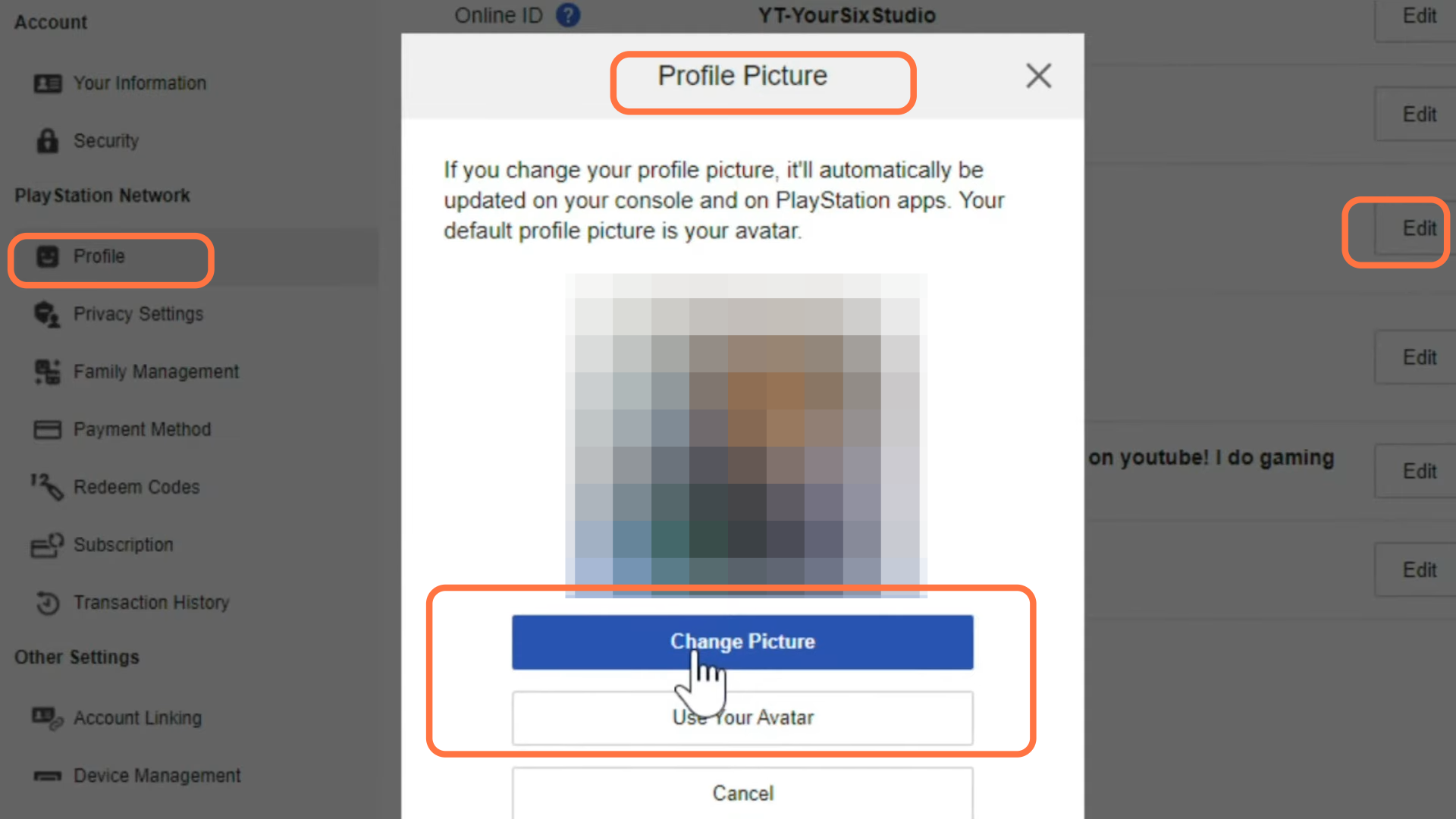
If you want to change your avatar, then you have to press the Edit button in front of the avatar. Then you can select the options from the drop-down menu.